Properties and program windows – Hired-Hand HH Software: Farm Manager User Manual
Page 20
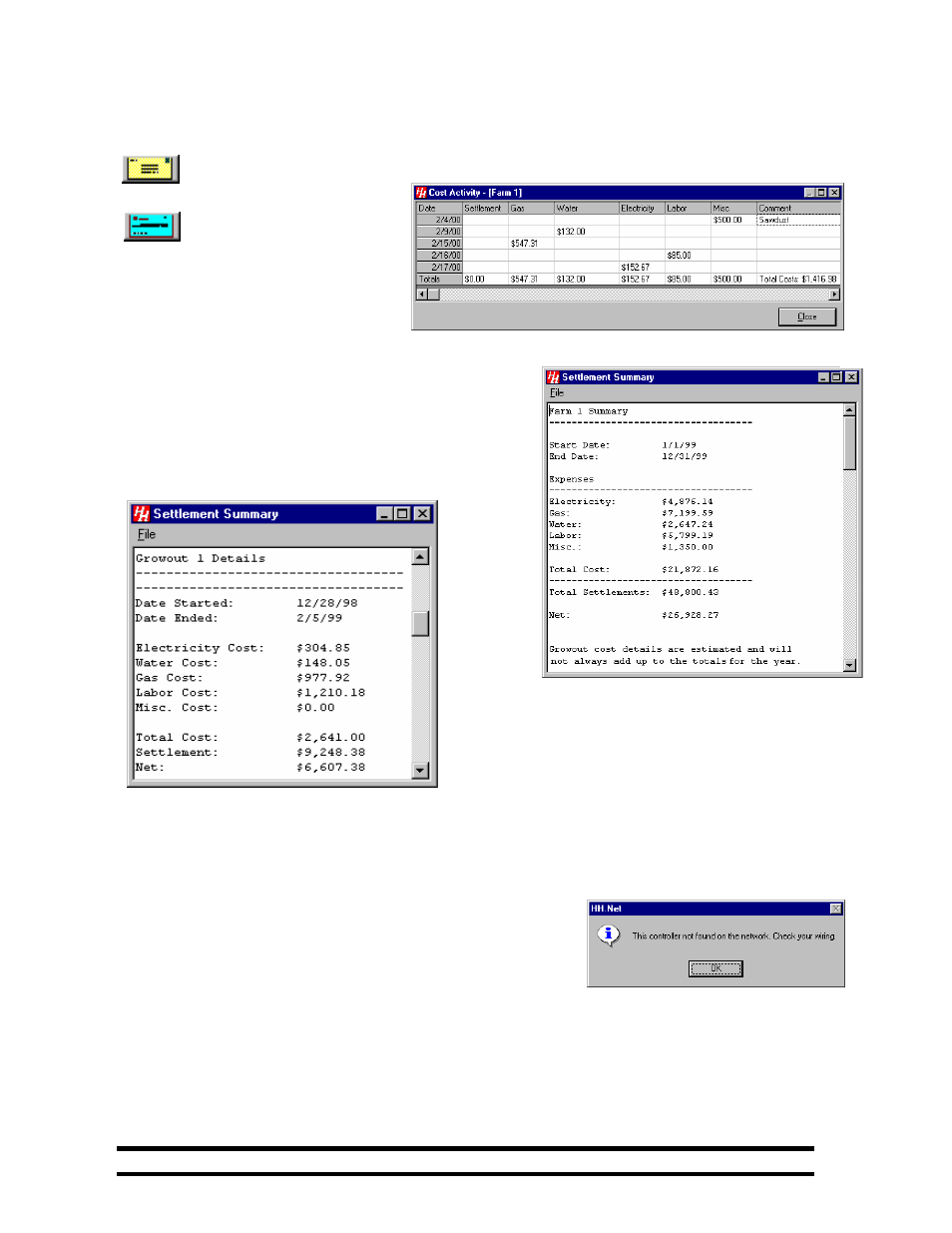
Part No. 4801-5049 Rev 8/05
Farm Manager
Page: 20
Enter Labor - Click this icon to enter labor costs and the date.
Enter Miscellaneous Costs - Click this icon to enter any miscellaneous costs to the growout and the
date.
Enter Settlement - Click this
icon to enter a Settlement
amount and the date.
Cost Activity – The cost activity covers a
one year period corresponding the data
entered. Each of the entries can be verified
from this screen.
Settlement Summary – The Settlement Summary covers the
calendar year using the data entered from the Expenditure
Summaries. The example shown at the right is for Farm 1 and
includes the annual expenses as entered for a calendar year. The
Settlement Summary also includes a summary of each growout
that occurred during the calendar year.
An example of the Settlement Summary for Growout 1 is
shown at the left for Farm 1. This contains the expenses and
settlements for a single growout. Note however, that a
growout may not begin exactly on January first. Therefore,
the Growout Details will search the Expenditure records for
the previous year and include these costs in the Growout 1 Details. The grower can easily compare the relative
financial performance of each growout from the Growout Details.
19. Properties and Program Windows
Any Farm Hand or Evolution controller connected to the HH.Net can be viewed in a Properties window. To access
a specific controller connected to the HH.Net, first highlight the desired
controller, then double click on the controller icon. If Farm Manager
can communicate with the controller, the Properties screen will
immediately be shown. If, however, Farm Manager can not locate the
desired controller, a warning message will be displayed.
Information in the Properties screen is reported by the controller. For questions regarding controller settings please
reference the associated controller manual, which can be found in Section 21. NOTE: the controllers can not be
programmed from the Properties screens.
Farm Hand controllers connected to the HH.Net can be remotely programmed by Farm Manager. From the
Properties screen of the controller, click on the Change Settings button. If a password is required, Farm Manager
