Hired-Hand HH Software: Farm Manager User Manual
Page 11
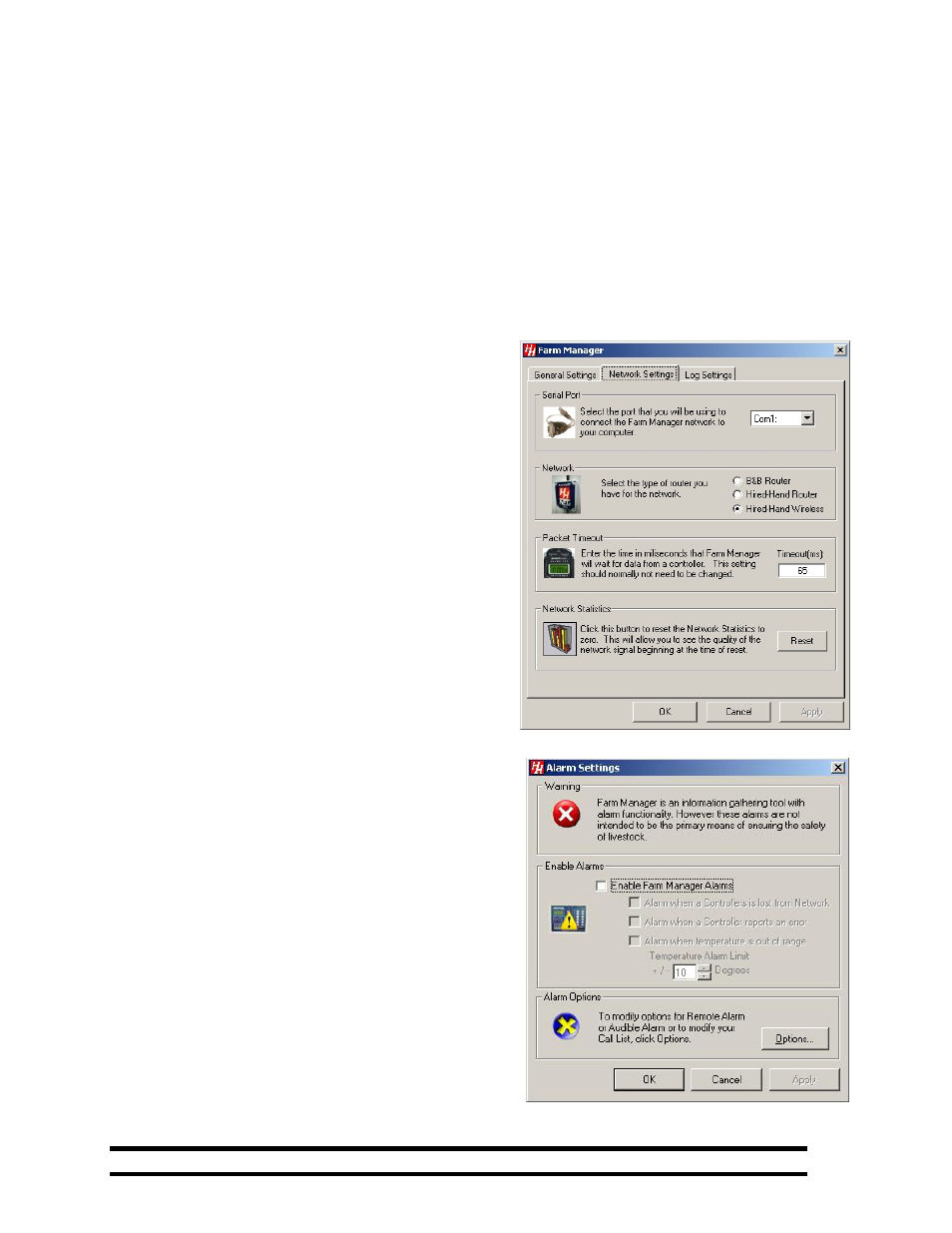
Part No. 4801-5049 Rev 8/05
Farm Manager
Page: 11
OK – Implements any changes made from any Properties screen and exits the screen.
Cancel – Makes no changes and exits the screen.
The General - Information Settings are:
Farm Name – Any Name of your choice. This name will be used on all reports generated by Farm
Manager.
User Name – Name of the User.
Serial Number - The serial number of the HH.Net Farm Manager software currently running. This can not
be changed from this screen.
General - Search Network - Select the time interval that Farm Manager will use to poll the HH.Net and check the
status of each controller.
General – Temperature Unit - Select the temperature units of
Fahrenheit or Celsius that Farm manager will use.
General - Startup – To skip initial polling of the Farm Hand
network, check the “Enable Quick Launch” box. To skip the
Welcome Page check the “Do Not Show Welcome Page” box.
13.2 Network Settings Window
The Network Settings are:
Serial Port - This option selects the default
Communications Port. If this option is changed, Farm
Manager will need to be re-started for the change to
take effect.
Network – Check if using a hardwired
communications network or wireless communications
between the controller and the Farm Manager
Computer.
Packet Timeout – Defaults to 45 milliseconds for a
wired network and 65 milliseconds for a wireless
network.
Network Statistics – Resets the Network Statistics to
zero.
13.3 Alarm Settings Window
From this window the alarm reporting options are set. The
following options are available:
Enable Farm Manager Alarms - This check box
enables the sounding of alarms that are reported by the
HH.Net controllers. When checked, the Dropped
Controllers, Controller Errors and the High/Low
Temperatures check boxes are enabled.
Alarm when a Controller is Lost from Network - If
