Evolution history – Hired-Hand HH Software: Farm Manager User Manual
Page 17
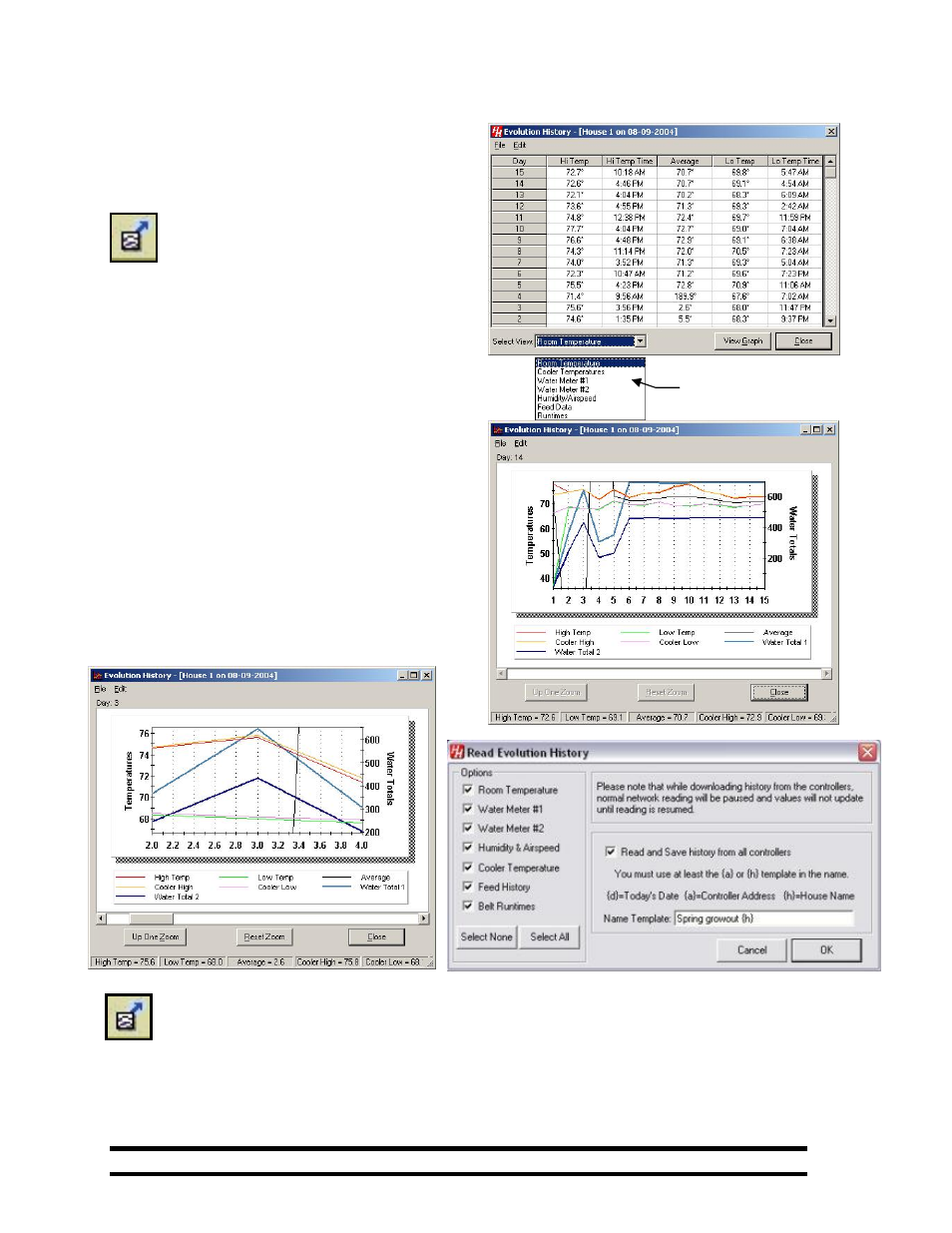
Part No. 4801-5049 Rev 8/05
Farm Manager
Page: 17
17. Evolution History
The Evolution Controller can maintain up to a 100 day history internal to the controller. Farm Manager can
download this history and display the data.
Open Saved (Evolution) History - The
example at the right shows a Room Temperature
sample history of the first 15 days of a growout.
Other data recorded by the Evolution is
available from the drop down menu.
The data from the Evolution can be plotted by clicking on
the View Graph button. The following chart shows the
recorded temperature and water usage data.
A Zoom capability is available by dragging the mouse
over the area to be zoomed. An example of day 2 to day
4 is shown at the right. Multiple Zoom Levels can be
developed.
Read Evolution History – This screen will allow the data from the Evolution Controller to be loaded into
Farm Manager. First, select the data to be downloaded, then enter a name for the data file, referred to as a
Name Template. Note the shortcut Template options of {d}, {a} and {h}, which can be used to identify
the downloaded data. All Template Names mush use either the {d} or {h} shortcuts.
If the box “Read and Save history from all controllers” is checked, then a Name Template must be
supplied.
Select data from
drop-down
menu.
