Troubleshooting ficon, General information to gather for all cases – Brocade FICON Administrator’s Guide (Supporting Fabric OS v7.3.0) User Manual
Page 97
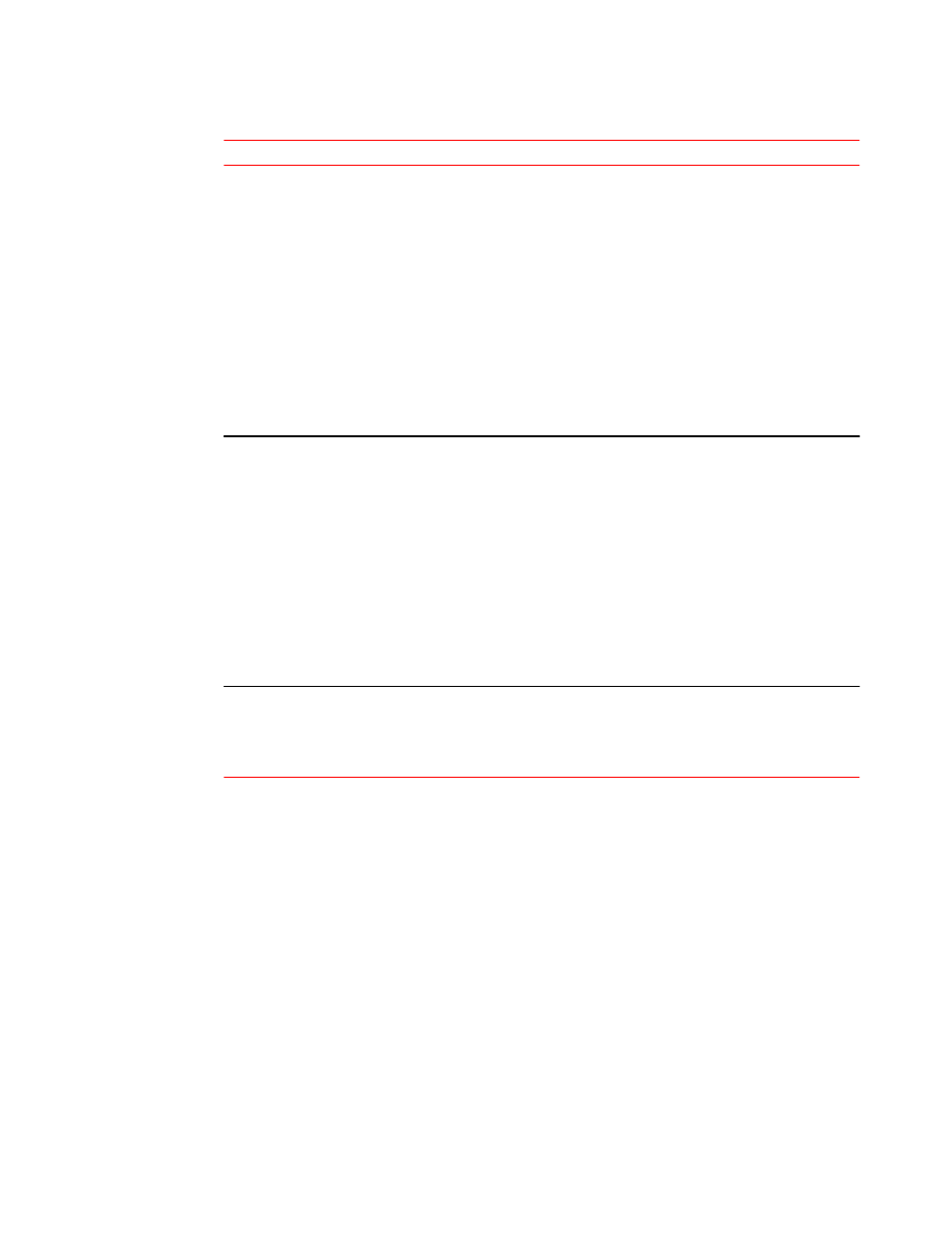
Symptom
Probable cause and recommended action
SWITCH DEVICE NUMBER = NONE
ATTACHED ND = NOT KNOWN
PHYSICAL CHANNEL ID = 01F0
************************ SYMBOL
EXPLANATIONS ************************
+ ONLINE @ PATH NOT VALIDATED -
OFFLINE . DOES NOT EXIST
* PHYSICALLY ONLINE $ PATH NOT
OPERATIONAL
The responses "NOT ALL PATHS BROUGHT ONLINE"
after attempting to configure the CHPID online and
"FICON INCOMPLETE" in the display example indicate
that the channel did not come online. You can
determine this because the IEE error types are shown
and combined with the validation that there was no
attempt to do a basic FLOGI (no light displayed on the
port view (LED) and no Fibre Channel frames were
received).
The Control Unit Port cannot access the switch.
Domain or port ID has changed on CHPID link.
A two-byte CHPID link is defined using a domain and
port ID that must remain consistent. Any change in the
physical link, such as a change in a domain or port ID,
will prevent storage control unit access.
Use the
configure
command to verify and set the
insistent domain ID (IDID) parameter.
FICON:admin> configure
For more information and examples of using this
command to set the IDID parameter, refer to the
Configure
command in the Fabric OS Command
Reference.
Unable to "vary online" FICON CUP port on the switch . FICON CUP port cannot go online.
Use the
haFailover
command on the Backbone. This
the only known fix as there is no known firmware
solution.
Troubleshooting FICON
This section provides information-gathering and troubleshooting techniques necessary to fix your
problem.
General information to gather for all cases
The following information must be gathered for all FICON setups:
•
The output from the standard support commands (portLogDump, supportSave, and
supportShow) the Fabric Manager Event Log or Brocade Network Advisor logs.
By default, the FICON group in the supportShow output is disabled. To enable the capture of
FICON data in the supportShow output, enter the supportShowCfgEnable ficon command. After
Troubleshooting FICON
FICON Administrator's Guide
95
53-1003144-01
