Using other security commands, Disabling the fabric-wide consistency policy, Displaying the fabric-wide consistency policy – Brocade FICON Administrator’s Guide (Supporting Fabric OS v7.3.0) User Manual
Page 38: Displaying the current security policy, Deleting the scc_policy, Recovering the e_port, Preparing a switch for ficon
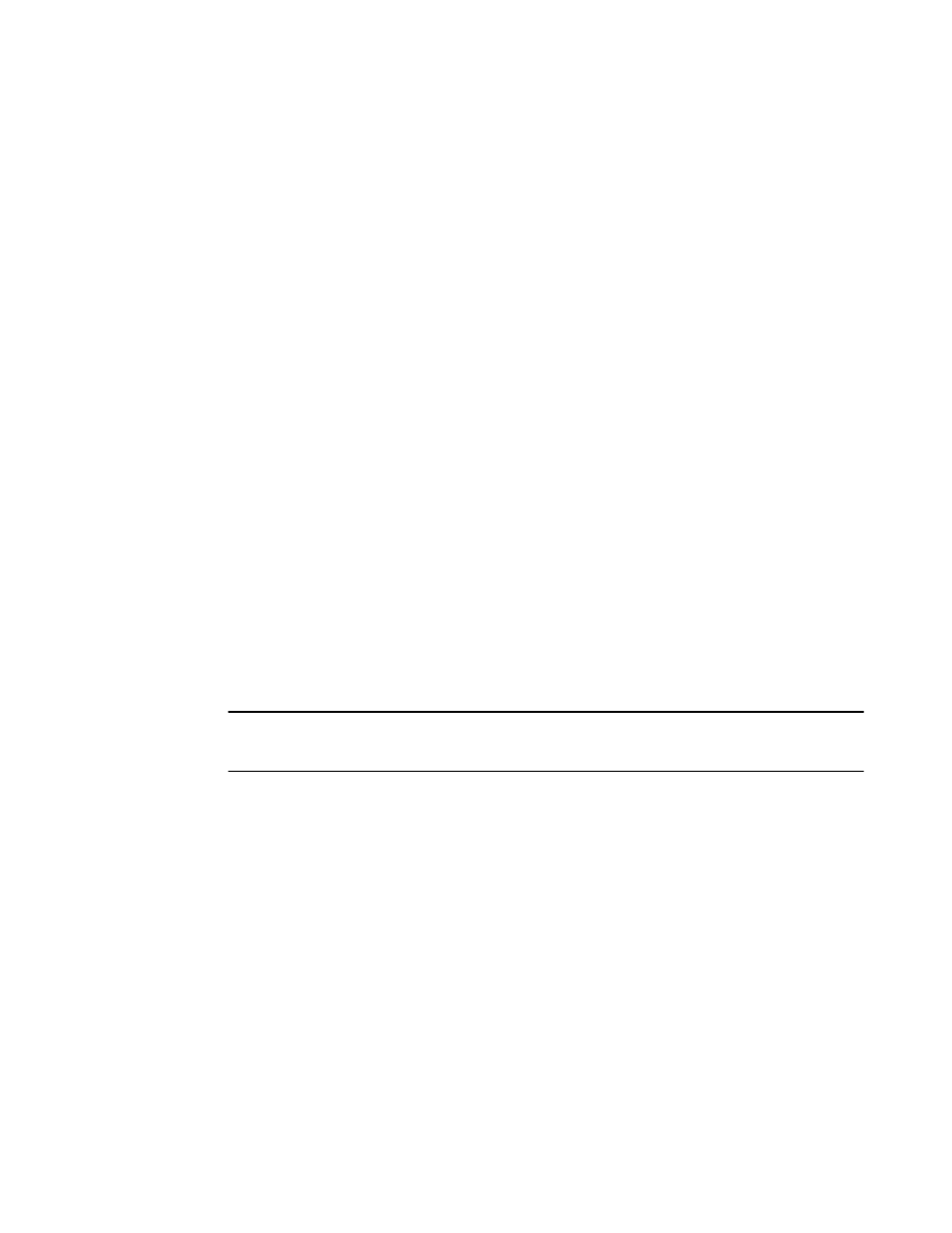
Using other security commands
The following commands are some other security-related commands that you might find useful.
Disabling the fabric-wide consistency policy
To disable the fabric-wide consistency policy, enter the fddcfg --fabwideset command.
Displaying the fabric-wide consistency policy
To display fabric-wide consistency policy information, enter the fddcfg --showall command.
Displaying the current security policy
To display the current security policy, enter the secpolicyshow command.
Deleting the SCC_POLICY
Enter the secpolicydelete "SCC_POLICY" command if you get messages that the E_Port is in a
security violation state.
Recovering the E_Port
Enter the following commands for each switch if the E_Port is down:
secpolicyactivate
portenable n
NOTE
For more detailed information on commands and command output referenced in this section, refer to
the Fabric OS Command Reference.
Preparing a switch for FICON
Use the following steps to verify and prepare a switch for use in a switched point-to-point FICON
environment. A single-switch configuration does not require insistent domain IDs (IDIDs) or fabric
binding, provided that connected channels are configured for single-byte addressing. However, you
should configure an IDID to ensure that domain IDs are maintained.
1.
Connect to the switch and log in using an account assigned to the admin role.
2.
Verify the management IP addresses have been set up.
3.
Verify the switches can be seen by your management tool.
4.
Verify the switches have the correct version of Fabric OS.
5.
Add feature keys, if applicable.
6.
Enter the configUpload command to save a baseline of the switch configuration.
Using other security commands
36
FICON Administrator's Guide
53-1003144-01
