Brocade FICON Administrator’s Guide (Supporting Fabric OS v7.3.0) User Manual
Page 106
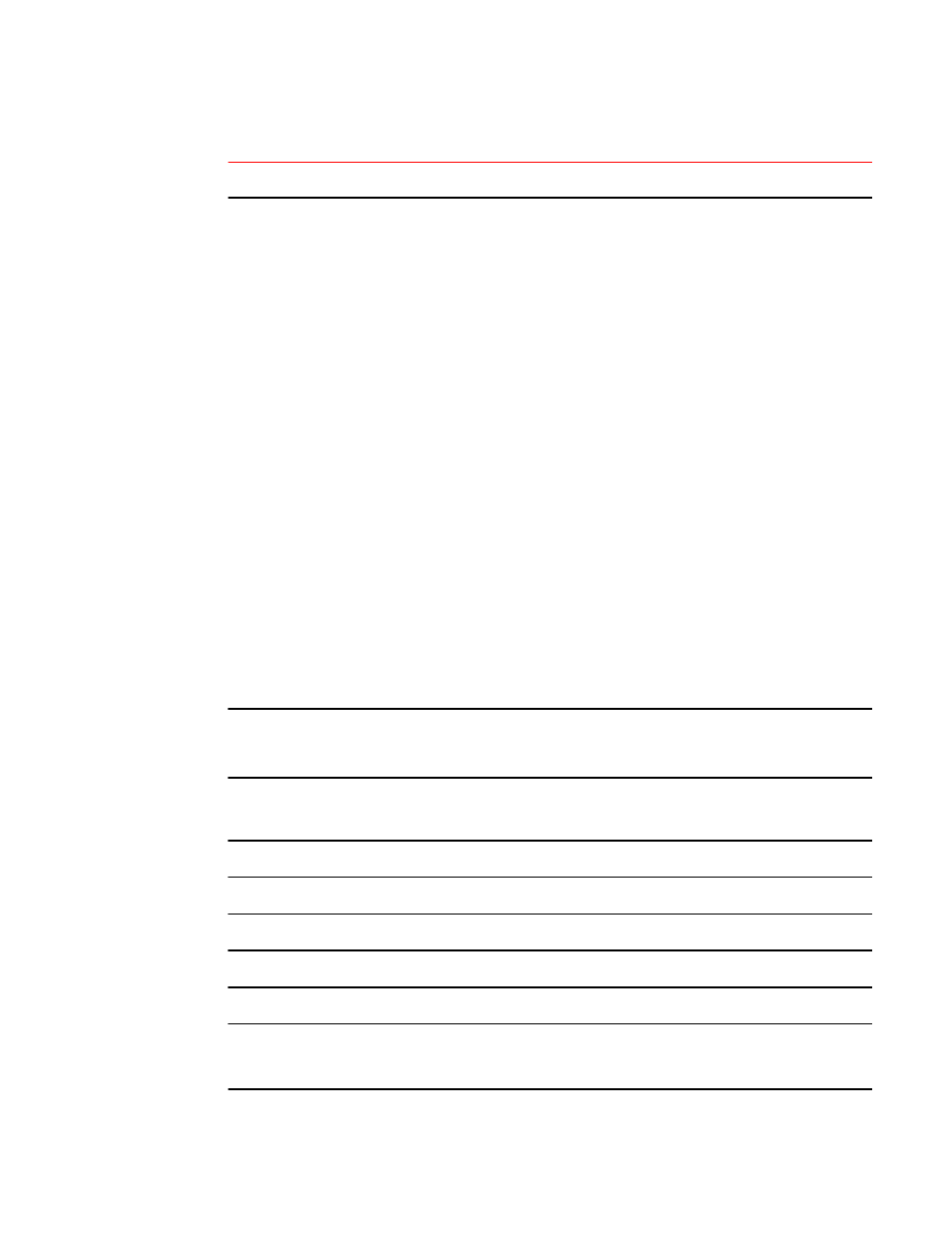
Switch configuration example and commands (Continued)
TABLE 13
Feature
Relevant Commands
Repeat the following procedure to configure switch parameters for
each logical switch.
1.
Enter the
configure
command. You will be asked several
questions. Only answer questions listed in the Relevant
Commands column. Use defaults for other settings unless
instructed by a Brocade Certified Architect for FICON. Note
that the BB_Credit setting here should not be changed.
BB_Credits will be set elsewhere in this checklist.
2.
Change fabric parameter settings by answering Yes . After
answering Yes , you will be asked several questions. Change
only the following parameters. Leave all other parameters at
the default unless instructed by a Brocade Certified Architect
for FICON. After completing all of the Fabric Parameter
settings, answer No for all other parameters.
•
Domain
•
Allow XISL Use
When applicable.
•
Enable a 256 Area Limit
‐
0 - Not supported for FICON.
‐
1 - Zero-based addressing. Recommended for
FICON.
‐
2 - Port-based addressing. Not supported for 48-
port cards in 8-port slot chassis.
•
Disable Device Probing
Set to 1.
•
Insistent Domain ID Mode
Answer Yes.
configure
To set the routing policy to 1:
aptpolicy
1
Set Interop mode
0 - No other interop mode is supported for FICON.
interopmode 0
Device Based Routing.
Set to 2.
To set the routing policy to 2:
aptpolicy
2
To display the routing policy:
aptpolicy
Set in-order delivery with lossless DLS enabled.
iodset
--enable -losslessDLS
Enable dynamic load sharing only if lossless DLS is set.
dlsset
Set switch name.
switchname
Set chassis name.
chassisname
Set switch online.
switchenable
Set the principal switch. This can only be one switch in the fabric.
In mixed M-Type and B-Type fabrics, the M-Type must be the
principal switch.
fabricprincipal
1
Basic Switch Configuration
104
FICON Administrator's Guide
53-1003144-01
