Ficon best practices – Brocade FICON Administrator’s Guide (Supporting Fabric OS v7.3.0) User Manual
Page 51
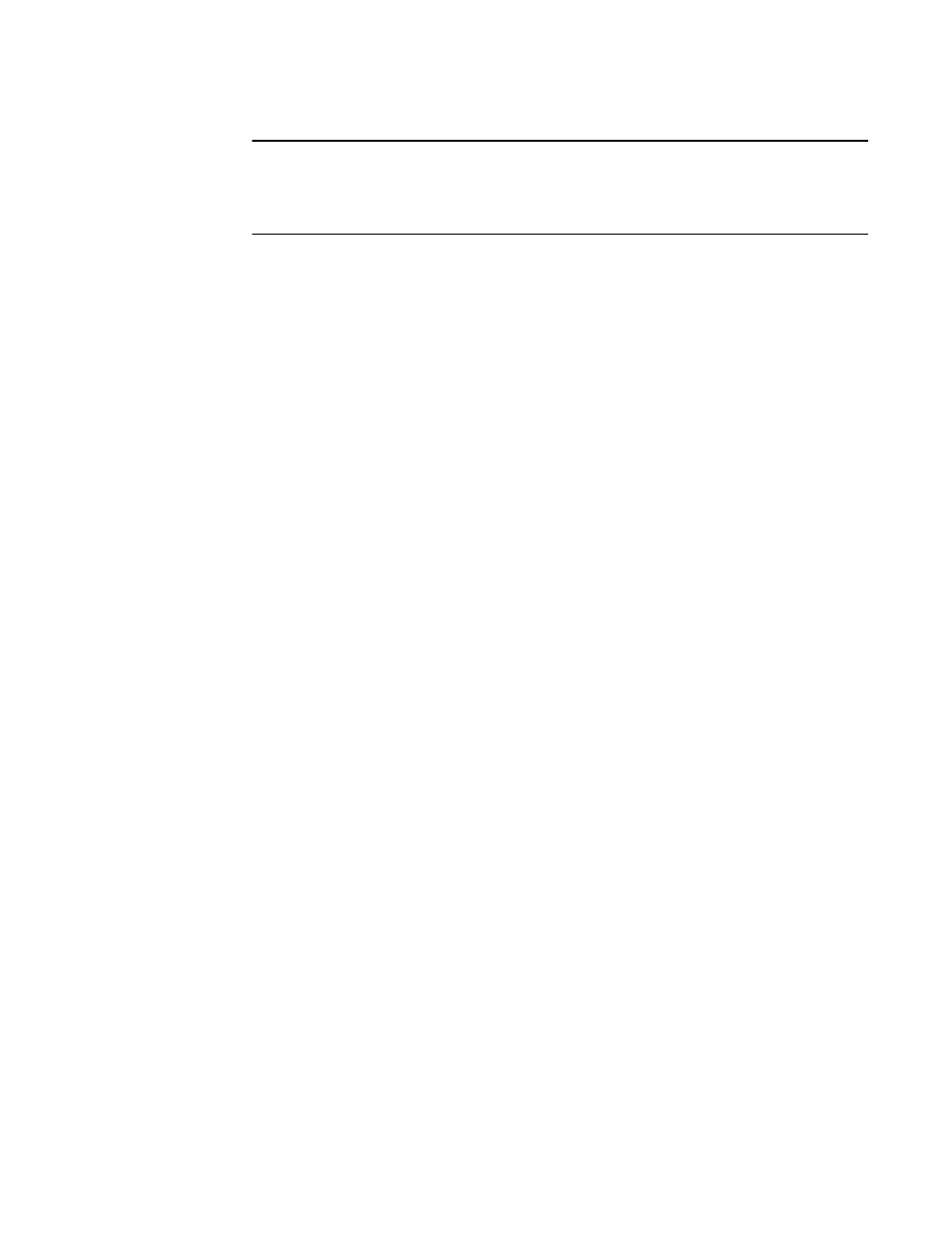
NOTE
The configureChassis command does not provide options to enable the CS_CTL QoS mode on
individual ports in the chassis. Once you set the mode on the chassis, you must enable individual
ports to use this mode with the portCfgQos command. For details on the configureChassis and
portCfgQos commands, refer to the Fabric OS Command Reference for details.
FICON best practices
Use the following best practices for configuring FICON on Brocade switches and Backbones:
•
Configuring Domain ID
Give all switches a unique domain ID and always set the IDs to "insistent."
•
Switch ID
Make the Switch ID in the IOCP or HCD the same as the hexadecimal equivalent of the domain ID.
Although not required, this will make it easier to correlate switches to the IOCP. For example, if the
domain ID is 32 (0x20), the Switch ID should be 20.
•
Firmware
‐
Use only qualified firmware for FICON.
‐
All versions of firmware for switches that Brocade Network Advisor will be managing
should be in the Brocade Network Advisor repository.
‐
All switches in a fabric should be at the same code level.
‐
When upgrading code more than two levels, plan the upgrades so that no switch in the
fabric is more than one release apart.
‐
Always check the version of firmware on a switch before putting the switch into production.
‐
If a firmware upgrade is required on a new switch installation, upgrade the firmware before
making any configuration changes.
•
CHPID and control unit placement
Place CHPID and control unit connections on the same port card when possible to minimize the
impact of a card failure.
•
Default switch
Leave the default switch FID at 128.
•
Logical switches
Always use a logical switch other than the default switch for FICON and do not disable Virtual
Fabrics.
•
Cascading
When cascading switches, connect ISLs so that a fabric forms before configuring switches for
FICON. Merging switches into the fabric after configuring FICON is possible, but allowing the
fabrics to form before applying the FICON settings simplifies the configuration process.
•
Addressing mode
Always use Mode 1 addressing. You can bind ports to specific addresses and ensure Mode 1 or
Mode 2 addressing using the portAddress --bind command. Use the Fabric OS scripts in
on page 107 and
on page 112 to help
simplify configuration.
•
Port fencing
Set the port fencing parameters with the following values:
FICON best practices
FICON Administrator's Guide
49
53-1003144-01
