Maintaining and troubleshooting ficon, Firmware management in a ficon environment, Upgrade and downgrade considerations – Brocade FICON Administrator’s Guide (Supporting Fabric OS v7.3.0) User Manual
Page 79: Firmware download disruption
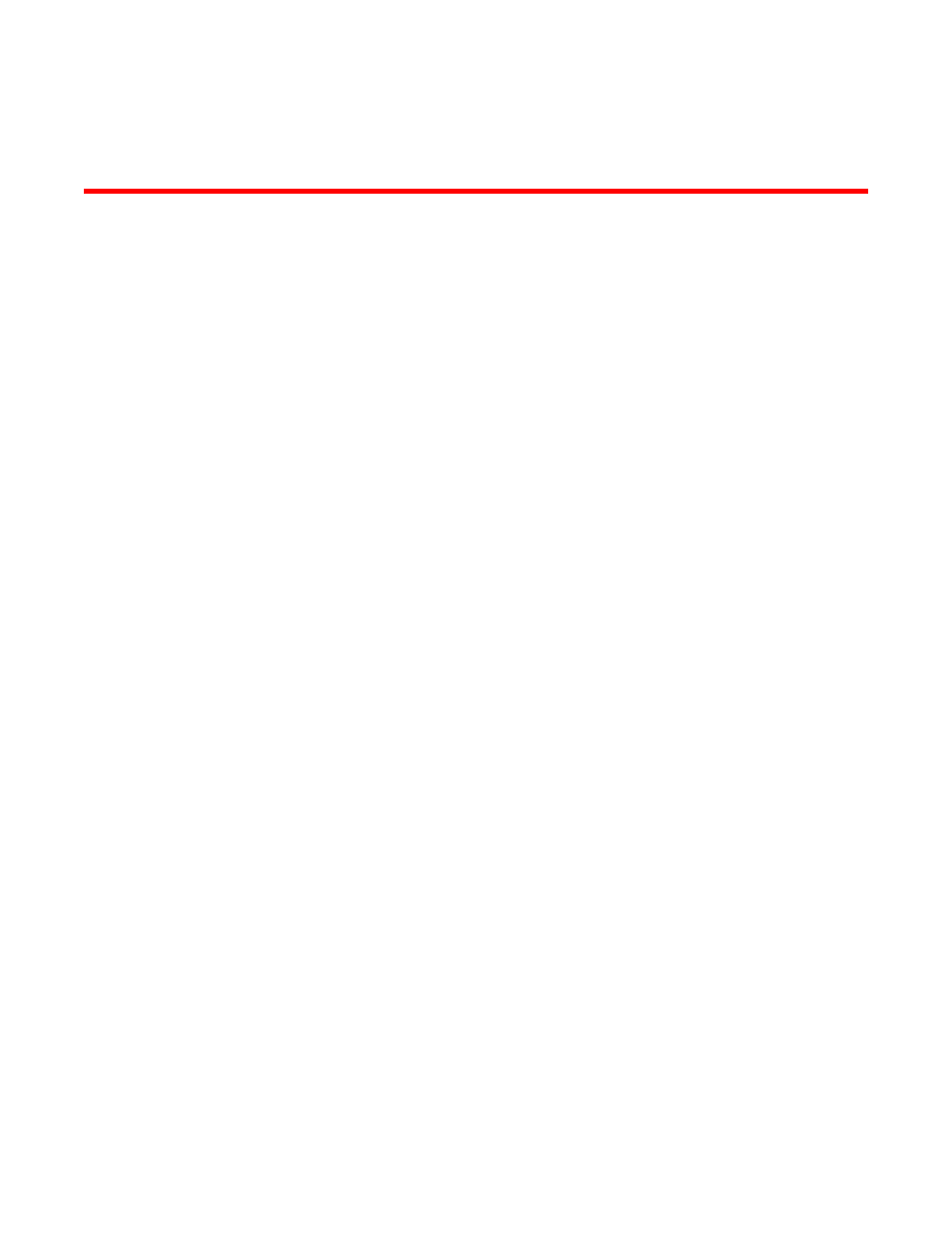
Maintaining and Troubleshooting FICON
Firmware management in a FICON environment
You can use either the CLI or Brocade Network Advisor to upgrade or downgrade your Fabric OS.
and follow the links for
downloads to access firmware.
Firmware is downloaded in a .gz or .zip file. Brocade Network Advisor contains built-in intelligence that
unbundles the necessary files, making it unnecessary to unbundle a package. With Web Tools or the
CLI, it is necessary to decompress or extract the files from the package first.
For more information, refer to the firmware download process overview in the Fabric OS Administrator's
Guide.
Upgrade and downgrade considerations
Consider the following when upgrading and downgrading firmware:
•
Concurrent upgrades are generally supported from one major release level to the next, for
example, Fabric OS v7.0.0 to v7.3.0. As a precaution, always read the appropriate section in the
Brocade Fabric OS Release Notes before upgrading or downgrading firmware.
•
Firmware may need to be upgraded in multiple steps. Consult the Release Notes for details.
•
When downgrading firmware, turn off and disable all features not supported in the final release.
For more information on the firmware download process and considerations for FICON CUP
environments, refer to the firmware download process overview section of the Fabric OS Administrator's
Guide.
Firmware download disruption
Downloading new firmware is not a disruptive process except for the following cases:
FICON Administrator's Guide
77
53-1003144-01
