Determining ports for the ti zone, Enhanced ti zoning – Brocade FICON Administrator’s Guide (Supporting Fabric OS v7.3.0) User Manual
Page 82
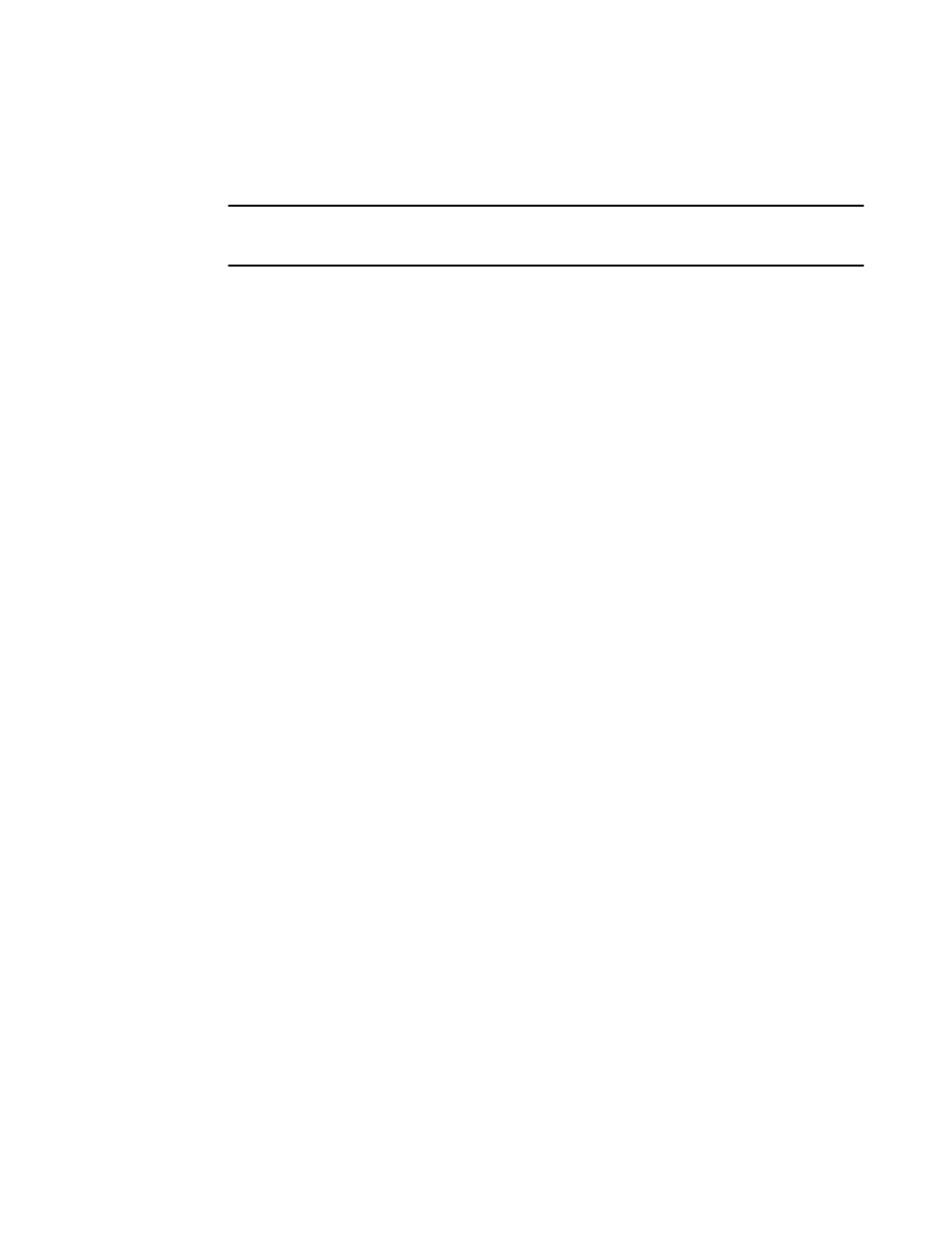
Fabric OS v6.2.0 or later is required for TI Zoning in a FICON fabric. For more information on TI
Zoning, refer to the Fabric OS Administrator's Guide.
NOTE
Session-based zoning enforcement is not recommended on a FICON switch. For more information on
session-based zoning enforcement, refer to the Fabric OS Administrator’s Guide.
Determining ports for the TI Zone
To determine source ports and paths for specific devices, use the MVS display command. The
following example displays paths to device 1002 and where the device is connected:
D M=DEV(1002)
Response is:
DEVICE 1002 STATUS=OFFLINE
CHP AC AD AE AF
ENTRY LINK ADDRESS .. 6715 6808 6679
DEST LINK ADDRESS 66FE 66FE 66FE 66FE \
//CUP has link address = DDFE, where DD= domain ID of
switch//
PATH ONLINE Y Y Y Y
CHP PHYSICALLY ONLINE Y Y Y Y
PATH OPERATIONAL Y Y Y Y
MANAGED N N N N
CU NUMBER 1002 1002 1002 1002
MAXIMUM MANAGED CHPID(S) ALLOWED: 0
DESTINATION CU LOGICAL ADDRESS = 00
SCP CU ND = SLKWRM.DCX.BRD.CA.4FT00X39C19A.0001
SCP TOKEN NED = SLKWRM.DCX.BRD.CA.4FT00X39C19A.0000
SCP DEVICE NED = SLKWRM.DCX.BRD.CA.4FT00X39C19A.0000
Enhanced TI Zoning
Enhanced Traffic Isolation Zones allow you to specify a preferred and exclusive path through a
cascaded fabric for a particular flow by defining a set of devices or ports to appear in more than one
Enhanced TI Zone. A preferred path is one that has failover enabled and an exclusive path has
failover disabled . An exclusive path in the following topologies is beneficial as it limits the number of
hops between switches:
•
Triangular
•
System Data Mover
•
Emulation
Enhanced TI Zoning for the three previously listed topologies is available only on the following
platforms running Fabric OS v6.4.0 or later:
•
Brocade 5100
•
Brocade 5300
•
Brocade 7800
•
Brocade DCX
•
Brocade DCX-4S
Determining ports for the TI Zone
80
FICON Administrator's Guide
53-1003144-01
