Configuring ficon emulation, Configuration examples, Configuring ficon – Brocade FICON Administrator’s Guide (Supporting Fabric OS v7.3.0) User Manual
Page 74: Emulation
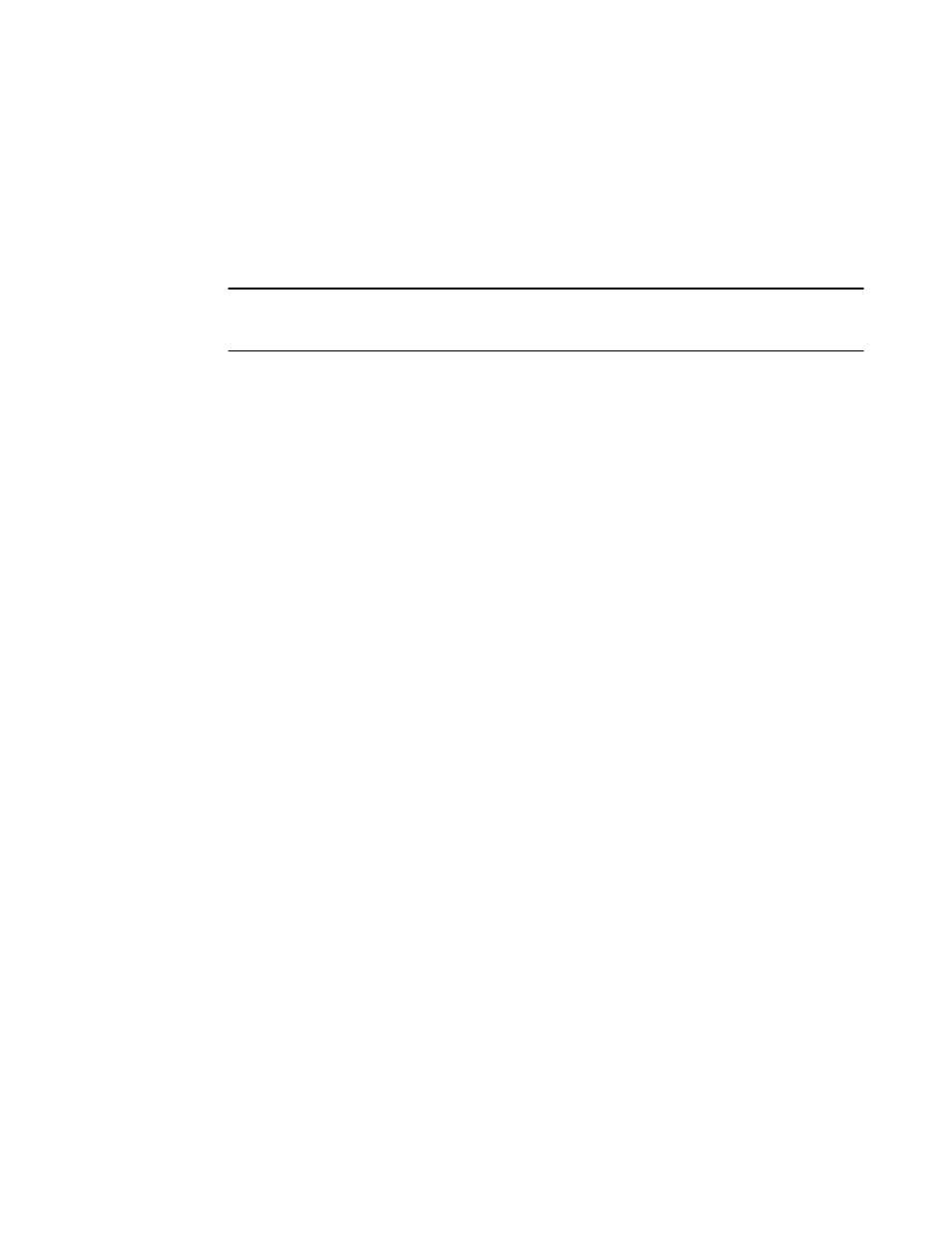
Configuring FICON emulation
Before you configure FICON emulation, you need to understand the available options, and whether
those options are to be implemented in your installation. If FICON emulation is new to you, refer to
on page 65.
ATTENTION
Make sure both ends of the tunnel match before bringing it up or the tunnel will not form.
1.
Verify that the following ports are opened in the IP network for FCIP:
•
TCP 3225--FC Class F frames
•
TCP 3226--FC Class 2 and 3 frames
•
TCP 3227--Brocade proprietary IP path performance utility (ipPerf)
•
IP protocol 6--Transmission Control Protocol
•
IP protocol 108--IP Payload Compression Protocol (IPComp)
2.
Verify that the firmware is Fabric OS v6.1.0e or later using the firmwareShow command.
3.
Verify the correct licenses are installed using the licenseShow command. You can verify all slot-
based licenses in a chassis using the licenseSlotCfg --show command.
4.
Verify the switches have been set up according to the instructions in
on page 37 and
5.
Configure the FCIP tunnel according to the Fabric OS FCIP Administrator's Guide.
6.
Enable compression on the FCIP tunnel.
7.
Configure FICON emulation on the tunnel that is solution-specific. Refer to
on page 72.
8.
If you have more than one tunnel being configured, take the following actions:
•
If there is more then one tunnel to the same destination and their tunnel commit rates are
different, configure the link cost values the same.
•
Configure TI Zones ensuring that if there are multiple E_Ports of different link costs, from one
switch to another switch within TI Zones, configure the link cost values to be the same.
Configuration examples
You can configure FICON emulation with such features as Teradata read, Teradata write, printer
emulation, tape write pipelining, tape read pipelining, TIN/TIR, device level ACK, and IBM z/OS Global
Mirror (formerly XRC) emulation enabled.
Following are examples for enabling IBM z/OS Global Mirror, Teradata emulation, tape read and write
pipelining, and printer emulation.
portcfg fciptunnel 23 modify --ficon-xrc 1
portcfg fciptunnel 23 modify --ficon-tera-read 1 1 --ficon-tera-write 1
portcfg fciptunnel 23 modify --ficon-tape-write 1 --ficon-tape-read 1
portcfg fciptunnel 23 modify --ficon-print 1
Note that the preceding commands assume that an FCIP tunnel was a enabled for FICON operation
by using the -F or --ficon option. Following are two examples:
Configuring FICON emulation
72
FICON Administrator's Guide
53-1003144-01
