Port-based address binding, Example scripts for binding ports, Refer to – Brocade FICON Administrator’s Guide (Supporting Fabric OS v7.3.0) User Manual
Page 114
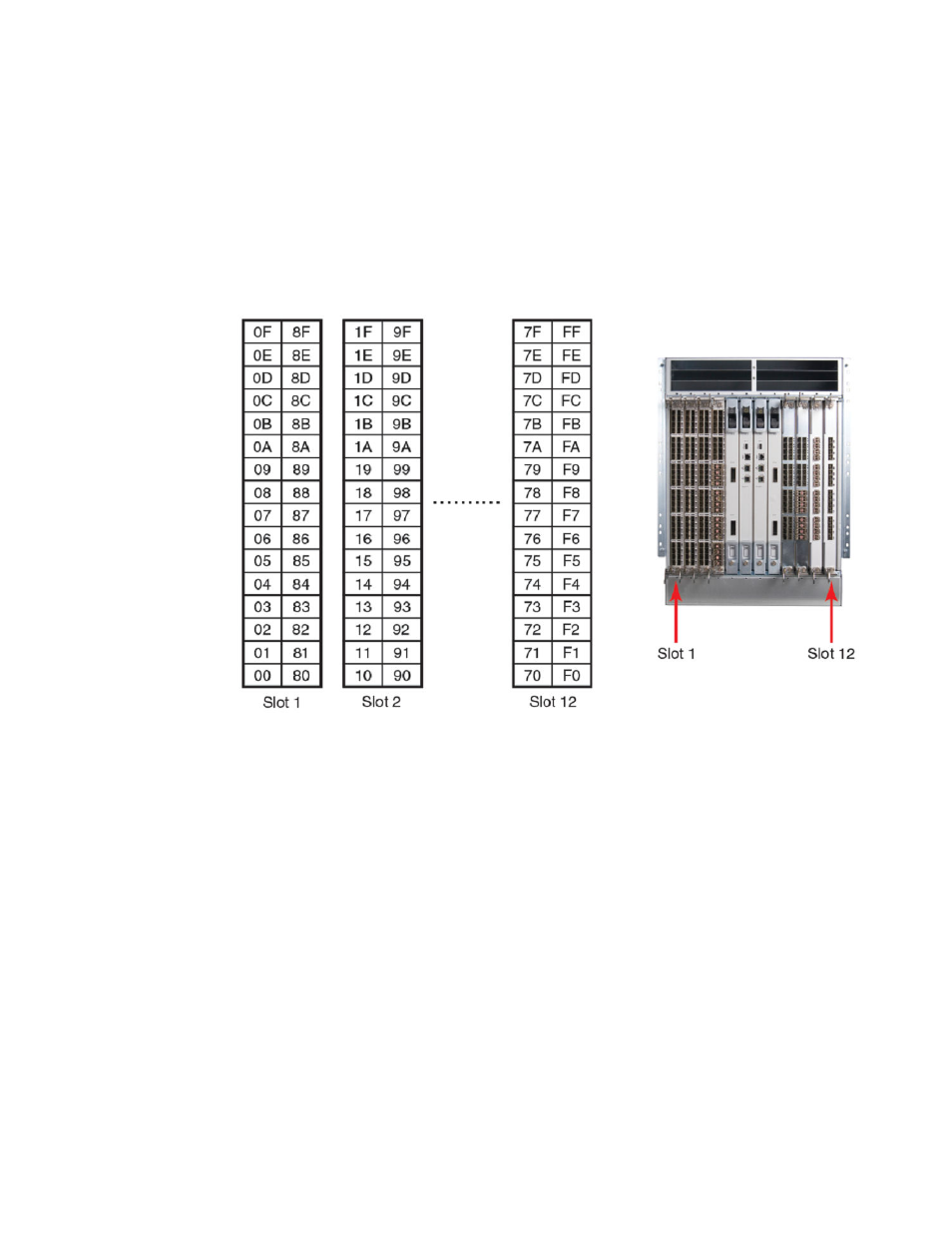
Port-based address binding
This section provides an example that will allow all ports on all blades installed in a Brocade DCX
Backbone to use port-based (Mode 2) addresses. The following figure illustrates ports with port-based
addressing.
FIGURE 27 Port-based addresses
Before binding an address with the portAddress --bind command, disable the port with the
portDisable command. To change the bound address, you must first unbind the addresses. Refer to
on page 116 for an easy method to unbind multiple ports at once.
For more information on port addressing modes, refer to
on page 44.
Example scripts for binding ports
The following example scripts bind all ports on the DCX Backbone to port-based (Mode 2) addresses.
You can copy and paste these scripts directly into a Telnet Fabric OS command line session. If a port
does not exist, an error message will be reported, but this has no effect.
date
# Slot 1
portaddress --bind 1/0 0000
portaddress --bind 1/1 0100
portaddress --bind 1/2 0200
portaddress --bind 1/3 0300
portaddress --bind 1/4 0400
portaddress --bind 1/5 0500
portaddress --bind 1/6 0600
portaddress --bind 1/7 0700
portaddress --bind 1/8 0800
portaddress --bind 1/9 0900
portaddress --bind 1/10 0A00
Port-based address binding
112
FICON Administrator's Guide
53-1003144-01
