Link and fc addressing – Brocade FICON Administrator’s Guide (Supporting Fabric OS v7.3.0) User Manual
Page 32
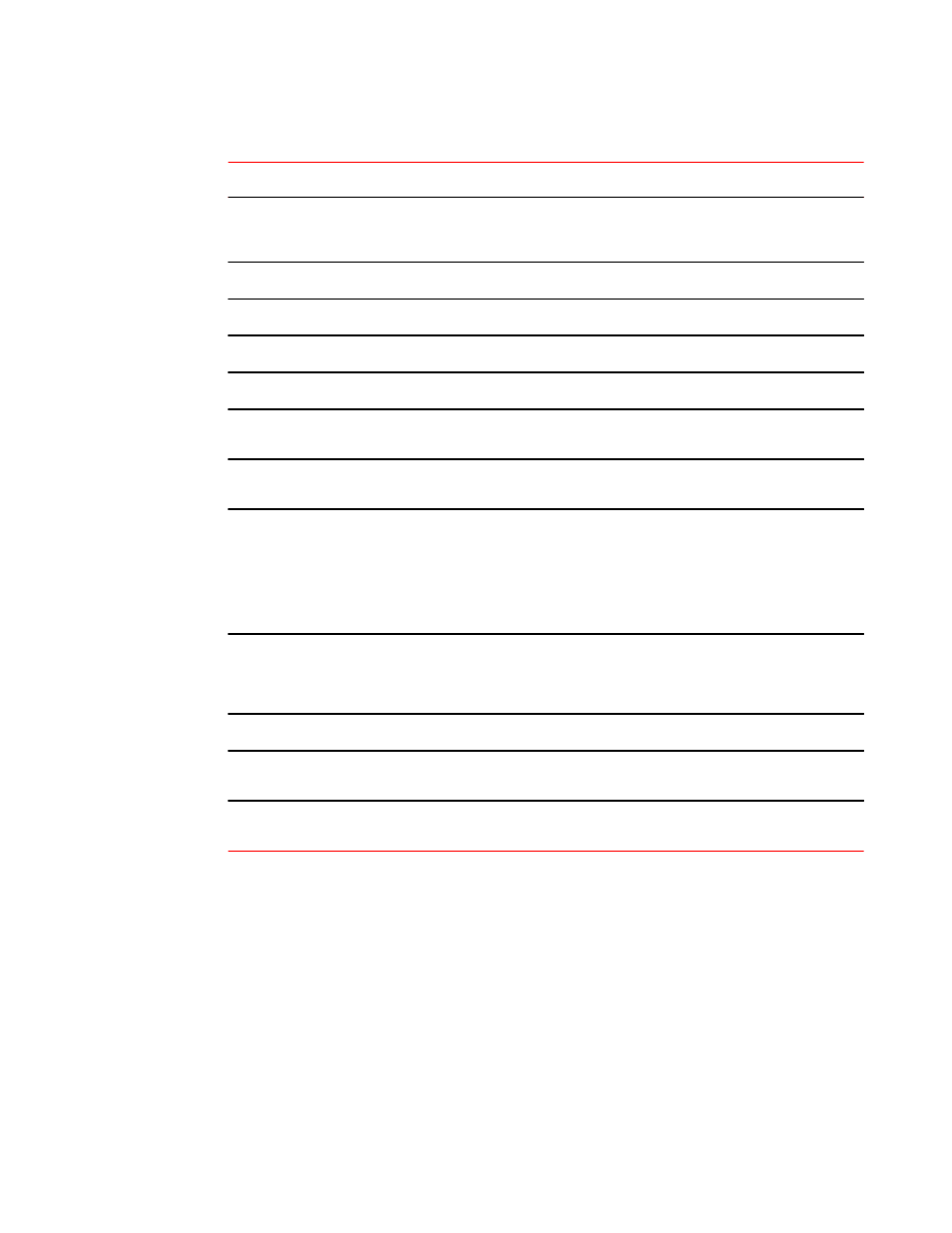
Fabric OS commands related to FICON (Continued)
TABLE 1
Command
Description
ficonCupShow diag_info
Displays the diagnostic interval setting and related
statistic sampling information for diagnostic
information collected by the CUP.
ficonCupShow fmsmode
Displays the current FMS mode setting.
ficonCupShow hlthchk_log
Displays health check logs for the logical switch.
ficonCupShow modereg
bitname
Displays FICON-CUP mode register bits.
ficonCupShow MIHPTO
Displays MIHPTO values.
ficonCupShow LP
Displays the CUP logical path and error-reporting path
information.
ficonShow lirr
fabric
Displays registered listeners for link incidents for the
local switch or for the fabric, if specified.
ficonShow rlir
fabric
While all FICON channels register as "conditional"
recipients of registered link incident reports (RLIRs)
and are added to the switch LIRR database, only one
channel per switch is selected to forward reports to the
host. The command output displays all channels which
have registered and indicates which node on each
switch is selected to generate reports to the host.
ficonShow rnid
fabric
Displays node identification data for all devices
registered with the local switch or all devices
registered with all switches defined in the fabric, if
specified.
ficonShow rnid
port
Displays node identification data for a specified port.
ficonShow rnid
table
Displays the local node identification database in
tabular format.
ficonShow switchrnid
fabric
Displays node identification data for the local switch or
for the fabric, if specified.
For limitations and considerations for using Fabric OS commands with FMS mode enabled, refer to
Fabric OS command limitations and considerations
on page 57.
Link and FC addressing
To understand the addressing mode requirements and restrictions for FICON, it is important to
understand the relationship between the link address and the FC address. Understanding this
relationship is also valuable for troubleshooting paths.
Link and FC addressing
30
FICON Administrator's Guide
53-1003144-01
