PreSonus AudioBox 1818VSL User Manual
Page 74
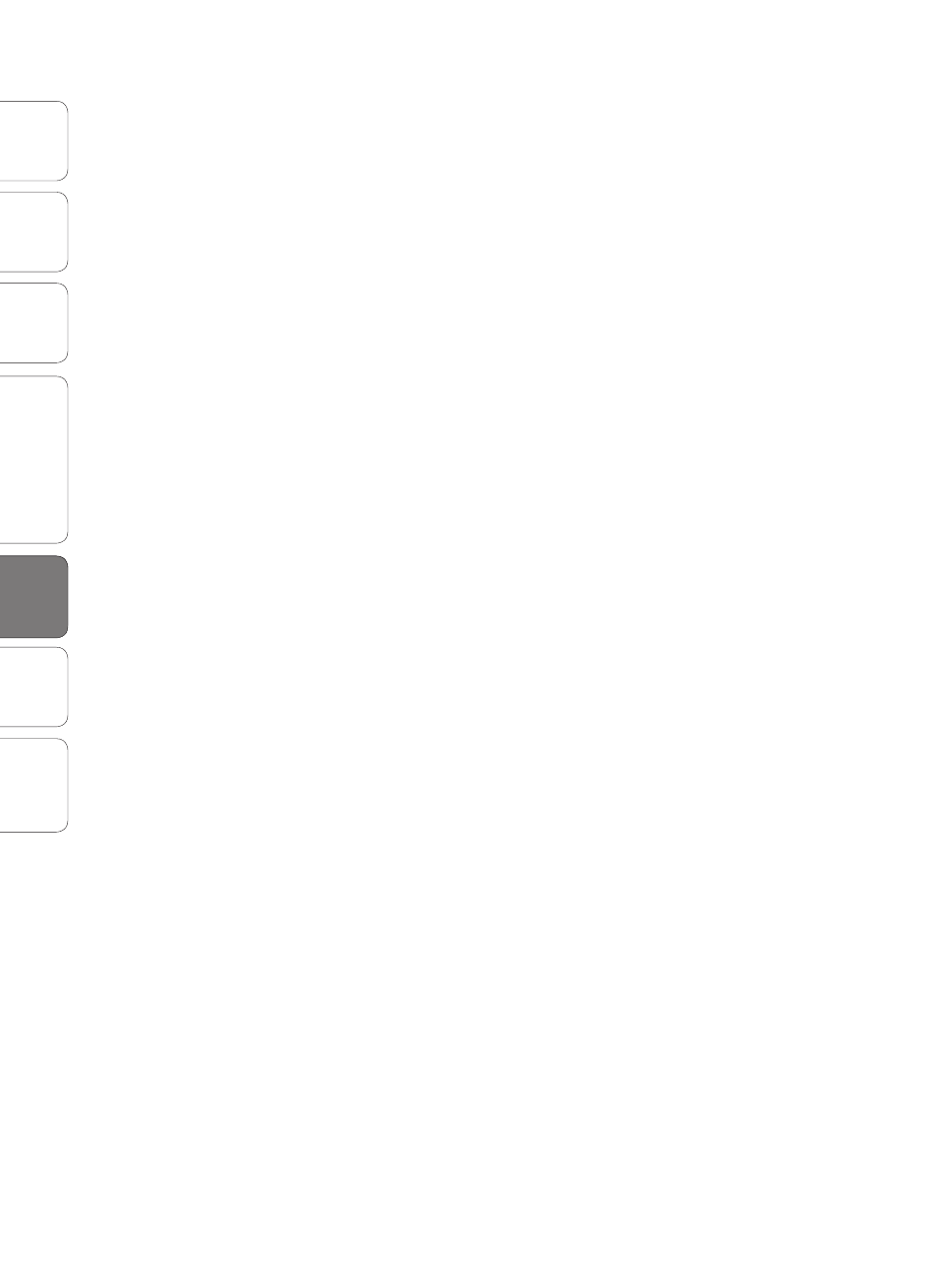
68
PreSonus AudioBox
™
1818VSL
Ov
er
view
Hook
up
Connec
ting
to a
Comput
er
Sof
tw
ar
e: V
irtual
StudioLiv
e
AB1818VSL Remot
e,
and S
tudio O
ne Ar
tist
Tut
orials
Technical
Informa
tion
Troubleshooting
and W
arr
an
ty
5 Tutorials
Tut
orials
5.2
A Brief Tutorial on Dynamics Processing
How severely the compressor reduces the signal is determined by the compression
ratio and compression threshold. A ratio of 2:1 or less is considered mild
compression, reducing the output by a factor of two for signals that exceed
the compression threshold. Ratios above 10:1 are considered hard limiting.
As the compression threshold is lowered, more of the input signal is
compressed (assuming a nominal input-signal level). Care must be taken
not to overcompress a signal, as too much compression destroys the
acoustic dynamic response of a performance. (That said, overcompression
is used by some engineers as an effect, with killer results!)
Limiting refers to the processing that prevents the signal from getting any louder
(that is, it prevents any increase in the signal’s amplitude) at the output.
Compressor/limiters are commonly used for many audio applications. For example:
A kick drum can get lost in a wall of electric guitars. No matter how
much the level is increased, the kick drum stays lost in the “mud.” A
touch of compression can tighten up that kick-drum sound, allowing
it to punch through without having to crank the level way up.
A vocal performance usually has a wide dynamic range. Transients (normally
the loudest portions of the signal) can be far outside the average level of the
vocal signal. Because the level can change continuously and dramatically, it is
extremely difficult to ride the level with a console fader. A compressor/limiter
automatically controls gain without altering the subtleties of the performance.
A solo guitar can seem to be masked by the rhythm guitars. Compression can
make your lead soar above the track without shoving the fader through the roof.
Bass guitar can be difficult to record. A consistent level with good attack
can be achieved with proper compression. Your bass doesn’t have to
be washed out in the low end of the mix. Let the compressor/limiter
give your bass the punch it needs to drive the bottom of the mix.
Compressors — Terminology
Threshold. The compressor threshold sets the level at which compression begins.
When the signal is above the threshold setting, it becomes eligible for compression.
Basically, as you turn the threshold knob counterclockwise, more of the input
signal becomes compressed (assuming you have a ratio setting greater than 1:1).
Ratio. The ratio is the relationship between the output level and the input level.
In other words, the ratio sets the compression slope. For example, if you have the
ratio set to 2:1, any signal levels above the threshold setting will be compressed
such that for every 1 dB of level increase into the compressor, the output will
only increase 0.5 dB. This produces a compression gain reduction of 0.5 dB/
dB. As you increase the ratio, the compressor gradually becomes a limiter.
Limiter. A limiter is a compressor that is set to prevent any increase in the level of a
signal above the threshold. For example, if you have the threshold knob set at 0 dB,
and the ratio turned fully clockwise, the compressor becomes a limiter at 0 dB, so
that the output signal cannot exceed 0 dB regardless of the level of the input signal.
Attack. Attack sets the speed at which the compressor acts on the
input signal. A slow attack time allows the beginning envelope of a
signal (commonly referred to as the initial transient) to pass through the
