PreSonus AudioBox 1818VSL User Manual
Page 12
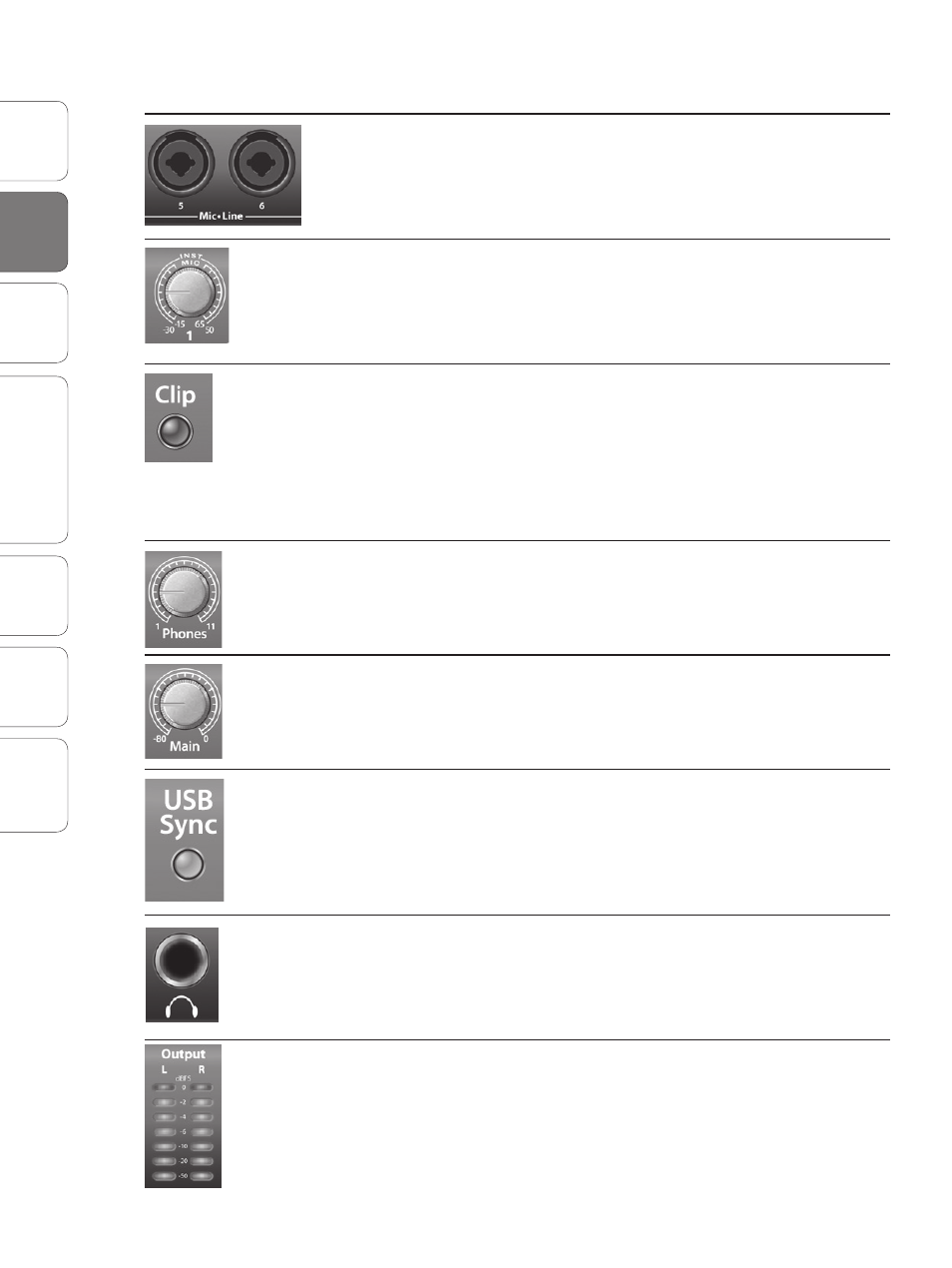
6
PreSonus AudioBox
™
1818VSL
Ov
er
view
Connec
ting
to a
Comput
er
Sof
tw
ar
e: V
irtual
StudioLiv
e
AB1818VSL Remot
e,
and S
tudio O
ne Ar
tist
Tut
orials
Technical
Informa
tion
Troubleshooting
and W
arr
an
ty
Hook
up
2.1
Front-Panel Connections
2 Hookup
Line-level Inputs. Channels 3-8 of the AudioBox 1818VSL have a ¼-inch, balanced
TRS connection for line-level input. When these inputs are engaged, the microphone-
preamp circuit is bypassed. Typical examples of line-level connections are synthesizer
outputs, CD/DVD-player outputs, and (with exceptions) signal-processor outputs.
Input Gain/Trim Control. These knobs provide the following gain structure:
•
XLR Microphone / TS ¼-inch Instrument inputs: 80 dB
of variable gain (-15/-30 dB to +65/50 dB)
•
TRS ¼-inch Line Level inputs: 40 dB of variable gain (-20 dB to +20 dB)
Clip Indicator. All channels feature clip LEDs next to the trim controls. The red clip
indicator LED will illuminate when the channel’s input signal reaches 0 dBFS. At this
level, your mic preamp/line trim signal will exhibit signs of clipping (distortion).
Power User Tip: Never run your input levels higher than the channel inputs can
handle. If you overdrive the analog-to-digital converters, it will cause digital
distortion (digital clipping), which sounds terrible. The XMAX™ preamps in your
AudioBox 1818 VSL provide plenty of headroom; take advantage of it.
Phones. The Phones knob controls the volume of the headphone output
on the front of the unit. The headphone amplifier is quite powerful, and the
volume goes to 11, so use the maximum setting with extreme caution.
Main. The Main knob controls the output level for the Main Outputs on
the back of the AudioBox 1818VSL, with a range of -80 dB to 0 dB.
USB Sync LED. This LED will illuminate blue when the AudioBox 1818VSL is
properly powered and synced to a USB 2.0 connection. It will flash blue and
red when the unit is properly powered but no USB connection is detected.
¼-inch Phones Jack. This is where you connect
headphones to your AudioBox 1818VSL.
Main Output Meters. These meters display the signal level going to the Main and
Line 1/2 Outputs on the back panel of the AudioBox 1818VSL. The level set by
the Main Output knob on the front panel has no effect on the metered level.
Power User Tip: Because Outputs 1 and 2 share the same signal source, you can use these meters to
monitor that output pair as well.
