PreSonus AudioBox 1818VSL User Manual
Page 27
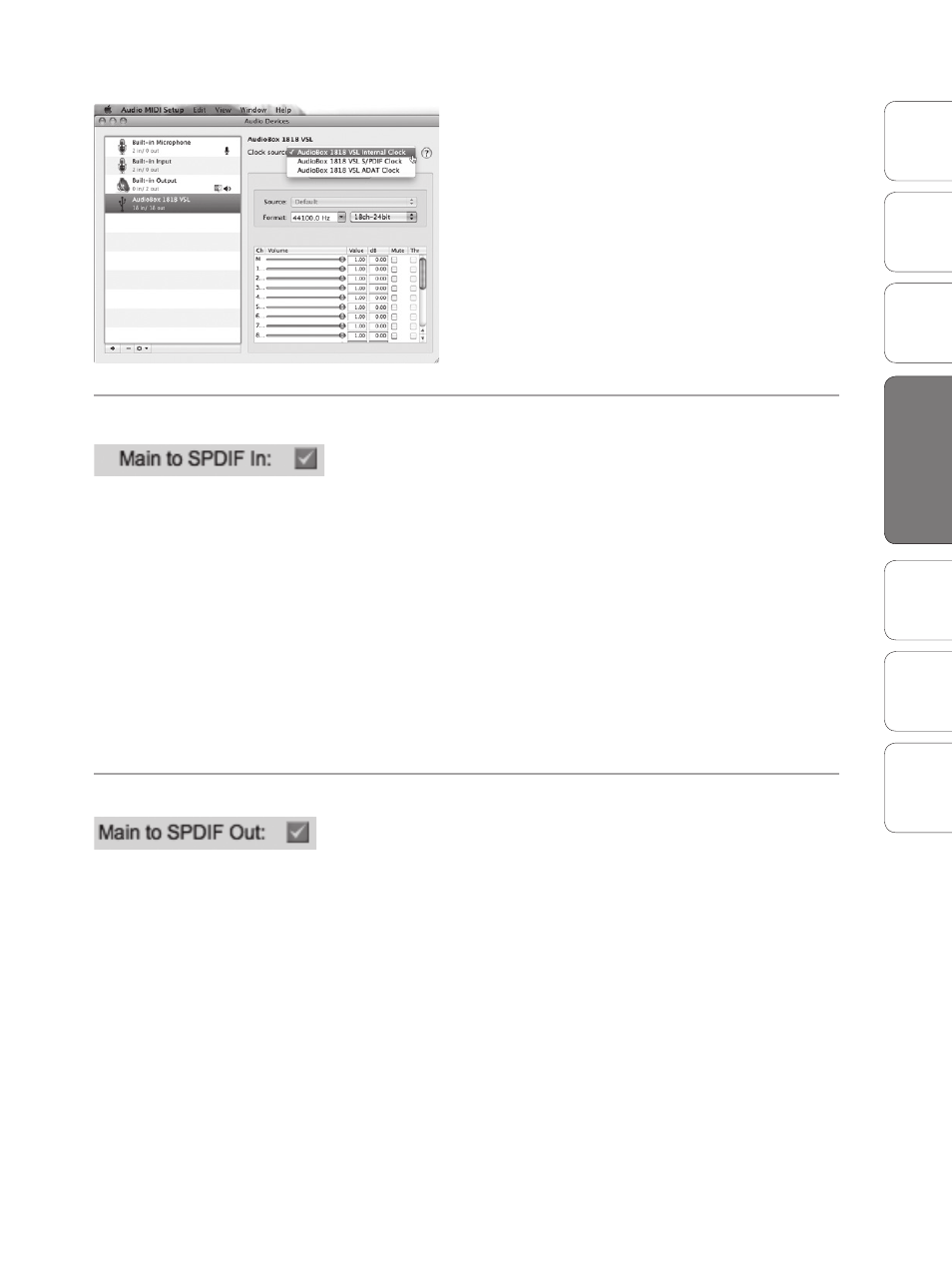
21
Owner’s Manual
Ov
er
view
Hook
up
Connec
ting
to
a
Comput
er
Tut
orials
Technical Informa
tion
Tr
oubleshooting and
W
arr
an
ty
Sof
tw
ar
e: V
irtual
StudioLiv
e
AB1818VSL Remot
e,
and S
tudio O
ne Ar
tist
Software: Virtual StudioLive, AB1818VSL Remote, & Studio One Artist 4
Sof
tw
ar
e: V
irtual
StudioLiv
e
AB1818VSL Remot
e,
and S
tudio O
ne Ar
tist
Virtual StudioLive 4.1
Select “AudioBox 1818VSL” from the audio device list
on the left. Using the Clock Source pull-down menu,
choose the digital input to which the external device
is connected (S/PDIF or ADAT). The AudioBox’s sync
light will flash from blue to red. When the AudioBox is
in sync, the light will be blue.
Power User Tip: When slaved to an external clock, the
AudioBox will not automatically change its sample rate
to match the external clock. As a result, it may fail to sync
to the clock source. If your AudioBox is not syncing to an
external source, make sure that both your master device
and the AudioBox are set to the same sample rate.
Main to S/PDIF In
Bypasses the SPDIF Input and Routes Main Mix to DAW Inputs 9 and 10.
VSL gives you the option to record the Main Mix in your DAW
application. This means that whatever you are listening to through
your AudioBox 1818VSL Main Outputs will be recorded in your
DAW by record-enabling Inputs 9 and 10 (S/PDIF Left and Right).
When this option is selected, you will not be able to record the
signal connected to the physical SPDIF input on the back of your
AudioBox 1818VSL on its own. However, if the S/PDIF stereo input is
a part of the Main Mix in VSL, it will be recorded as part of the mix.
It should be noted that the Main Level knob on the front of the
AudioBox 1818VSL will not have any effect on the recording.
Power User Tip: Do not route the track on which you are recording the Main Mix
in your DAW to Outputs 1-8. This will send the Main Mix back to the DAW input
channels in VSL and create a feedback loop. It is highly recommended that you
either do not select an output for the Main Mix recording track in your DAW.
Main to S/PDIF Out
Patches the Main Mix to the S/PDIF Output.
This preference allows you to patch the Main Mix to your S/PDIF
output. This is especially useful when utilizing a studio control
center with a S/PDIF input (like the PreSonus Central Station).
When this preference is enabled, the Main Mix in VSL will be routed
to the S/PDIF output on the back of your AudioBox 1818VSL
in addition to your Main Outputs and Line Outputs 1/2.
Power User Tip: When this preference is enabled, you will not be able to patch
signal from your DAW directly to the S/PDIF output on your AudioBox 1818VSL.
