Dr start/stop the report, Rs executes a system reconstruction, Rc executes the initializing of set values – Yokogawa DA100 User Manual
Page 63: Ds transfers the setting mode
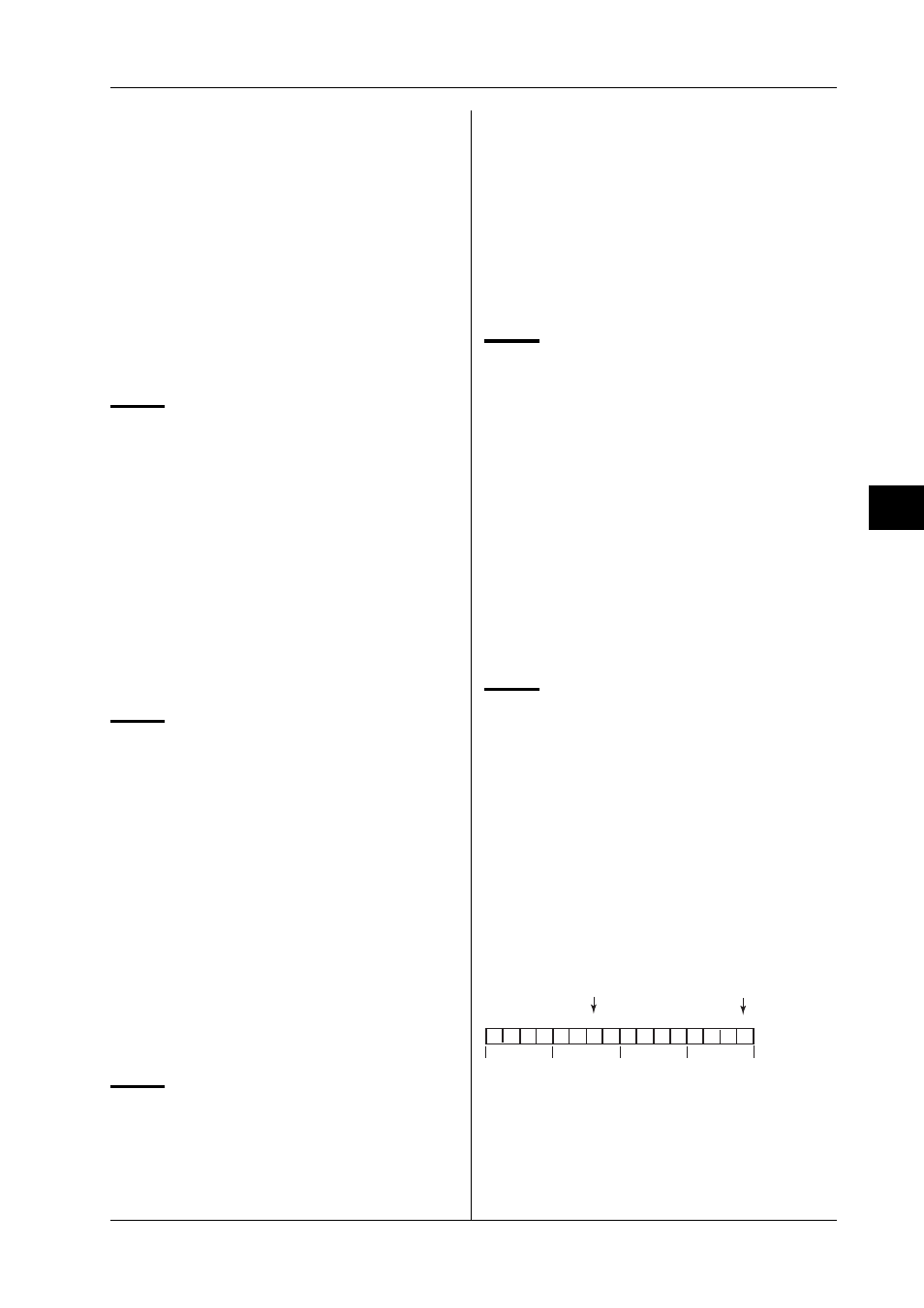
IM DA100-11E
6-11
Commands
6
• If initial balancing is executed, number-of-
channels worth of data are returned in the
following format.
S1 S2 CCC DDCrLf
S1:
Data status 1
N: Normal
S: SKIP
S2:
Data status 2
Space: Data in the middle
E: Data at the end
CCC: Channel number
DD: Result of the initial balancing
OK: Initial balancing succeeded
NG: Initial balancing failed
DF: Default values set
_: Skip module
DR
Start/stop the report
Mode
Operation mode
Setting
DRp1
p1 Start/stop the report
0: Start the report
1: Stop the report
Example
Start the report.
DR0
Comments
• Effective only on instruments with the optional
report function.
• Measurement range, date, time cannot be
changed during a report. Copy using the range
copy ON also cannot be executed during a
report.
• All report data up to that point are cleared when
a report is started.
• This setting is effective when one of hourly,
daily and monthly reports is ON.
RS
Executes a system reconstruction.
Mode
Operation mode
Setting
RSp1
p1
0, Reconstruct the system.
Example
Reconstruct the system.
RS0
Comments
• Reconstruct the system. Execute this command
if a subunit or a module is newly added or a
module in a slot is replaced.
• Since it takes an indefinite time to execute the
RS command, return an ACK after processing.
On the controller side, execute the following
processing after receiving the ACK after
transmitting the RS command. The ACK status
format is as shown below.
E0Cr+Lf: The received command has been
normally processed.
E1Cr+Lf: There is an error in the received
command.
• After executing the command, the clock is
initialized to 96/01/01 00:00:00.
RC
Executes the initializing of set values.
Mode
Operation mode
Setting
RCp1
p1
0, Initialize the set values.
Example
Initialize the operation mode parameters
(measuring range, unit, alarm, date & time, and
moving average).
RC0
Comments
• Since it takes an indefinite time to execute the
RC command, return an ACK after processing.
On the controller side, execute the following
processing after receiving the ACK after
transmitting the RC command. The ACK status
format is as shown below.
E0Cr+Lf: The received command has been
normally processed.
E1Cr+Lf: There is an error in the received
command.
• After executing the command, the clock is
initialized to 96/01/01 00:00:00.
DS
Transfers the setting mode.
Mode
All modes
Setting
DSp1
p1
0 Transferred to operation mode.
1 Transferred to setup mode.
2 Transferred to A/D calibration mode.
Example
Transfer the DA100 mode to the setup mode.
DS1
Comments
• Since it takes an indefinite time to execute the
DS command, return an ACK after processing.
On the controller side, execute the following
processing after receiving the ACK after
transmitting the DS command. The ACK status
format is as shown below.
E0Cr+Lf: The received command has been
normally processed.
E1Cr+Lf: There is an error in the received
command.
• After executing the command, the clock is
initialized to 96/01/01 00:00:00.
VD
Turn ON/OFF the relays specified by the
VS command.
Mode
Operation mode
Setting
VDp1, p2, p3
p1 First relay number of the module (I01 to
560, S01 to S60)
p2 Setting procedures
SET
Set the relay corresponding to the
“1” bit specified by p3 to ON, and
the relay corresponding to the “0”
bit to OFF.
ON
Set the relay corresponding to the
“1” bit specified by p3 to ON.
OFF
Set the relay corresponding to the
“1” bit specified by p3 to OFF.
p3 Setting pattern for one module
Four four-bit values (total of 16 bits), each
displayed in hexadecimal notation.
1
2
16
0 0 0 0 0 0 1 1 1 0 0 0 1 1 1 1
F
8
3
0
Bit No.
3
4
5
6
7
8
9
10
11
12
13
14
15
First relay
The value of p3
Last relay
Setting pattern
Example
Turn ON relay 11 to 15 and maintain 16 to 20 at
the current condition of sub unit 1.
VD111, ON, 001F
Comments
• Because the settings are done on a module basis,
set p1 to the first relay number of the module.
• If p2 is set to ON, the relays with the setting
parameters of 1 are turned ON, and those of 0
maintain the current condition.
6.2 Control Execution Command
