8 – reading recorder status example – Yokogawa Standalone MW100 User Manual
Page 48
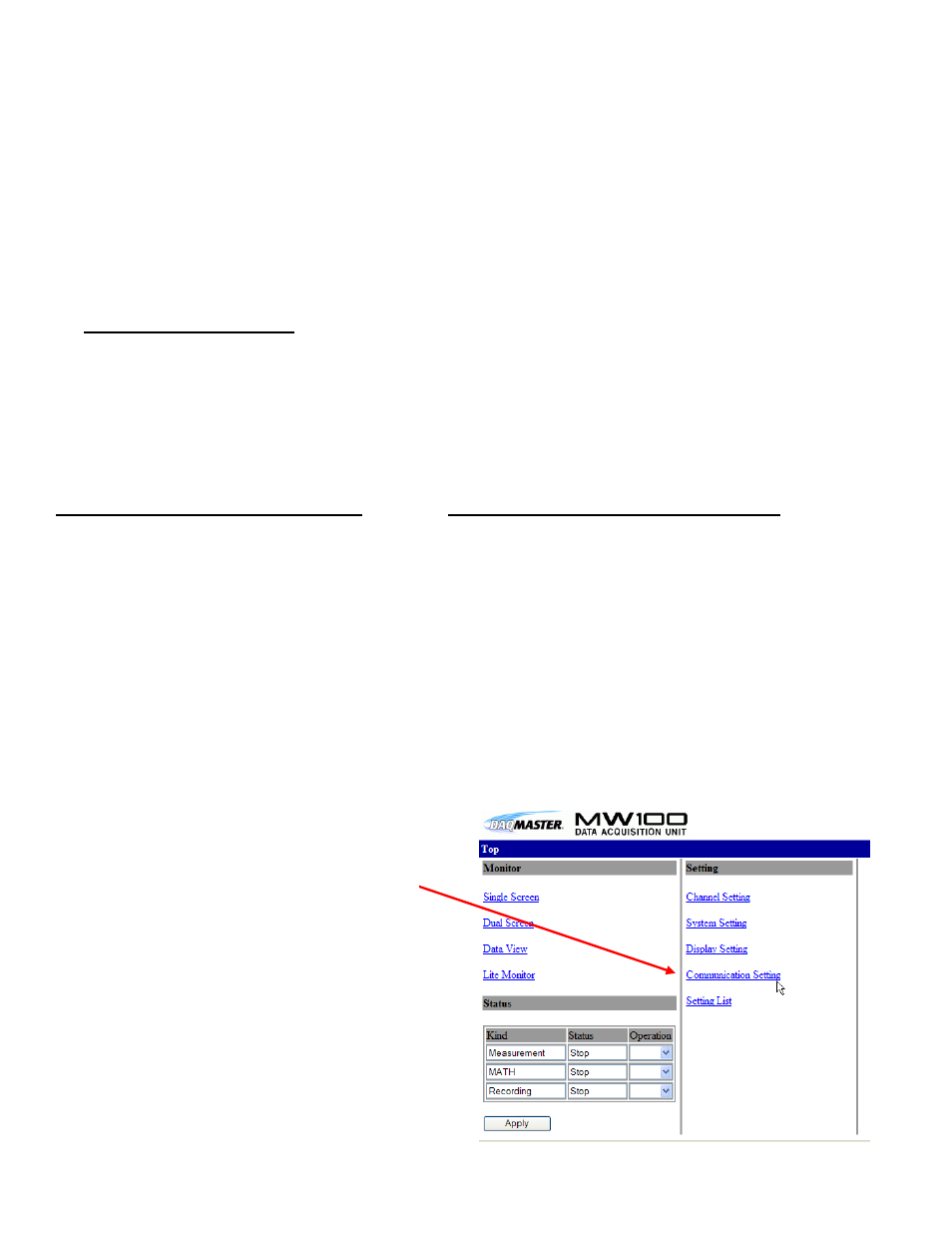
8 – Reading Recorder Status Example
8.0 MicroLogix 1100 / MW100 Recorder Status Monitor Example
In applications where recorded data is necessary for the end product’s certification or validity, it is important that the
operational status of the DX Advanced or MW100 be flagged so that the PLC can take appropriate action with the process
should the recorder not be measuring or recording at the required time. This is accomplished by developing a data word
containing a ―0‖ or ―1‖ to indicate recording status, and reading the status value back to the PLC.
While the DX Advanced
and MW100 EtherNet IP drivers allow for the reading of Measurement and Math channel data as well as receiving data for
placement into the Communication channels, several operational areas in the recorders such as Status is not available for
direct read via EtherNet IP. The DX Advanced and MW100 recorders also support the industry standard Modbus protocol.
The recorders have a mapped area of Modbus addresses that reflect Measurement, Math, and Communication channels
as well as other information such as recorder Status. (Refer to the DX Advanced and MW100 Communication Manuals for
more information) To access the Status data via EtherNet IP, the Status values must be moved into Communication
channels via utilizing the recorder’s Modbus Client Function. In the following example, fiv
e (5) Status indicators will be
read into a MicroLogix 1100 from an MW100 recorder using Communication Channels 1-5.
The Status data will contain:
a) Measurement Started/Stopped
b) Math Channels Started/Stopped
c) Recording Started/Stopped
d) Alarm Present
e) Waiting to confirm (ACK) Alarm Status
The Modbus mapping for the Status data is available in both word and bit formats.
For word data, the mapping is as follows:
For bit (Coil) data, the mapping is as follows:
38001 - Measurement Started/Stopped (0/1)
18001 - Measurement Started/Stopped (0/1)
38002 - Math Channels Started/Stopped (0/1)
18002 - Math Channels Started/Stopped (0/1)
38003 - Recording Started/Stopped (0/1)
18003 - Recording Started/Stopped (0/1)
38004 - Alarm Present (0/1)
18004 – Alarm present (0/1)
38005 – Waiting to confirm (ACK) Alarm Status (0/1)
18005 – Waiting to confirm (ACK) Alarm Status (0/1)
For EtherNet IP purposes, either word or bit (Coil) addresses can be used. However, the result read back to the Rockwell
processor will be in a word format containing a value of ―0‖ or ―1‖.
IP Addressing used for this example:
MicroLogix 1100 - 192.168.1.96
MW100 – 192.168.1.200
The Status data must first be moved into the Communication channels via the Modbus Client Configuration as follows:
With ―Measurement‖, ―Math‖, and ―Recording‖
stopped on the MW100, from the MW100 ―TOP‖
web page, select ―Communication Setting‖……
45
