Yokogawa Standalone MW100 User Manual
Page 10
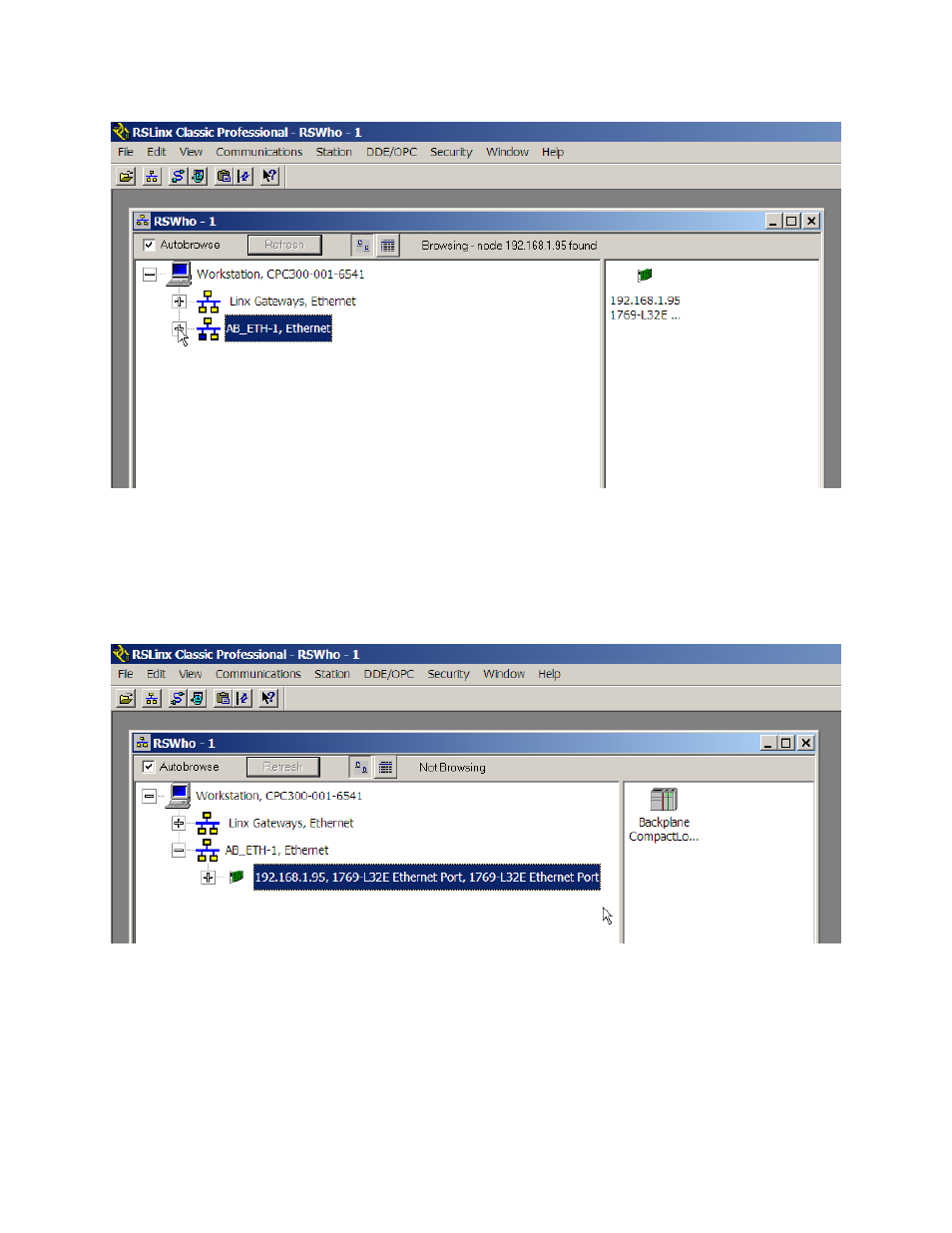
3. The ―RS Who‖ window will open showing current running drivers. In this example, there is an Ethernet driver
entitled ―AB_ETH
-1, Ethernet‖. Click on the ―+‖ symbol to the left of the driver. In the right window, connected
devices are shown.
4. Any devices connected to the ―AB_ETH
-1, Ethernet‖ driver now appear in the driver’s tree. In this example, there is a
Compact Logix processor located at IP address 192.168.1.95. For the DX Advanced or MW100 to be used as an
EtherNet IP device communicating to a Rockwell processor, the DX Advanced or MW100 must be mapped to an Ethernet
driver in RSLinx. An existing driver such as the ―AB_ETH-1, Ethernet‖ below may be used or a new driver created. For
this example, we are going to create a new driver in the next step.
7
- EJA120A (31 pages)
- EJA130A (47 pages)
- EJA120A (40 pages)
- EJA438 (5 pages)
- EJA120A (6 pages)
- EJA115 (85 pages)
- EJA120A (47 pages)
- EJA120A (79 pages)
- EJA130A (2 pages)
- EJA130A (4 pages)
- EJA210A (70 pages)
- EJA130A (4 pages)
- EJA430A (78 pages)
- EJA210E (9 pages)
- EJX115A (55 pages)
- EJA210E (41 pages)
- EJA210E (96 pages)
- EJA210E (52 pages)
- EJA210E (89 pages)
- EJA210E (170 pages)
- EJX120A (4 pages)
- EJX910A (55 pages)
- EJX910A (175 pages)
- EJX910A (83 pages)
- EJX910A (9 pages)
- EJX910A (103 pages)
- FlowNavigator Software (163 pages)
- EJA530A (67 pages)
- EJA120A (83 pages)
- EJX530A (52 pages)
- EJA110E (4 pages)
- EJA110E (85 pages)
- EJX120A (85 pages)
- EJA118 (76 pages)
- EJX118A (64 pages)
- EJA438 (72 pages)
- EJA430E (85 pages)
- EJA430E (7 pages)
- EJX430A (6 pages)
- EJX430A (40 pages)
- EJX430A (76 pages)
- EJA430E (41 pages)
- EJA430E (96 pages)
- EJX438A (10 pages)
- ADMAG AXR (194 pages)
