Yokogawa ADMAG AXF User Manual
Page 86
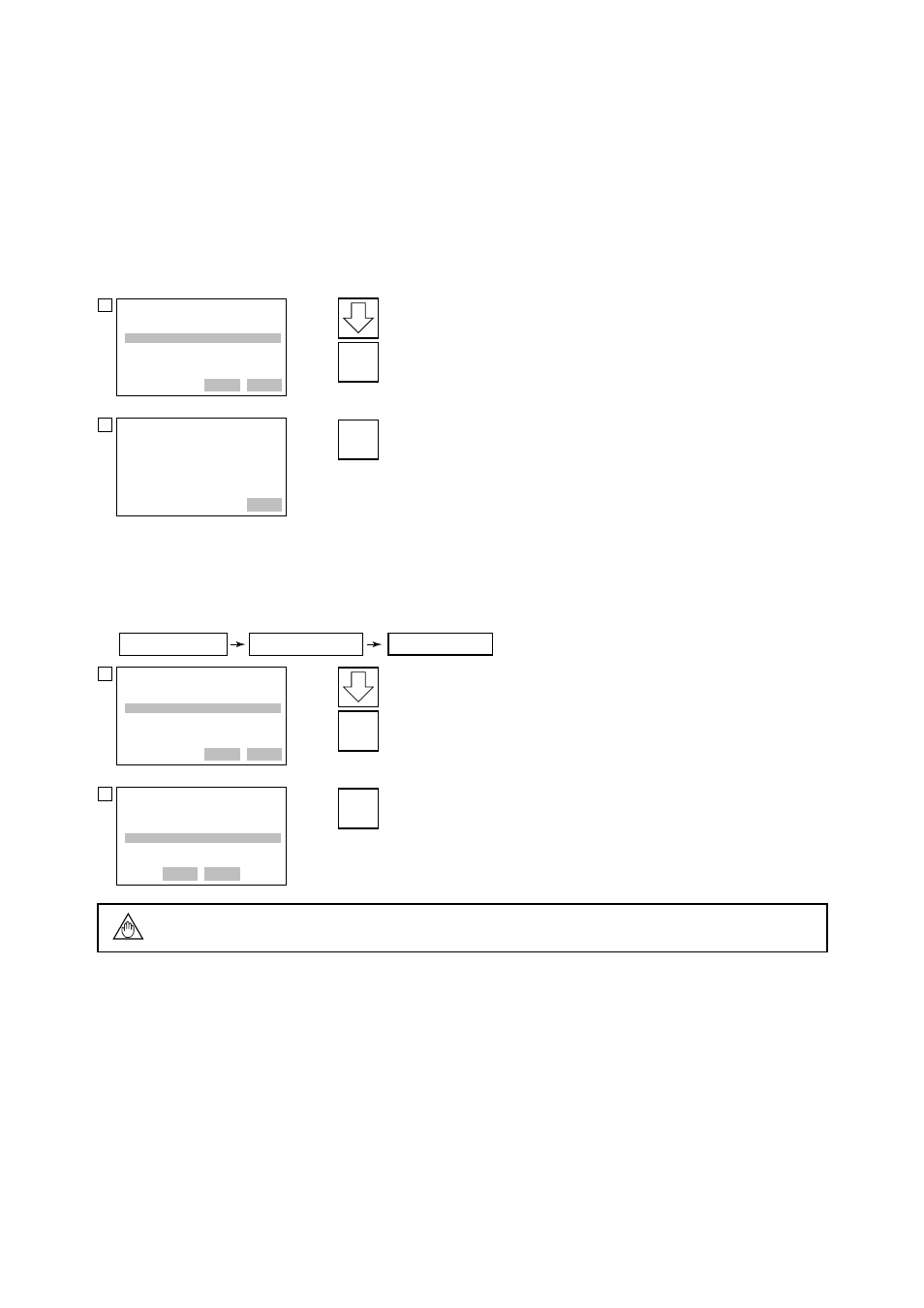
IM 1E10C1-E
9-4
9. MAINTENANCE
Releasing from Loop Test:
There are four methods which cause the simulated output to return to a normal flow
reading.
1. Wait 10 minutes to automatically release from the test mode.
2. Turn the power off to the ADMAG SE.
3. Execute “End”. (See the following for this procedure.)
4. Abort “Loop Test”. Press ABORT (F3).
ADMAG SE :
Choose analog output
level
1 4mA
2 20mA
3 Other
4 End
DEL
DEL
ABORT
ENTER
1
2
To finish the loop test, select “End”, and press ENTER (F4).
Press OK (F4).
On “Loop test” display.
ADMAG SE :
NOTE-loop may be
Returned to automatic
control
DEL
DEL
ABORT
OK
F4
(OK)
×
3
F4
(ENTER)
(2) Status Output Test
ADMAG SE has one status output for alarm or other functions. It can be output for test.
After the status output test, return the status output parameter to “Normal”.
1. Device setup
2. Diag/Service
3. Status out
ADMAG SE :
Status out
Normal
Normal
Close (on)
Open (off)
DEL
DEL
ESC
ENTER
1
2
Select “Closed” (example) and press ENTER (F4).
Press SEND (F2).
Call up “Status out” display.
ADMAG SE :
Diag/Service
1 Test device
2 Loop test
3 Status out
DEL
SEND
HOME
ENTER
F2
(SEND)
F4
(ENTER)
When the status output test is executed, the current output is fixed 4 mA.
NOTE
