Proface PS4800 - 19 Panel PC" User Manual
Page 94
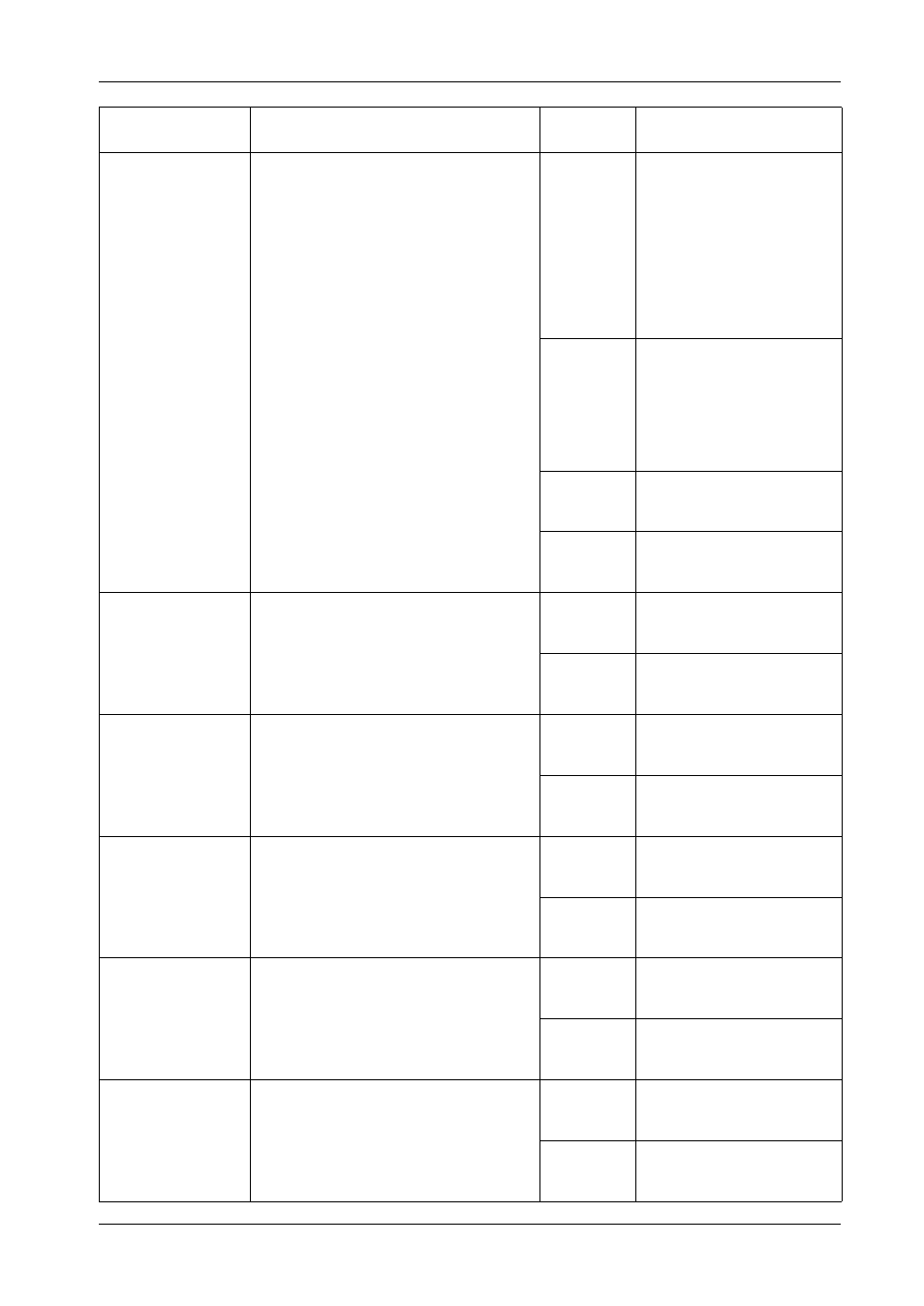
Configuration of the BIOS
94
xHCI Mode
Option for setting the xHCI controller.
Smart auto
The USB 3.0 ports are not han-
dled as USB 3.0 until after the
operating system has started.
Before that they are handled as
USB 2.0 ports.
If the Industrial Personal Com-
puter is rebooted, then the
USB 3.0 ports are handled as
USB 3.0 during the boot pro-
cess.
Auto
During the BIOS boot proce-
dure, USB 3.0 ports are han-
dled as USB 2.0 ports. They
are not handled as USB 3.0
ports until after the operating
system has started and loaded
the USB 3.0 driver.
Enabled
The xHCI controller is enabled
and USB 3.0 ports are always
identified as such.
Disabled
The xHCI controller is disabled.
All USB 3.0 ports become USB
2.0 ports.
HS Port Number 1
Switchable
Option to switch HS port 1 between xHCI
and EHCI.
Disabled
Port 1 is routed to EHCI and
operated with maximum USB
2.0.
Enabled
Port 1 is routed to xHCI. The
corresponding SS port is en-
abled.
HS Port Number 2
Switchable
Option to switch HS port 2 between xHCI
and EHCI.
Disabled
Port 2 is routed to EHCI and
operated with maximum USB
2.0.
Enabled
Port 2 is routed to xHCI. The
corresponding SS port is en-
abled.
HS Port Number 3
Switchable
Option to switch HS port 3 between xHCI
and EHCI.
Disabled
Port 3 is routed to EHCI and
operated with maximum USB
2.0.
Enabled
Port 3 is routed to xHCI. The
corresponding SS port is en-
abled.
HS Port Number 4
Switchable
Option to switch HS port 4 between xHCI
and EHCI.
Disabled
Port 4 is routed to EHCI and
operated with maximum USB
2.0.
Enabled
Port 4 is routed to xHCI. The
corresponding SS port is en-
abled.
HS Port Number 1
Switchable
Option to switch HS port 1 between xHCI
and EHCI.
Disabled
Port 1 is routed to EHCI and
operated with maximum USB
2.0.
Enabled
Port 1 is routed to xHCI. The
corresponding SS port is en-
abled.
BIOS Setting
Description
Setting Op-
tions
Effect
