Proface PS4800 - 19 Panel PC" User Manual
Page 189
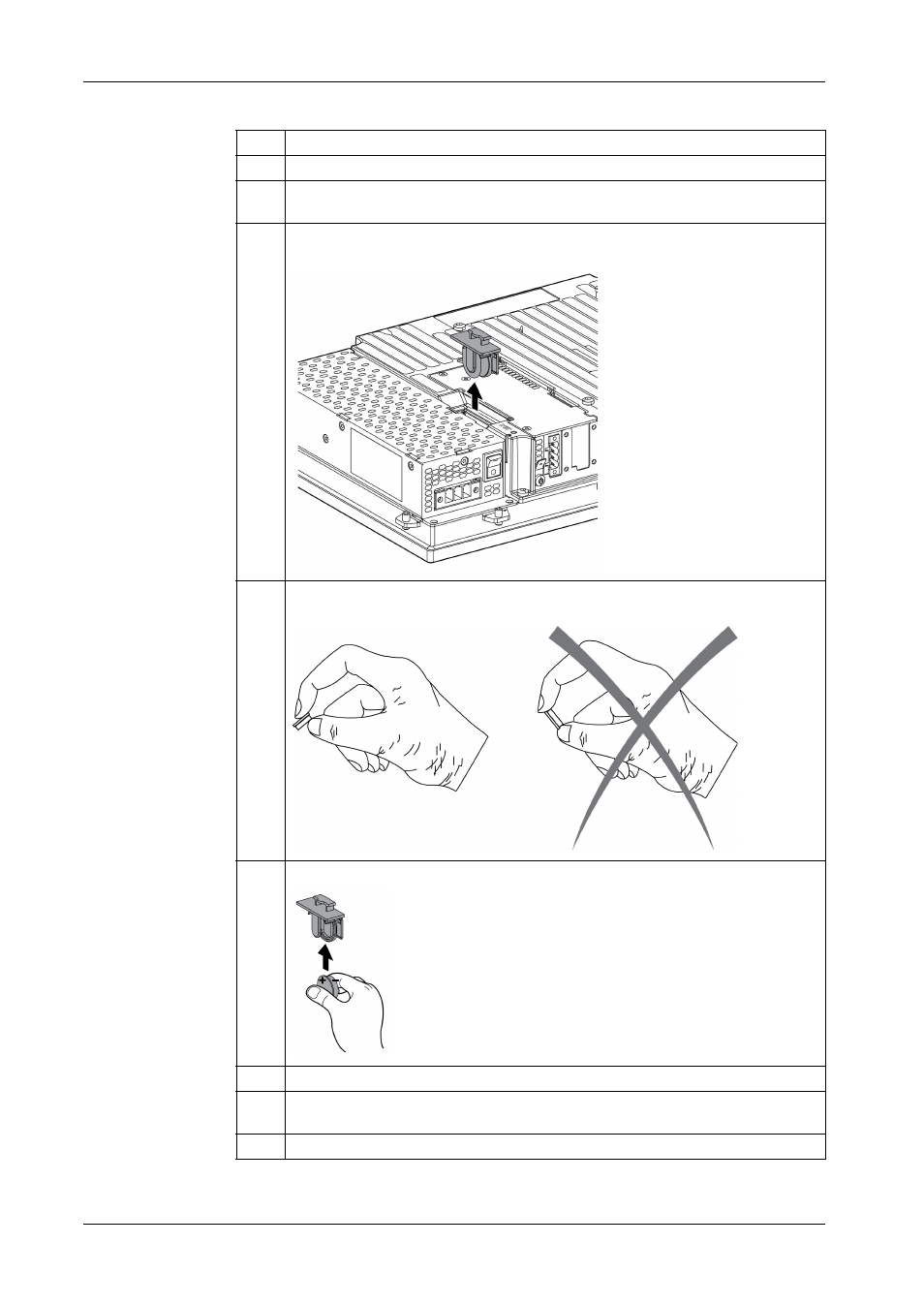
PS-4600 Series User Manual
189
Step
Action
1
Disconnect the power supply to the Industrial Personal Computer.
2
Touch the housing or ground connection (not the power supply) to discharge any
electrostatic charge from your body.
3
Pull battery holder out of the Industrial Personal Computer and remove the
battery.
4
The battery should not be held by its edges. Insulated tweezers may also be used for
inserting the battery.
5
Insert the new battery with correct polarity:
6
Insert battery holder into the Industrial Personal Computer.
7
Reconnect the power supply to the Industrial Personal Computer (plug in power cable
and press power switch).
8
You may need to reset the date and time in the BIOS settings.
This manual is related to the following products:
