Proface PS4800 - 19 Panel PC" User Manual
Page 148
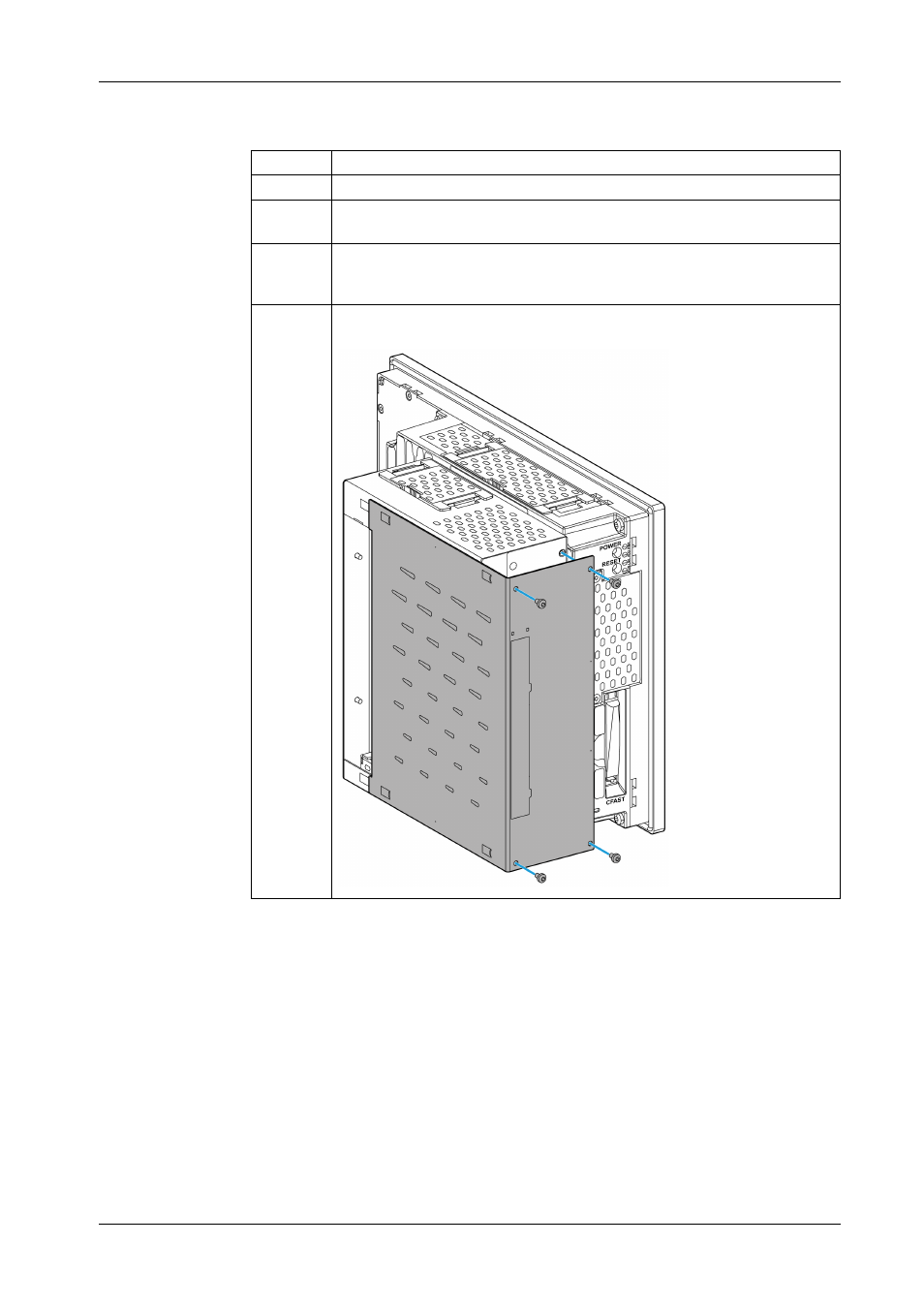
Hardware Modifications
148
The table below describes how to install a PCI/PCIe card:
Step
Action
1
Disconnect the power cord to the Industrial Personal Computer.
2
Touch the housing or ground connection (not the power supply) to discharge
any electrostatic charge from your body.
3
Remove the Industrial Personal Computer from the control cabinet and follow
the steps in Industrial Personal Computer Installation (see page 52) in reverse
order.
4
Remove the 4 Torx screws (T10) marked in the following figure and slide the
cover plate up to remove it:
This manual is related to the following products:
