About the book, At a glance – Proface PS4800 - 19 Panel PC" User Manual
Page 7
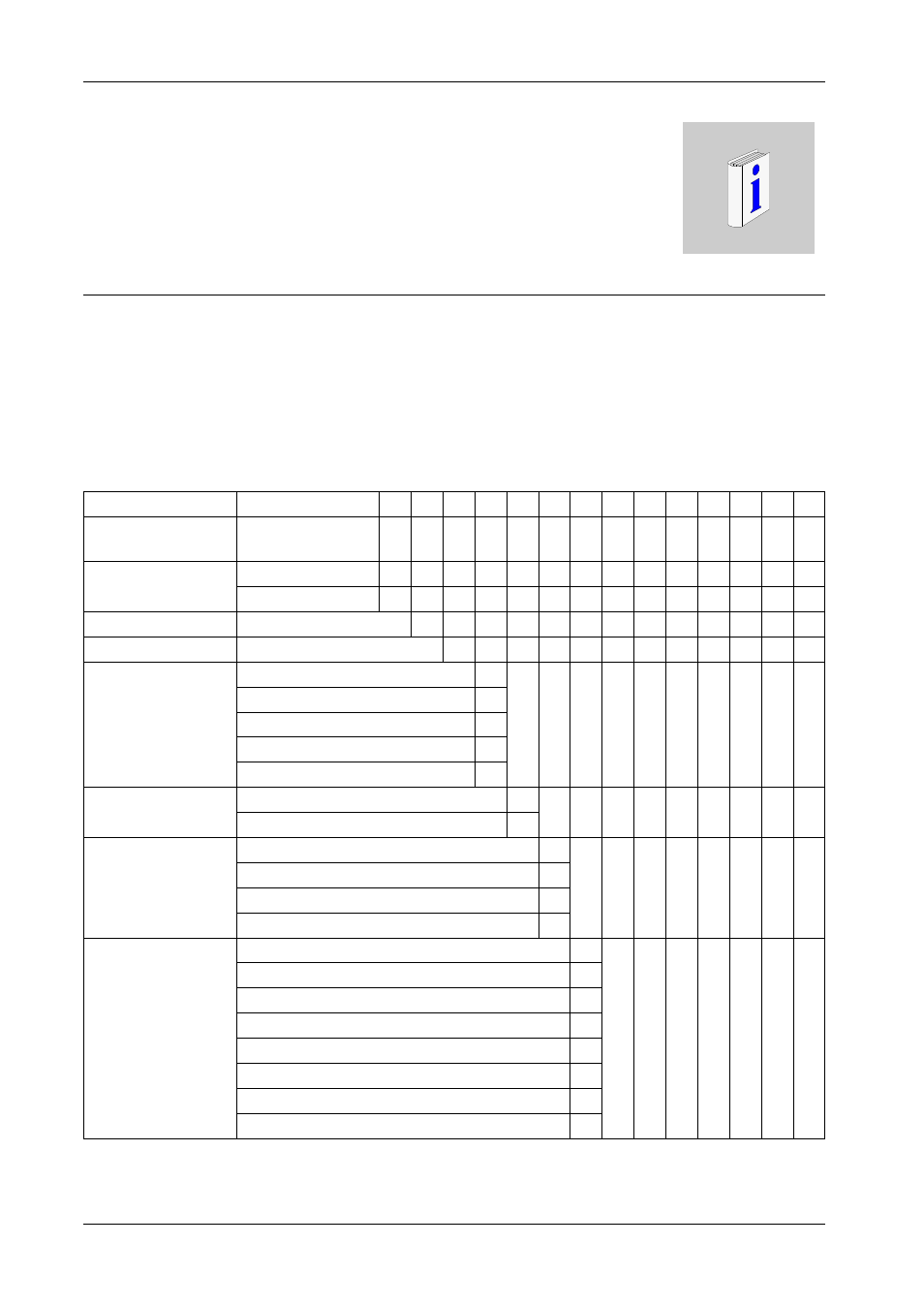
7
PS-4600 Series User Manual
About the Book
At a Glance
Document Scope
This manual describes the configuration and usage of PS-4600 Series (Hereafter
referred to as the “Industrial Personal Computer”).
The configuration number format is as follows:
Character Number
Prefix (1-4)
5
6
7
8
9
10
11
12
13
14
15
16
17
18
Part Number Exam-
ple
PFXP
P
1
6
1
D
D
2
3
G
2
1
N
0
0
iPC Family
Standard Model
P
Rear Mount Model
F
Product Generation
Reserved
*
Display
12" - XGA
6
Expansion Slots
0 slot
0
1 slot = 1 PCI
1
1 slot = 1 PCIe
C
2 slots = 1 PCI+1 PCIe
2
2 slots = 2 PCI
A
CPU Type
Celeron 827E
D
Core i3
E
Power Supply*1
AC
A
DC with interface for UPS Battery Unit
B
DC
D
AC with interface for UPS Battery Unit
U
RAM (Configuration
available depending
on OS)
1 GB 1
2 GB 2
3 GB = 1 GB + 2 GB
3
4 GB = 4 GB
5
6 GB = 2 GB + 4 GB
6
8 GB
8
12 GB = 8 GB + 4 GB
C
16 GB = 8 GB + 8 GB
G
*1 When using UPS Battery Unit, only one COM Expansion Board can be installed in the interface module slot 2.
