Proface LT4300M - 5.7 Modular HMI + Control" User Manual
Page 37
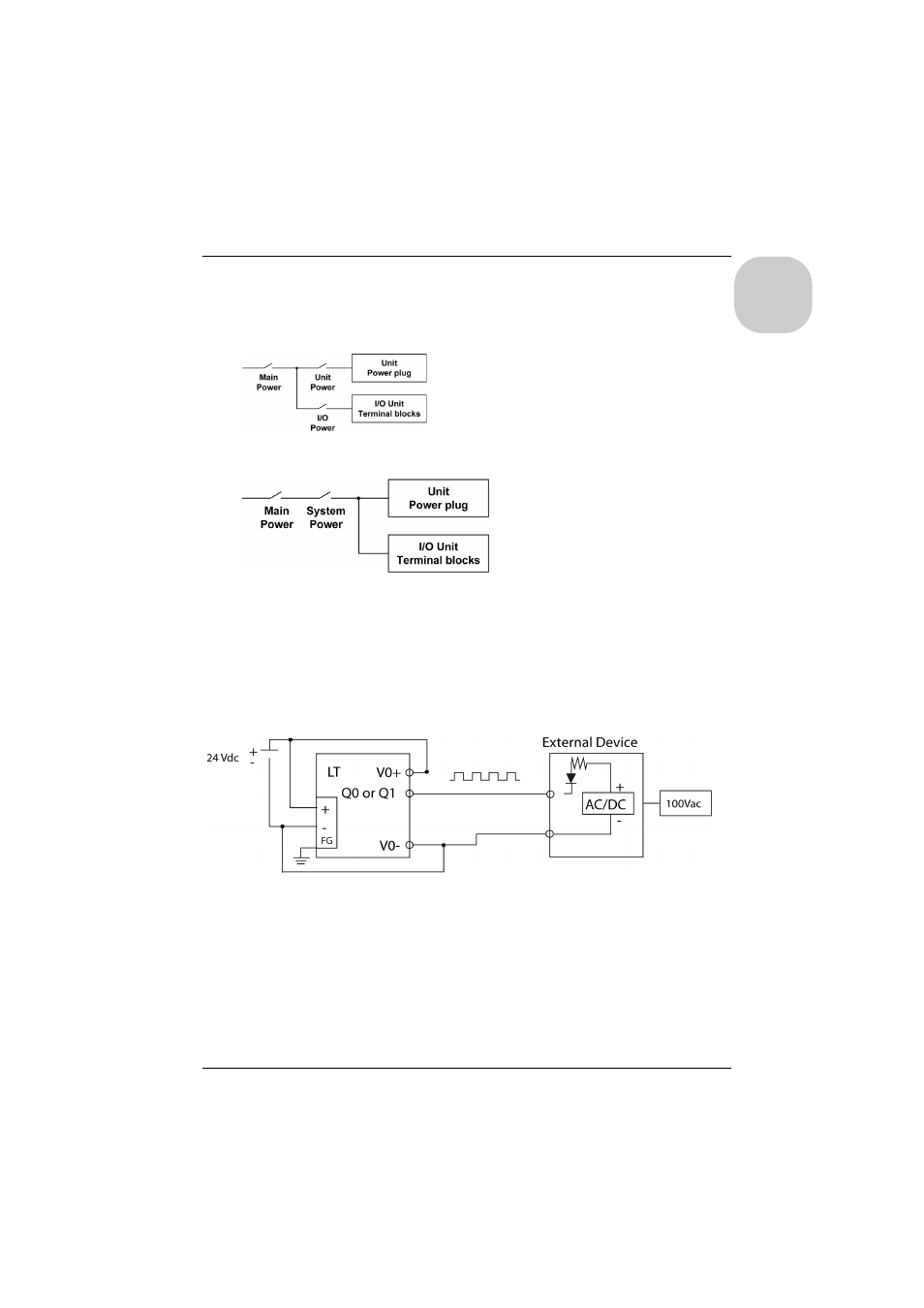
LT-4201TM/4301TM Installation Guide
37
English
Power Supply Connections
For maintenance purpose, use the following connection diagram to set up your power
supply connections. However, when terminals A2 and B2 (signal name: Q1, Q0) are wired
to external I/O, use the same power source for external I/O and the LT:
When wiring terminals A2 and B2 (signal name: Q1, Q0) to external I/O:
NOTE:
When connector A2 and B2 (Signal Name: Q1, Q0) are wired to external I/O, turn on the
LT before turning on the external device. Otherwise the wrong signal for Pulse Output,
PWM Output and High-speed Counter (Synchronize Output) will be output. When
transferring a program that turns off or resets the LT, first turn off the external device.
When using a system with multiple power supplies, please note there is also a power
supply in the external device.
Ground the surge absorber separately from the rear module.
Select a surge absorber that has a maximum circuit voltage greater than the peak
voltage of the power supply.
