Proface LT4300M - 5.7 Modular HMI + Control" User Manual
Page 19
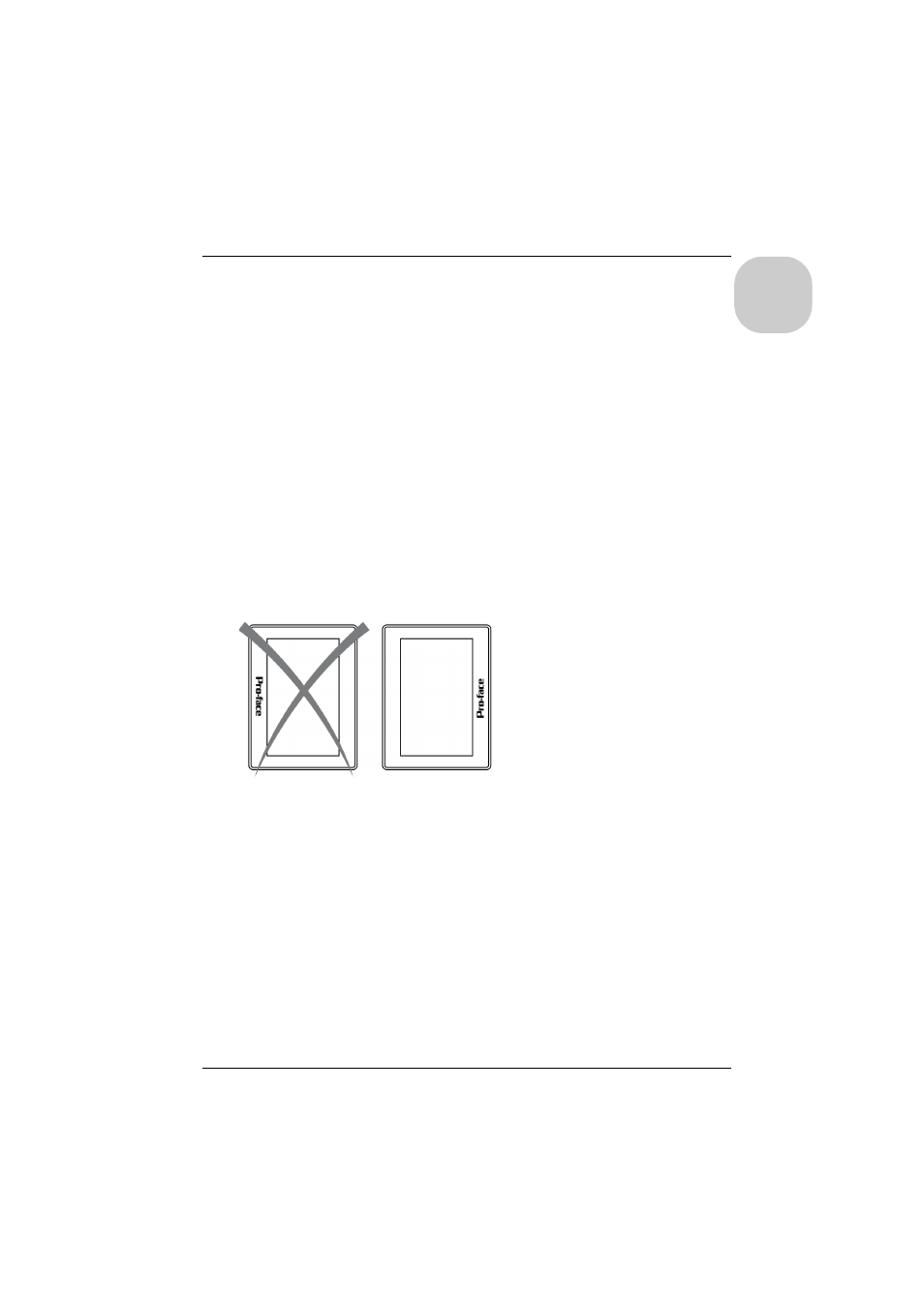
LT-4201TM/4301TM Installation Guide
19
English
Setup Procedure
Mount the unit in an enclosure that provides a clean, dry, robust, and controlled
environment (IP65 enclosure or UL508 4x if indoors).
Before installing the LT Unit verify that:
The installation panel or cabinet surface is flat (planarity tolerance: 0.5 mm (0.019 in.)),
in good condition and has no jagged edges. Metal reinforcing strips may be attached to
the inside of the panel, near the panel cut-out, to increase the rigidity.
The panel should be designed to avoid any induced vibration resonance on the rear
module exceeding a punctual factor of 10 and to avoid any induced permanent vibration
resonance.
To reduce the resonance use the panel adaptor accessory.
The ambient operating temperature and the ambient humidity are within their specified
ranges:
Horizontal installation: 0...50
° C (32...122 ° F)
Vertical installation:0...40
° C (32...104 ° F)
Relative humidity: 5...85% w/o condensation (non-condensing, wet bulb
Temperature 39
° C (102.2 ° F) or less)
The heat from surrounding equipment does not cause the unit to exceed its specified
operating temperature.
When installing the display in a vertical position (portrait view), the logo on the display
face must be on the right side to keep the power connector at the top:
NOTE: For use in Pollution Degree 2 environments.
