Notice – Proface LT4300M - 5.7 Modular HMI + Control" User Manual
Page 21
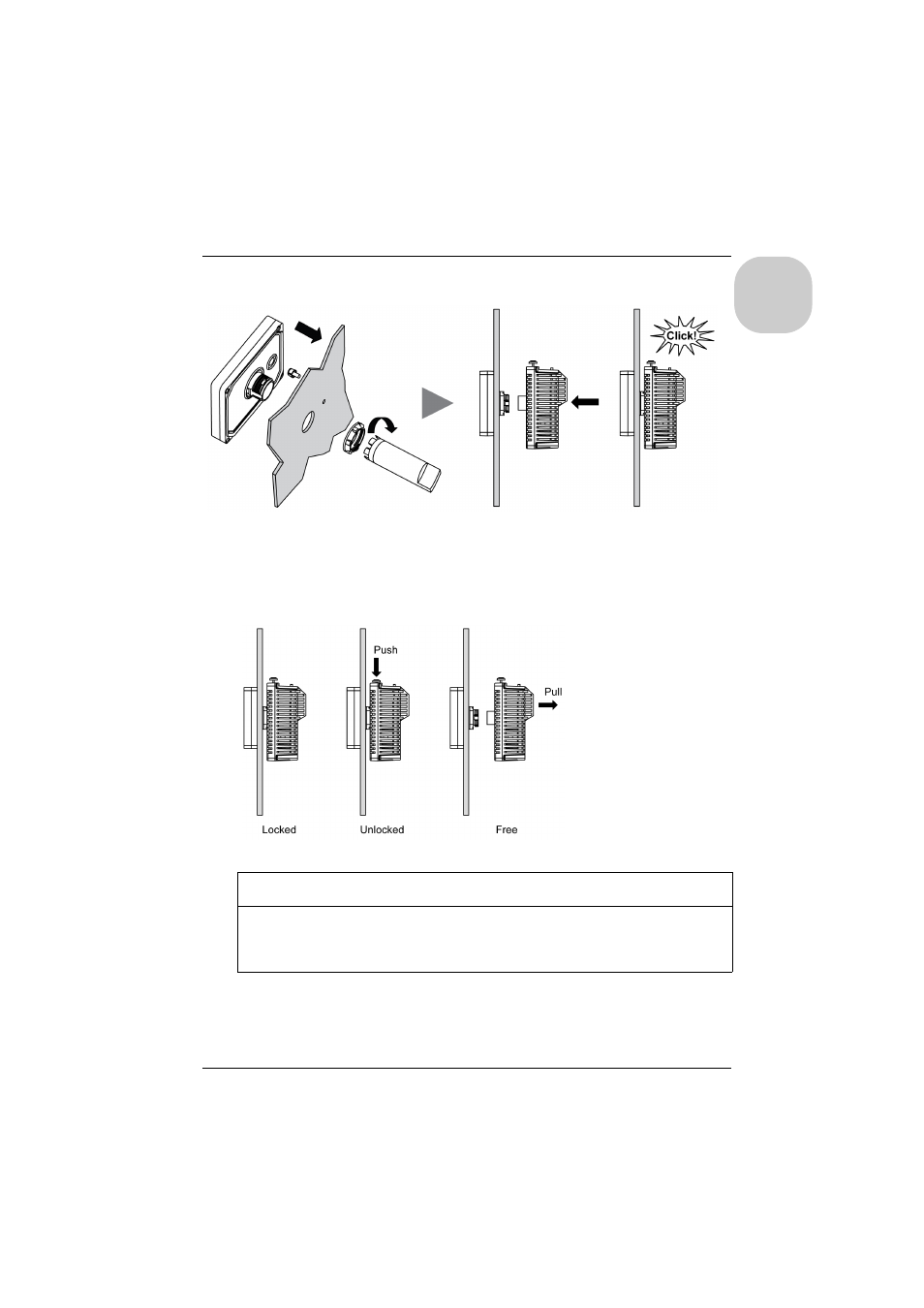
LT-4201TM/4301TM Installation Guide
21
English
The figure shows how to install the panel with the rear module:
1
Create the correct sized holes required to install the unit, using the panel cut-out dimension.
2
Insert the display module (with the tee, if required) into the panel hole (use a torque between 1.2
and 2 N•m (10.62 lb-in and 17.70 lb-in) to screw the nut with the tightening wrench).
3
Insert and push the rear module until it locks into place.
To remove the rear module, push the yellow button to unlock it, and then pull out the rear
module:
NOTICE
EQUIPMENT DAMAGE
Be sure to remove the rear module from the display module without twisting.
Failure to follow these instructions can result in equipment damage.
This manual is related to the following products:
See also other documents in the category Proface Computer hardware:
- GP4200 - 3.5 Standard HMIs" (2 pages)
- GP4400 - 7.0 W Model HMI" (240 pages)
- GP4400 - 7.0 W Model HMI" (36 pages)
- GP4400 - 7.0 W Model HMI" (48 pages)
- GP4400 - 7.0 W Model HMI" (7 pages)
- GP4400 - 7.0 W Model HMI" (4 pages)
- GP4400 - 7.0 W Model HMI" (3 pages)
- GP4400 - 7.0 W Model HMI" (8 pages)
- GP4400 - 7.0 W Model HMI" (1 page)
- GP4400 - 7.0 W Model HMI" (5 pages)
- GP4600R - 12.1 Standard HMIs with Rear Mounting Options" (2 pages)
- AGP3200 - 3.8 Standard HMI" (8 pages)
- LT3200 - 3.8 All-in-One HMI" (16 pages)
- LT3200 - 3.8 All-in-One HMI" (1 page)
- LT3200 - 3.8 All-in-One HMI" (15 pages)
- LT3300 - 5.7 All-in-One HMI" (1 page)
- LT3300 - 5.7 All-in-One HMI" (2 pages)
- LT3200 - 3.8 All-in-One HMI" (93 pages)
- GP4300 - 5.7 Standard HMI" (2 pages)
- GP4400 - 7.5 Standard HMI" (2 pages)
- GP4500 - 10.4 Standard HMIs" (2 pages)
- GP4600 - 12.1 Standard HMIs" (2 pages)
- GP4500R - 10.4 Standard HMIs with Rear Mounting Options" (2 pages)
- AGP3200 - 3.8 Standard HMI" (53 pages)
- AGP3200 - 3.8 Standard HMI" (16 pages)
- AGP3200 - 3.8 Standard HMI" (37 pages)
- AGP3200 - 3.8 Standard HMI" (8 pages)
- LT3200 - 3.8 All-in-One HMI" (4 pages)
- LT3200 - 3.8 All-in-One HMI" (2 pages)
- GP4400R - 7.5 Standard HMI with Rear Mounting Options" (2 pages)
- GP4300R - 5.7 Standard HMI with Rear Mount" (2 pages)
- GP4200M - 3.5 Modular HMI" (2 pages)
- AGP3200 - 3.8 Standard HMI" (57 pages)
- AGP3200 - 3.8 Standard HMI" (12 pages)
- AGP3200 - 3.8 Standard HMI" (105 pages)
- AGP3200 - 3.8 Standard HMI" (16 pages)
- AGP3200 - 3.8 Standard HMI" (8 pages)
- AGP3200 - 3.8 Standard HMI" (6 pages)
- AGP3200 - 3.8 Standard HMI" (11 pages)
- AGP3200 - 3.8 Standard HMI" (10 pages)
- AGP3200 - 3.8 Standard HMI" (4 pages)
- AGP3200 - 3.8 Standard HMI" (236 pages)
- AGP3200 - 3.8 Standard HMI" (43 pages)
- AGP3200 - 3.8 Standard HMI" (39 pages)
- AGP3200 - 3.8 Standard HMI" (11 pages)
