1 indicator leds details, 1 indicator leds details -8, I/o status leds – Proface AGP3500 - 10.4 DIO HMI" User Manual
Page 17
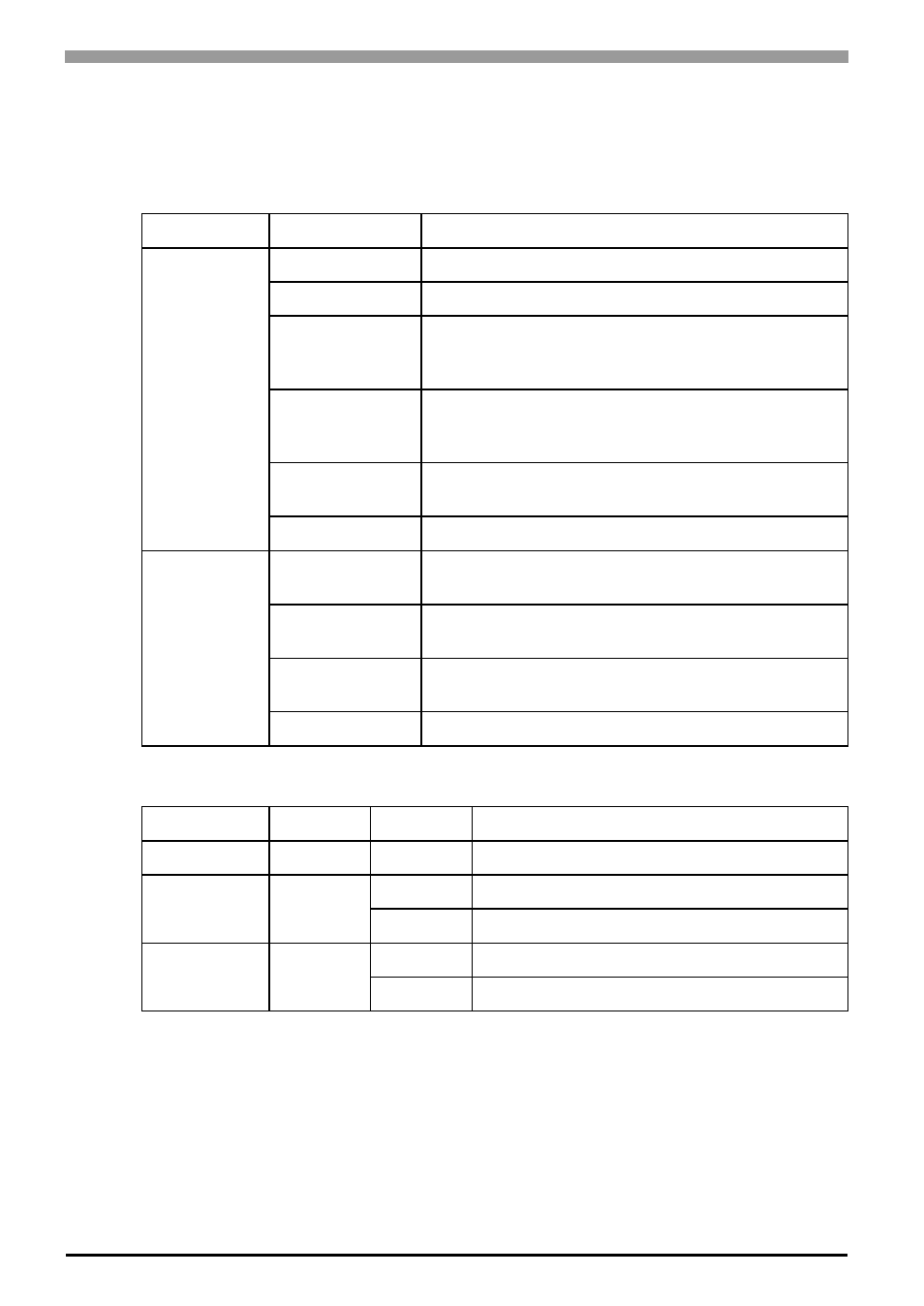
Hybrid Terminal Block Hardware Manual
1-8
1.4.1
Indicator LEDs Details
CANopen Communication LEDs
Standard DRP303-3 defines the RUN and ERR LEDs and their different statuses.
I/O status LEDs
LED
Type of flashing
Description
ERR (red)
off
No error.
random flashing
Automatic search for the bus communication speed.
flashing: 1
flash
Warning limit reached. An internal error counter in the
CAN controller has reached or exceeded the error frame
limit threshold number (error frame).
flashing: 2
flashes
Error control event. Detection of a guard event (NMT-
Slave or NMT-master) or a heartbeat event (Heartbeat
consumer)
flashing: 3
flashes
Synchronization error: message not received within the
defined period.
on
Bus OFF. Status of the HTB: Bus OFF.
RUN (green)
random
flashing
Automatic search for the bus communication speed.
continuous
flashing
Module status: Pre-operational.
flashing: 1
flash
Module status: Stopped.
on
Module status: Operational.
Name
LED color
Status
Function
PWR (power)
green
on
Presence of 24 VDC for the HTB
I0 to I11
green
on
Input set to 1
off
Input set to 0
Q0 to Q7
green
on
Active output
off
Inactive output
- AGP3400 - 7.5 DIO HMI" AGP3300 - 5.7 DIO HMI" AGP3600 - 12.1 FLEX Network HMIs" AGP3500 - 10.4 FLEX Network HMI" AGP3400 - 7.5 FLEX Network HMI" AGP3600 - 12.1 CANopen HMI" AGP3500 - 10.4 CANopen HMI" AGP3400 - 7.5 CANOpen HMI" AGP3300 - 5.7 CANopen HMI" LT3200 - 3.8 All-in-One HMI" AGP3300H - 5.7 Handheld HMIs" AGP3750 - 15 Multi-Media HMI" AGP3650 - 12.1 Multi-Media HMIs" AGP3550 - 10.4 Multi-Media HMIs" AGP3450 - 7.5 Multi-Media HMI" AGP3360 - 5.7 Multi-Media HMI" AST3300 - 5.7 Basic HMI" AST3200 - 3.8 Basic HMI" AGP3600 - 12.1 Standard HMIs" AGP3500 - 10.4 Standard HMIs" AGP3400 - 7.5 Standard HMI" AGP3300 - 5.7 Standard HMI" AGP3200 - 3.8 Standard HMI"
