3 structural specifications, Canopen specifications, 1 canopen interface – Proface AGP3500 - 10.4 DIO HMI" User Manual
Page 9
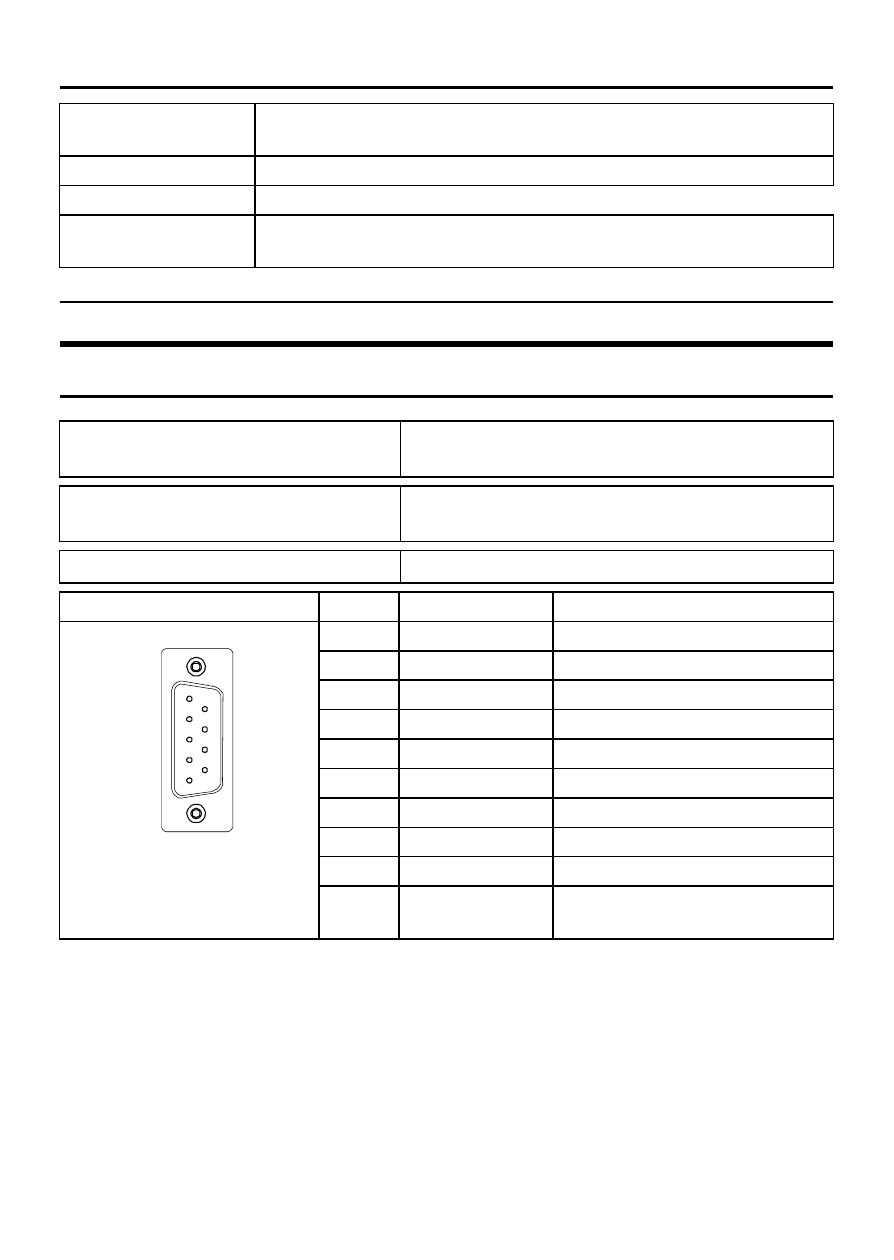
9
12.3 Structural Specifications
13. CANopen Specifications
13.1 CANopen Interface
Installation
Configuration
Connect the CANopen Master Unit directly to the rear side of the LT.
Cooling Method
Natural air circulation
Weight Approx.
500g max.
External Dimensions
W 23.5mm [0.93in.] x H 90mm [3.54in.] x D 71mm [2.80in.]
(excluding projection and connector part)
Connector
(CANopen Master Unit side)
XM2C-0942-502L
Recommended Cable Connector
(Cable side)
See ‘13.4 CANopen Communication Cable and
Interfit Bracket
#4-40 (UNC)
Pin Arrangement
Signal Name
Description
1
–
2
CAN_L
CAN-L bus line
3
CAN_GND
CAN ground
4
–
5
–
6
–
7
CAN_H
CAN-H bus line
8
–
9
–
Shell
FG
Frame Ground
(Common with SG)
6
(CANopen Master
Unit Side)
9
5
1
This manual is related to the following products:
- AGP3400 - 7.5 DIO HMI" AGP3300 - 5.7 DIO HMI" AGP3600 - 12.1 FLEX Network HMIs" AGP3500 - 10.4 FLEX Network HMI" AGP3400 - 7.5 FLEX Network HMI" AGP3600 - 12.1 CANopen HMI" AGP3500 - 10.4 CANopen HMI" AGP3400 - 7.5 CANOpen HMI" AGP3300 - 5.7 CANopen HMI" LT3200 - 3.8 All-in-One HMI" AGP3300H - 5.7 Handheld HMIs" AGP3750 - 15 Multi-Media HMI" AGP3650 - 12.1 Multi-Media HMIs" AGP3550 - 10.4 Multi-Media HMIs" AGP3450 - 7.5 Multi-Media HMI" AGP3360 - 5.7 Multi-Media HMI" AST3300 - 5.7 Basic HMI" AST3200 - 3.8 Basic HMI" AGP3600 - 12.1 Standard HMIs" AGP3500 - 10.4 Standard HMIs" AGP3400 - 7.5 Standard HMI" AGP3300 - 5.7 Standard HMI" AGP3200 - 3.8 Standard HMI"
