Proface AGP3500 - 10.4 DIO HMI" User Manual
Page 7
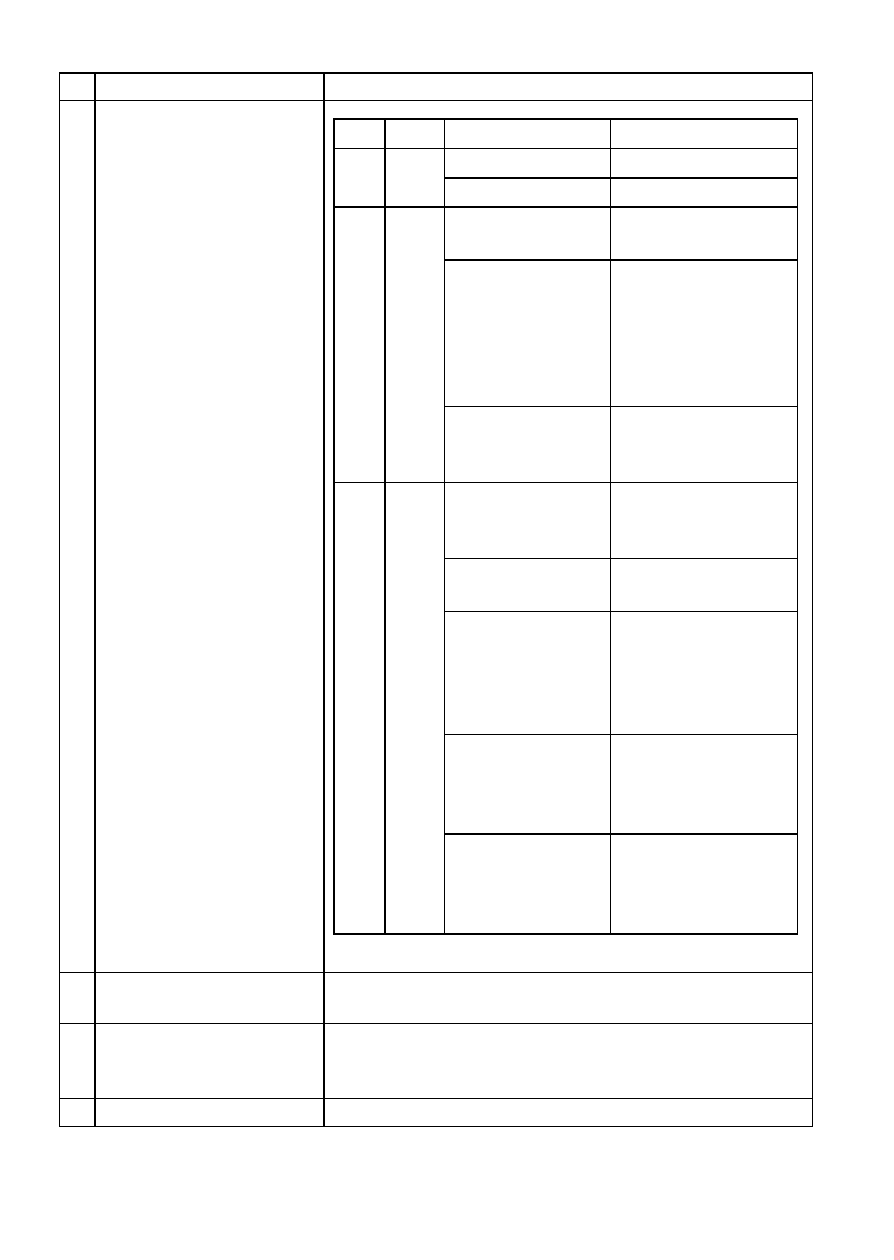
7
Name
Description
A LED
B Latch Button
Bracket that secures the CANopen Master Unit to the
LT.
C Extension Connector
Connect the extension connector to the AUX unit
interface/expansion unit (EXT2) at the rear side of the
LT.
D CANopen Interface
CANopen Slaves Interface
LED Color Status
Description
PWR Green
ON
Power is on.
OFF
Power is OFF.
RUN Green
Blinks once per
second.
Communication
STOPPED state.
Blinks three
times and then
blinks again
three times after
1 second has
elapsed.
Initialization is in
progress.
ON
Normal
Communication
State.
ERR Red
OFF
Normal
Communication
State.
Blinks once per
second.
Communication
data error
Blinks twice and
then blinks again
twice after 1
second has
elapsed
Check the node ID
and baud rates of
the connection
devices.
ON
The connected
device is not
connected to the
bus. (BUS OFF)
Blinking
The node ID
address or
communication
settings are invalid.
- AGP3400 - 7.5 DIO HMI" AGP3300 - 5.7 DIO HMI" AGP3600 - 12.1 FLEX Network HMIs" AGP3500 - 10.4 FLEX Network HMI" AGP3400 - 7.5 FLEX Network HMI" AGP3600 - 12.1 CANopen HMI" AGP3500 - 10.4 CANopen HMI" AGP3400 - 7.5 CANOpen HMI" AGP3300 - 5.7 CANopen HMI" LT3200 - 3.8 All-in-One HMI" AGP3300H - 5.7 Handheld HMIs" AGP3750 - 15 Multi-Media HMI" AGP3650 - 12.1 Multi-Media HMIs" AGP3550 - 10.4 Multi-Media HMIs" AGP3450 - 7.5 Multi-Media HMI" AGP3360 - 5.7 Multi-Media HMI" AST3300 - 5.7 Basic HMI" AST3200 - 3.8 Basic HMI" AGP3600 - 12.1 Standard HMIs" AGP3500 - 10.4 Standard HMIs" AGP3400 - 7.5 Standard HMI" AGP3300 - 5.7 Standard HMI" AGP3200 - 3.8 Standard HMI"
