2 cable attached dimensions – Proface AGP3500 - 10.4 DIO HMI" User Manual
Page 14
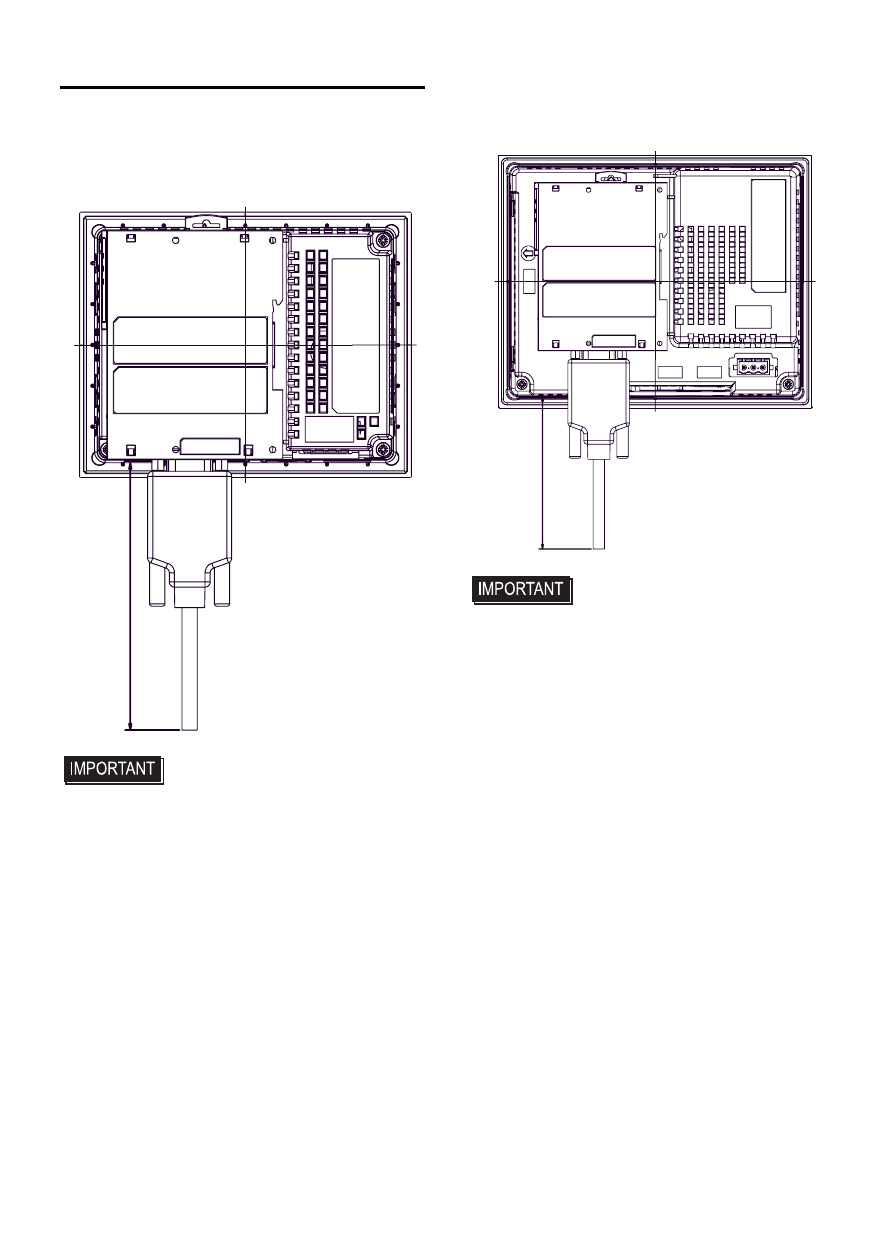
14
14.2 Cable Attached Dimensions
Attachment on the back of the LT-
3200 Series
• All the above values are designed in
case of cable bending. The dimen-
sions given here are representative
values depending on the type of con-
nection cable used. Therefore, they
are all intended for reference only.
Attachment on the back of the LT-
3300 Series
• All the above values are designed in
case of cable bending. The dimen-
sions given here are representative
values depending on the type of con-
nection cable used. Therefore, they
are all intended for reference only.
Unit: mm [in.]
10
4.
8
[
4
.1
3
]
81
.5 [
3
.2
1]
Unit: mm [in.]
This manual is related to the following products:
- AGP3400 - 7.5 DIO HMI" AGP3300 - 5.7 DIO HMI" AGP3600 - 12.1 FLEX Network HMIs" AGP3500 - 10.4 FLEX Network HMI" AGP3400 - 7.5 FLEX Network HMI" AGP3600 - 12.1 CANopen HMI" AGP3500 - 10.4 CANopen HMI" AGP3400 - 7.5 CANOpen HMI" AGP3300 - 5.7 CANopen HMI" LT3200 - 3.8 All-in-One HMI" AGP3300H - 5.7 Handheld HMIs" AGP3750 - 15 Multi-Media HMI" AGP3650 - 12.1 Multi-Media HMIs" AGP3550 - 10.4 Multi-Media HMIs" AGP3450 - 7.5 Multi-Media HMI" AGP3360 - 5.7 Multi-Media HMI" AST3300 - 5.7 Basic HMI" AST3200 - 3.8 Basic HMI" AGP3600 - 12.1 Standard HMIs" AGP3500 - 10.4 Standard HMIs" AGP3400 - 7.5 Standard HMI" AGP3300 - 5.7 Standard HMI" AGP3200 - 3.8 Standard HMI"
