7 lcd voltage settings (jp9), 8 touch screen selection (jp7), 6 drive installation – IEI Integration PPC-5xxx-9455 v1.10 User Manual
Page 66: Rive, Nstallation, Table 4-18: lcd voltage settings, Table 4-19: touch screen selection
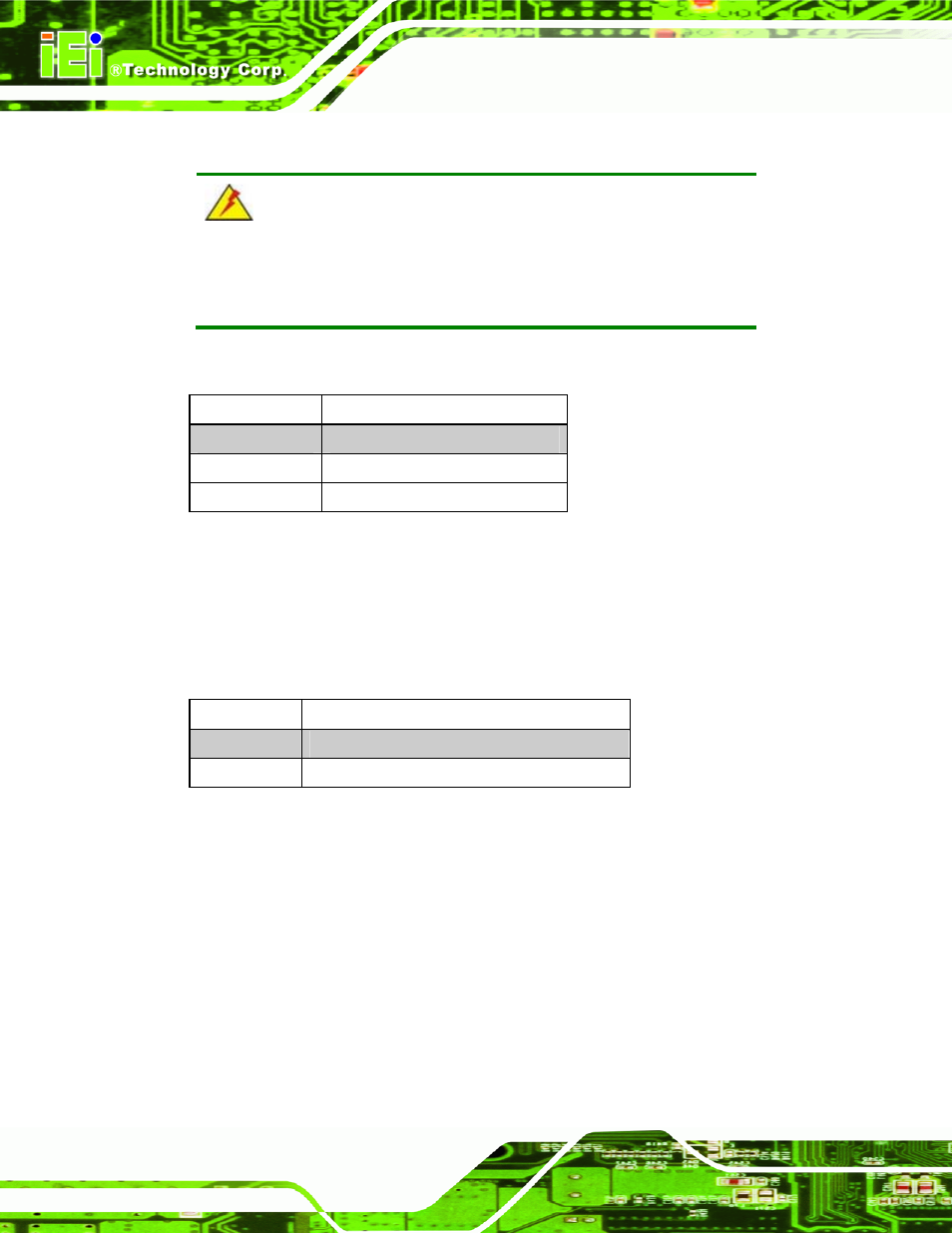
PPC-5xxx-9455 Panel PC
Page 48
4.5.7 LCD Voltage Settings (JP9)
WARNING:
Do not change these settings. They are set for the installed LCD panel.
Using different settings on the preinstalled monitor can destroy it.
The LCD setup sets the voltage and default monitor settings on the PPC-5xxx-9455.
JP9 LCD
Voltage
1-2
3.3 V
3-4 5
V
5-6 12
V
Table 4-18: LCD Voltage Settings
4.5.8 Touch Screen Selection (JP7)
The touch screen selection jumper selects the type of touch screen panel connected to the
system.
JP7 DESCRIPTION
1-2
5-wire touch panel
2-3 closed
4-wire or 8-wire touch panel
Table 4-19: Touch Screen Selection
4.6 Drive Installation
The drive installation process is shown in the sections below. The installation process of
the following drives are shown.
4.6.1 Hard Drive Installation................................................................... 49
Installation ........................................................... 51
4.6.3 CD Drive Installation ..................................................................... 52
