List of figures – IEI Integration TANK-820-H61 v2.03 User Manual
Page 9
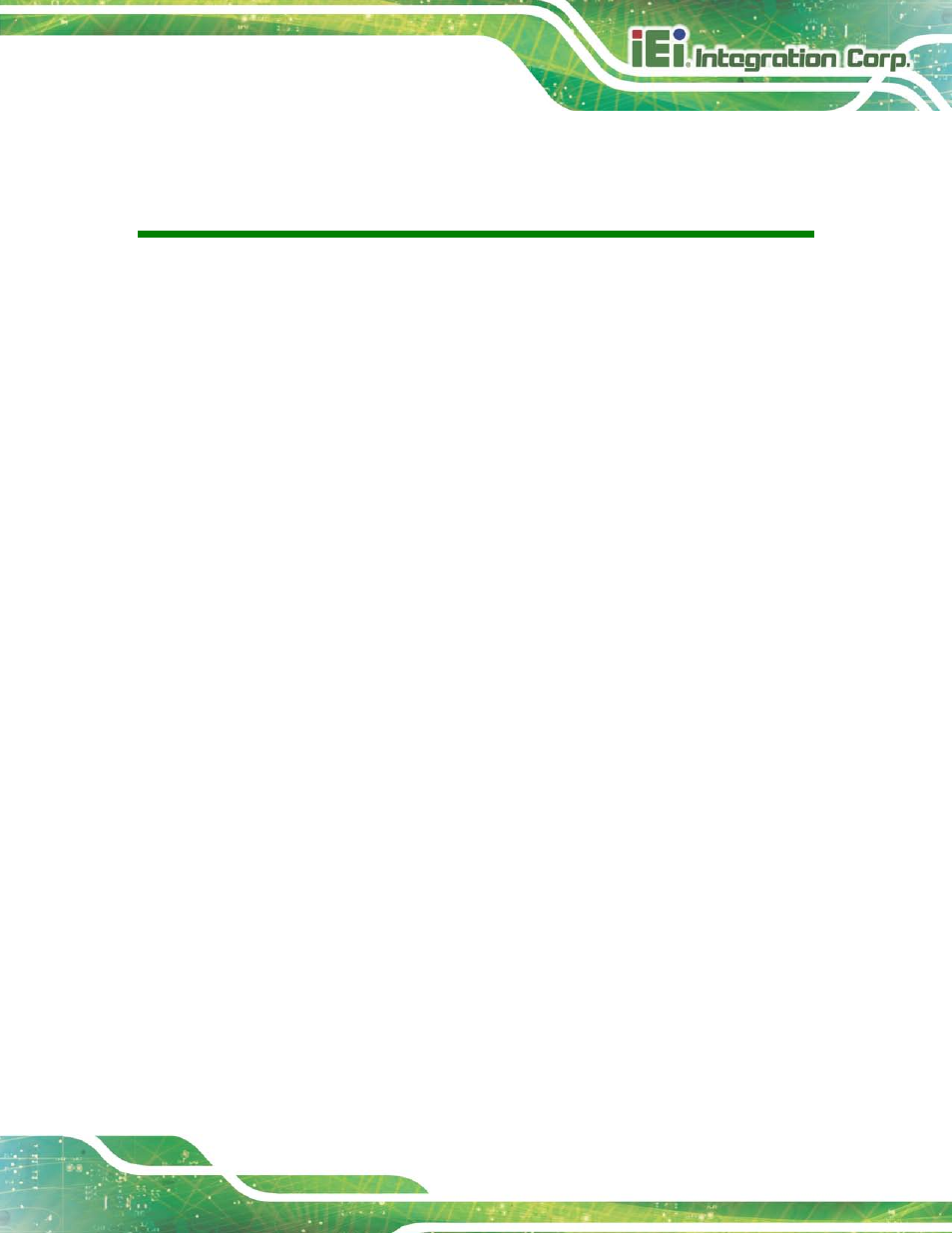
TANK-820-H61 Em b e d d e d S ys te m
P a g e ix
Lis t o f Fig u re s
Figure 1-2: TANK-820-H61 Front Panel
........................................................................................ 6
Figure 1-3: TANK-820-H61 Rear Panel
.......................................................................................... 7
Figure 1-4: TANK-820-H61 LED Indicators
................................................................................... 8
Figure 1-7: Physical Dimensions (millimeters)
..........................................................................11
Figure 3-2: CF Card Socket Cover
..............................................................................................19
Figure 3-3: CF Card Installation
..................................................................................................20
Figure 3-5: Remove the Cover from TANK-820-H61
.................................................................21
Figure 3-7: HDD Retention Screws
.............................................................................................22
Figure 3-8: System Fan Installation
............................................................................................23
Figure 3-9: Mounting Bracket Retention Screws
......................................................................24
Figure 3-10: Foot Pad Installation
...............................................................................................25
Figure 3-12: AT/ATX Power Mode Switch
..................................................................................27
Figure 3-17: RJ-45 Ethernet Connector
......................................................................................30
Figure 3-18: 3-pin Terminal Block
...............................................................................................31
Figure 3-19: Power Input Connector
...........................................................................................31
Figure 3-20: RJ-45 RS-422/485 Serial Device Connection
........................................................32
Figure 3-21: RJ-45 RS-422/485 Serial Port Connector
..............................................................32
Figure 3-22: Serial Device Connector
.........................................................................................33
Figure 3-23: DB-9 RS-232 Serial Port Connector
......................................................................33
