1 audio connector, 2 lan and usb connection, Figure 4-16: audio connector – IEI Integration KINO-QM670 v2.01 User Manual
Page 82
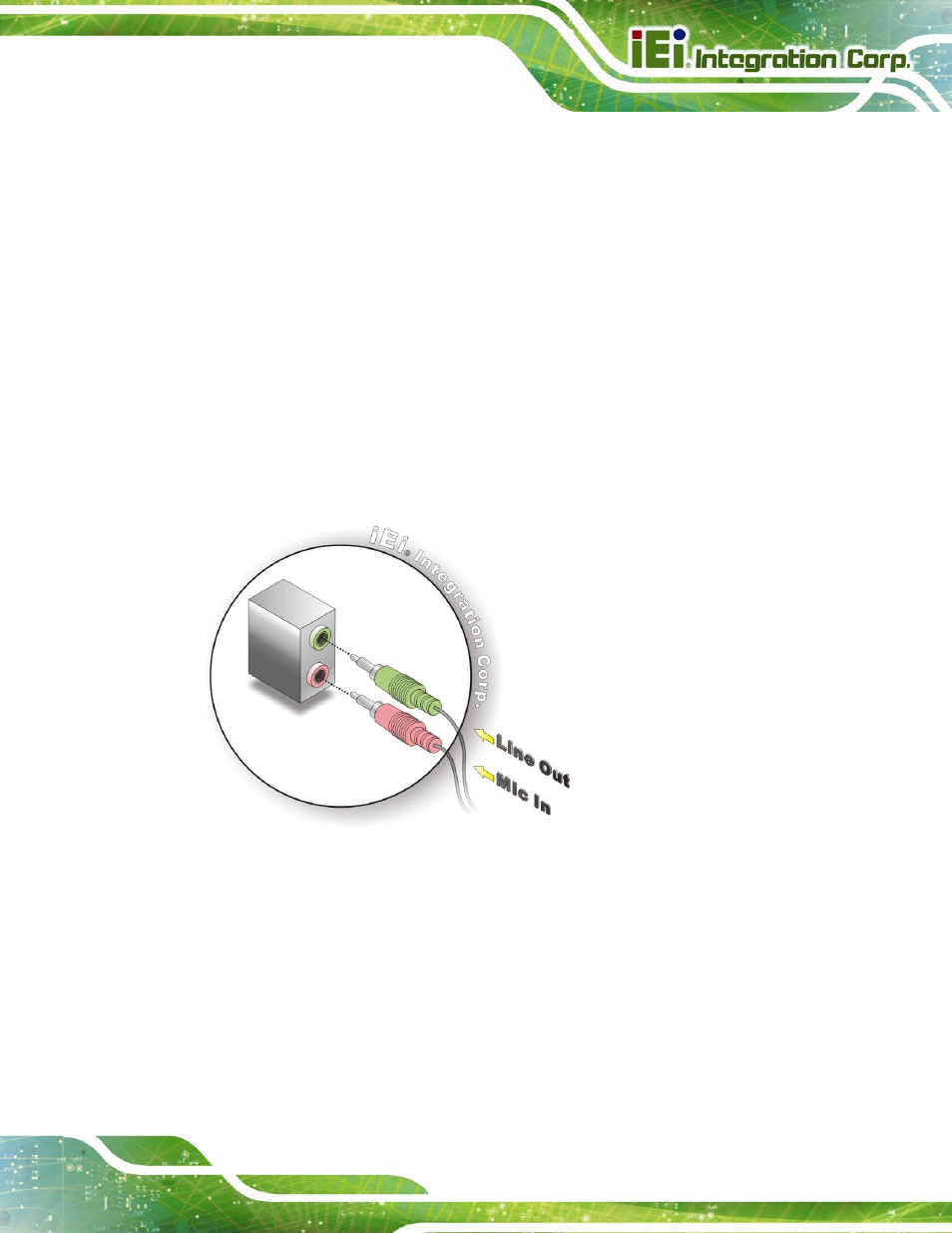
KINO-QM670 Mini-ITX SBC
Page 67
4.8.1 Audio Connector
The audio jacks on the external audio connector enable the KINO-QM670 to be connected
to a stereo sound setup. To install the audio devices, follow the steps below.
Step 1:
Identify the audio plugs. The plugs on your home theater system or speakers
may not match the colors on the rear panel. If audio plugs are plugged into the
wrong jacks, sound quality will be very bad.
Step 2:
Plug the audio plugs into the audio jacks. Plug the audio plugs into the audio
jacks. If the plugs on your speakers are different, an adapter will need to be used
to plug them into the audio jacks.
Line Out port (Lime): Connects to a headphone or a speaker.
Microphone (Pink): Connects to a microphone.
Figure 4-16: Audio Connector
Step 3:
Check audio clarity. Check that the sound is coming through the right speakers
by adjusting the balance front to rear and left to right.
Step 0:
4.8.2 LAN and USB Connection
There are two external RJ-45 LAN connectors and four USB connectors on the
KINO-QM670. The RJ-45 connectors enable connection to an external network. The
external USB Series "A" receptacle connectors provide easier and quicker access to
