Powering the an-100-sw-r switch, An-100-sw-r-5, An-100-sw-r-8, an-100-sw-r-16, and an-100-sw-r-24 – Staub Electronics AN-100-SERIES ARAKNIS - 100-SERIES 8-PORT UNMANAGED GIGABIT SWITCH WITH REAR PORTS User Manual
Page 15: Power plug connection, Electrical requirements, 1 ac electrical requirements, 1 power plug connection, 2 an-100-sw-r-5, An-100-sw-r-8/16/24, Table 2
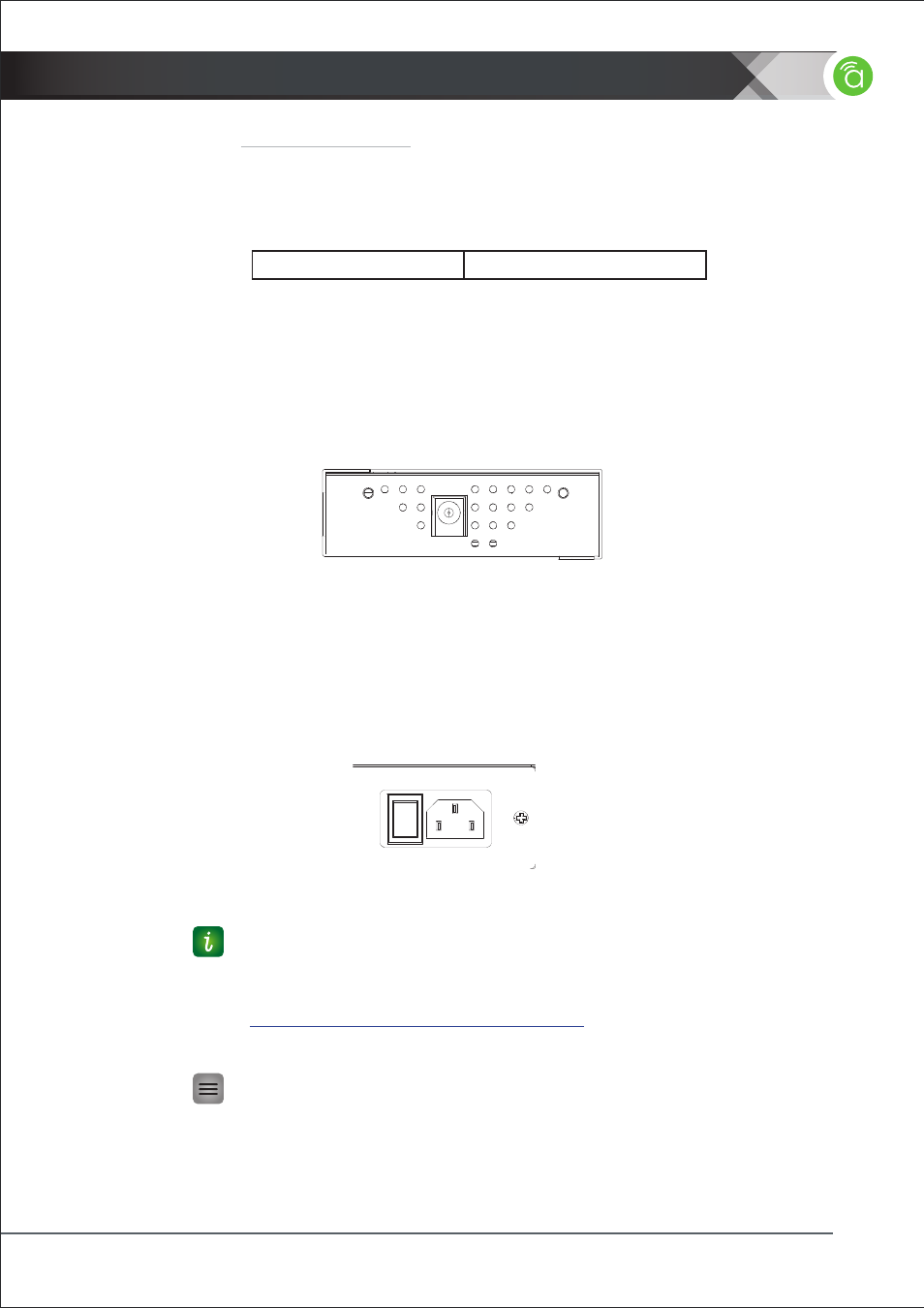
15
www.araknisnetworks.com
|
Support: 866.838.5052
2.3 —
Powering the
AN-100-SW-R Switch
2.3.1 —
AC Electrical
Requirements
2.3.2 —
AN-100-SW-R-5
2.3.3 —
AN-100-SW-R-8/16/24
The AN-100-SW-R-5 is designed with an external DC power supply that connects inline
between the power outlet and the DC input on the switch.
The AN-100-SW-R-8, -16, and -24 are designed with an internal power supply, and
require the use of the included or an equivalent grounded IEC cable to connect the
switch to an outlet.
2.3.3.1 Power Plug Connection
2.3.2.1 Power Plug Connection
Input Voltage (AC Only)
100-240V AC, 50~60Hz
ON 100-240VAC
OFF 50-60Hz
1
3
5
7
9
11
13
15
2
4
6
8
10
12
14
16
Figure 12.
AN-100-SW-R-8/16/24 Power Plug Connection
Figure 11.
AN-100-SW-R-5 Power Plug Connection
Table 2.
AC Electrical Requirements
Pro Tip: The use of a power conditioner or surge protector is highly recommended
for all connected network equipment. A surge at one piece of unprotected equipment
could pass through the network cable and damage other devices, even if they are
protected. Power conditioners with additional Ethernet protection are available at
2
|
INSTALLATION
Note: AN-100-SW-R-8 does NOT have a power switch.
