IAI America PCON-ABU User Manual
Page 48
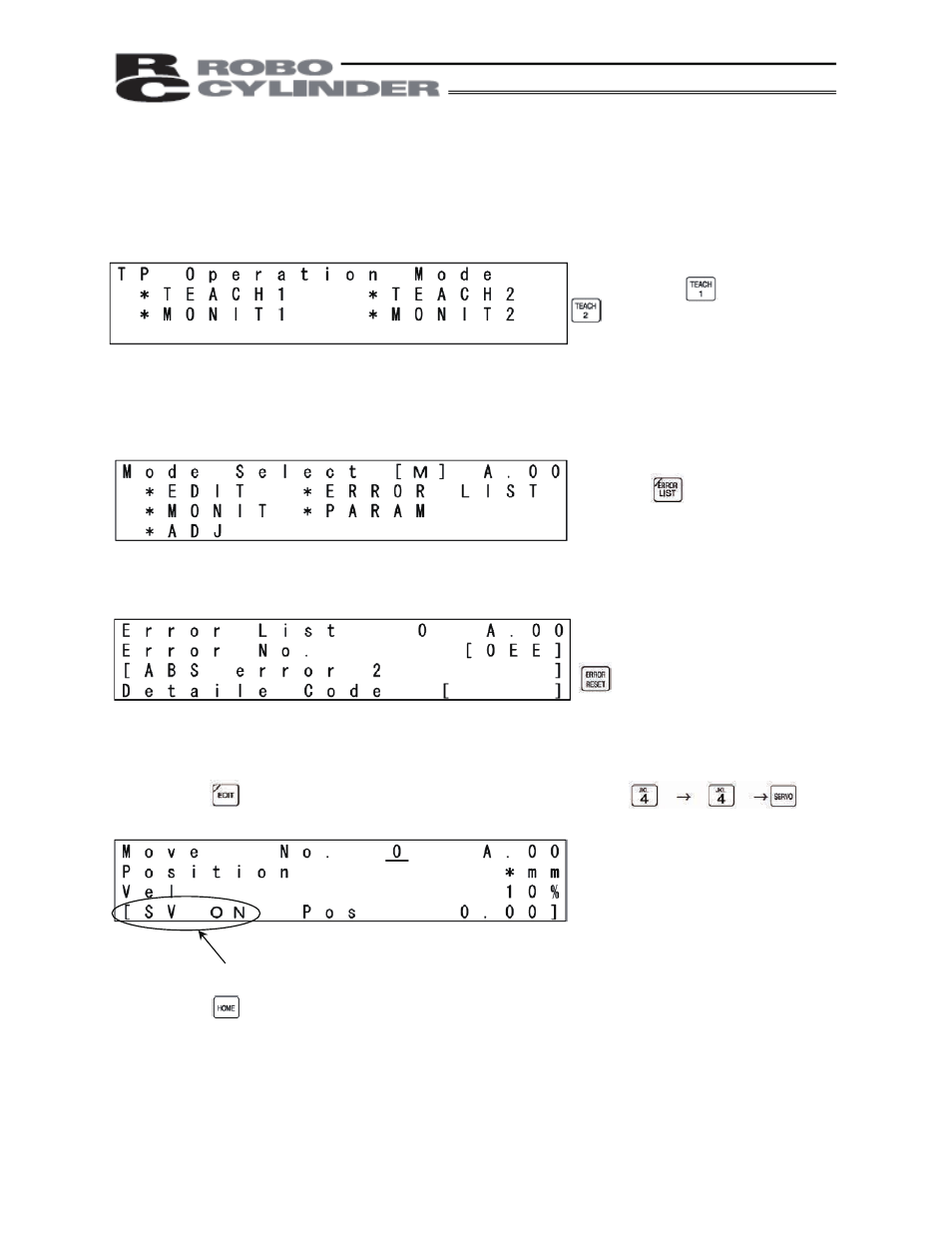
30
Select either the or
key.
Confirm that error No. 0EE, an absolute
encoder error, is generated, and press the
key.
Press the key.
Confirm SV ON is displayed.
5.2.3
Absolute Reset from the Teaching Pendant
(Example: CON-T)
x ACON or PCON
(1) Connect the teaching pendant to the controller and supply the main power (24 VDC).
(2) When the teaching pendant is started, select TEACH1 or TEACH2.
Teaching pendant operation mode selection screen
(3) Select the error list on the mode selection screen. Upon confirming that an absolute encoder error is
generated, reset the error.
Mode selection screen
Error list screen
(4) Press the key and return to the Mode selection screen, press the keys
and then turn the servo on.
(5) Press the key and perform a home return.
When the home return is completed, the absolute reset will also be completed.
Confirm that the LED, “STATUS1,” on the front side of the simple absolute unit is lit green.
(Note 1) When the controller is PSEL, perform an absolute reset using the PC software.
