SecurityMan IPcam-SD - User manual User Manual
Page 73
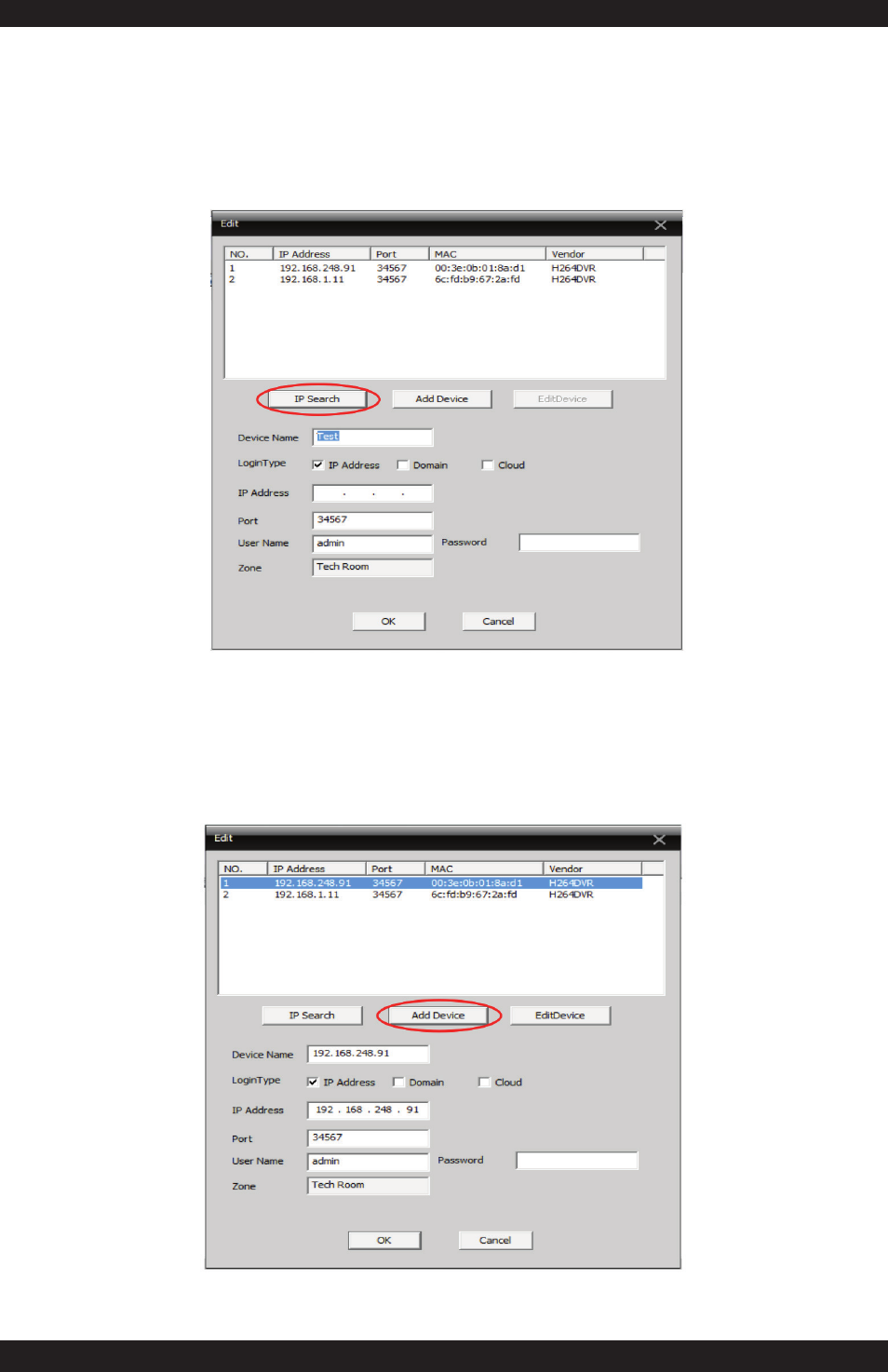
69
Click on the “IP Search” button so that the CMS can search for your camera and
display it in the “device list window” as shown in the image below.
NOTE: The default IP address given to the IPcam-SD when connected via the
Ethernet cable (wired) is 192.168.1.10 and 192.168.1.11 when connected over a
wireless network (WiFi).
Using your mouse, click on the IP Address that represents your IPcam-SD and
click on the “ADD DEVICE” button to add the camera to the “HOME” group that
you created.
