62 add/remove ipcam – SecurityMan IPcam-SD - User manual User Manual
Page 66
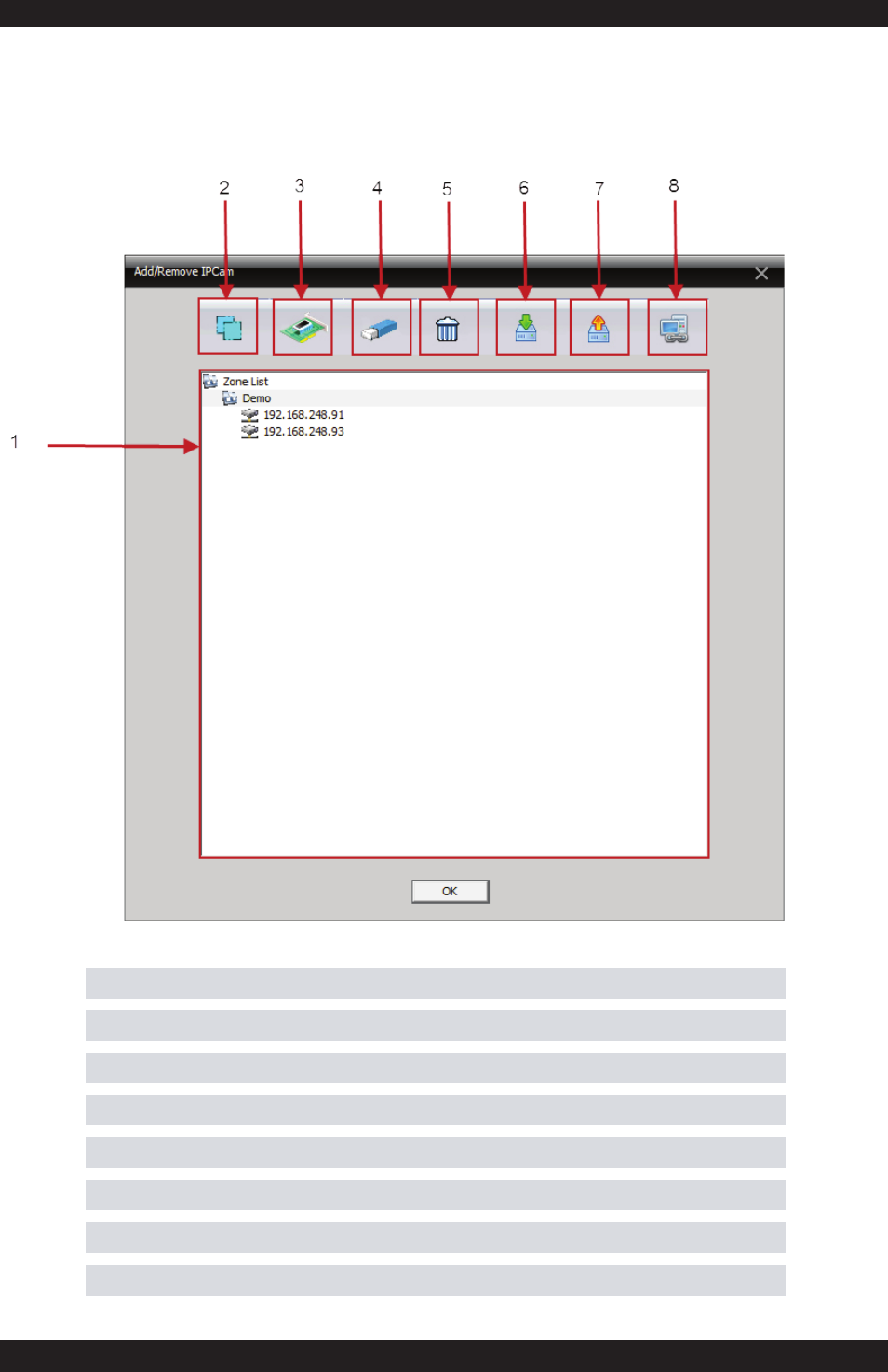
62
ADD/REMOVE IPCAM
The Add/Remove IPCam screen consists of 8 options that will allow you to add or
remove IPCam-SD units to and from the CMS. These options are:
1. Area List – displays all the cameras that have been added to the CMS.
2. Add Area – used to add an area.
3. Add Device– used to add a IPcam-SD.
4. Modify – used to modify area a camera connection settings.
5. Delete– deletes devices from the CMS.
6. Import Config – imports saved device and area settings.
7. Export Config – saves the current camera/area settings.
8. Connection Test – IPcam-SD connection test.
