SecurityMan IPcam-SD - User manual User Manual
Page 19
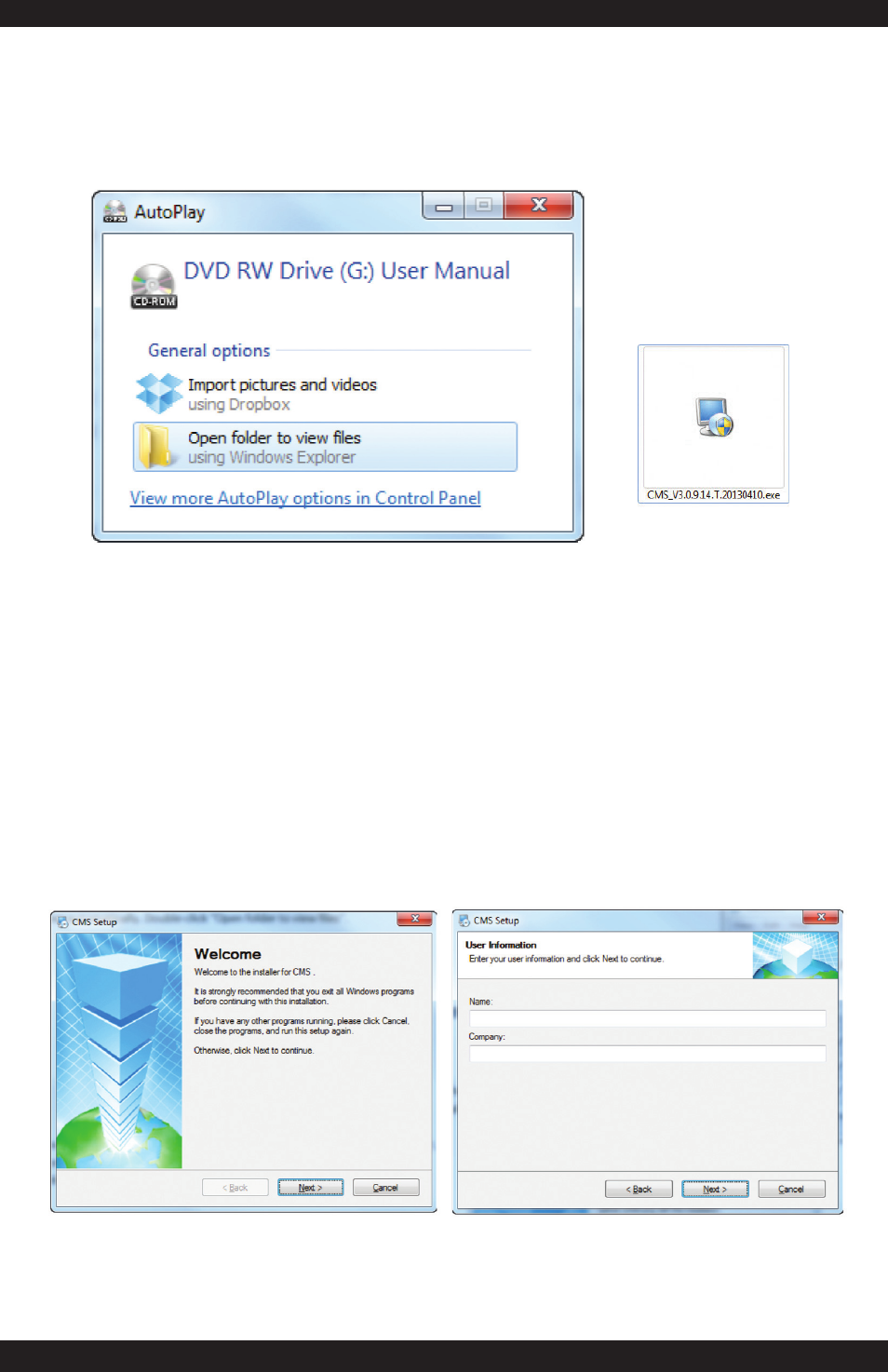
15
1. Insert the Installation CD into the CD-ROM drive, and double click the “Open
folder to view files” option from the the AutoPlay window.
2. Next, double-click on the “CMS_V3.0.9.14.T.20130410.exe” file to start the
software installation process as shown above.
NOTE: Please note that software revision may change with noticed.
3. The CMS (Central Management Software) Setup screen will appear as shown
below. Select “Yes” in the User Account Control window and then click “Next” to
continue or “Cancel” to cancel the installation.
