SecurityMan IPcam-SD - User manual User Manual
Page 125
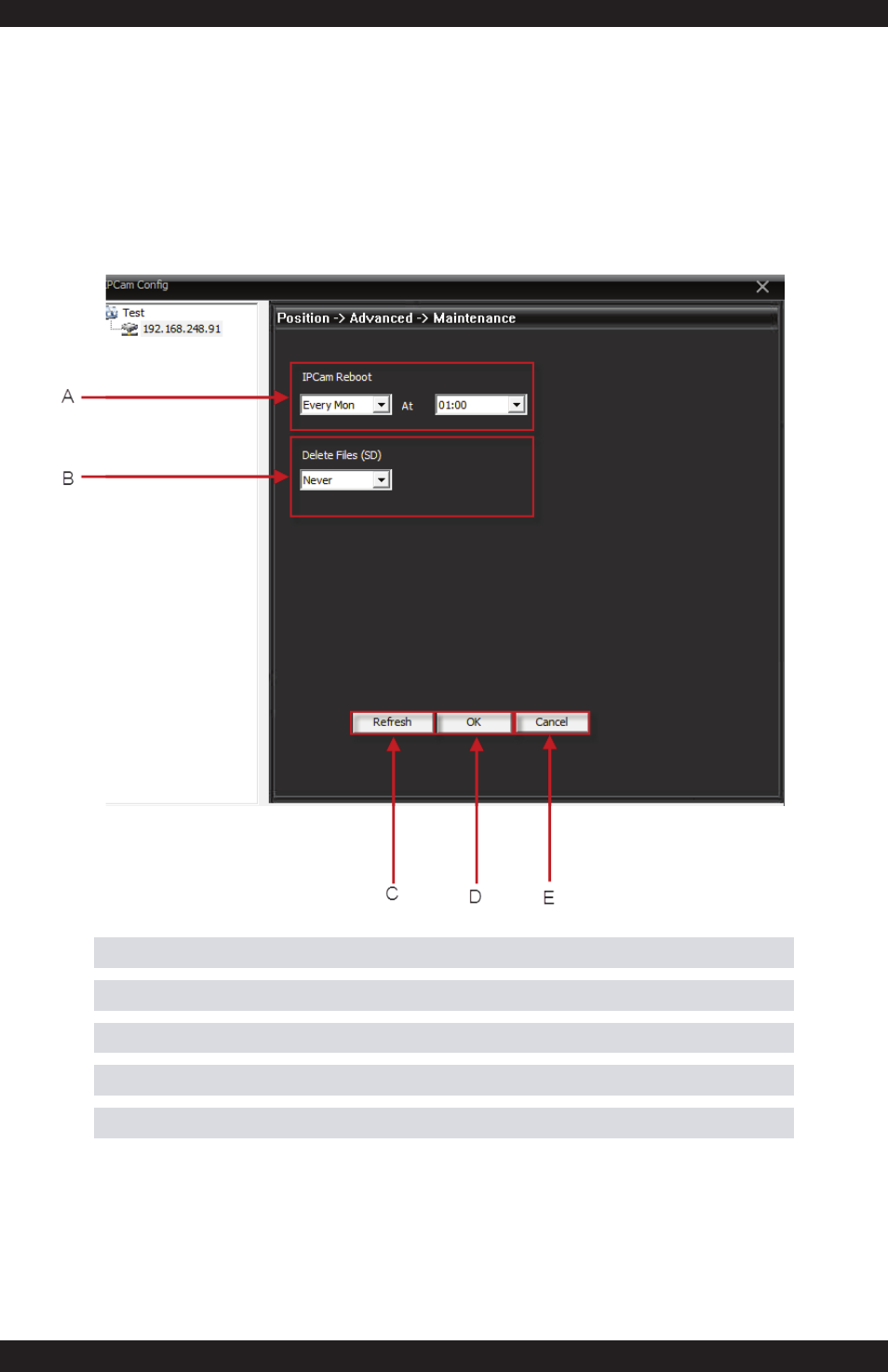
121
CANCEL
The
CANCEL button discards any changes made and exits back to the previous
screen.
• • • •MAINTENANCE
The
MAINTENANCE configuration sub-menu located in the “Advanced” menu
option consists of 5 settings that are used to maintain storage and operation
stability. These settings are:
IPCAM REBOOT
The IPCAM REBOOT consists of 2 drop down menus that let you specify when
you would like the IPcam-SD to restart itself. The first drop down is used to
specify the day and the second drop down is used to specify the time for the
IPcam-SD to run maintenance system reboot. The system default setting is set
to Never.
A.
IPCam Reboot – restarts the camera at the set date.
B.
Delete Files (SD) – deletes old files.
C.
Refresh – restores any changes made.
D.
OK – saves the changes.
E.
Cancel – exits the menu without saving the changes.
