Local playback – SecurityMan IPcam-SD - User manual User Manual
Page 16
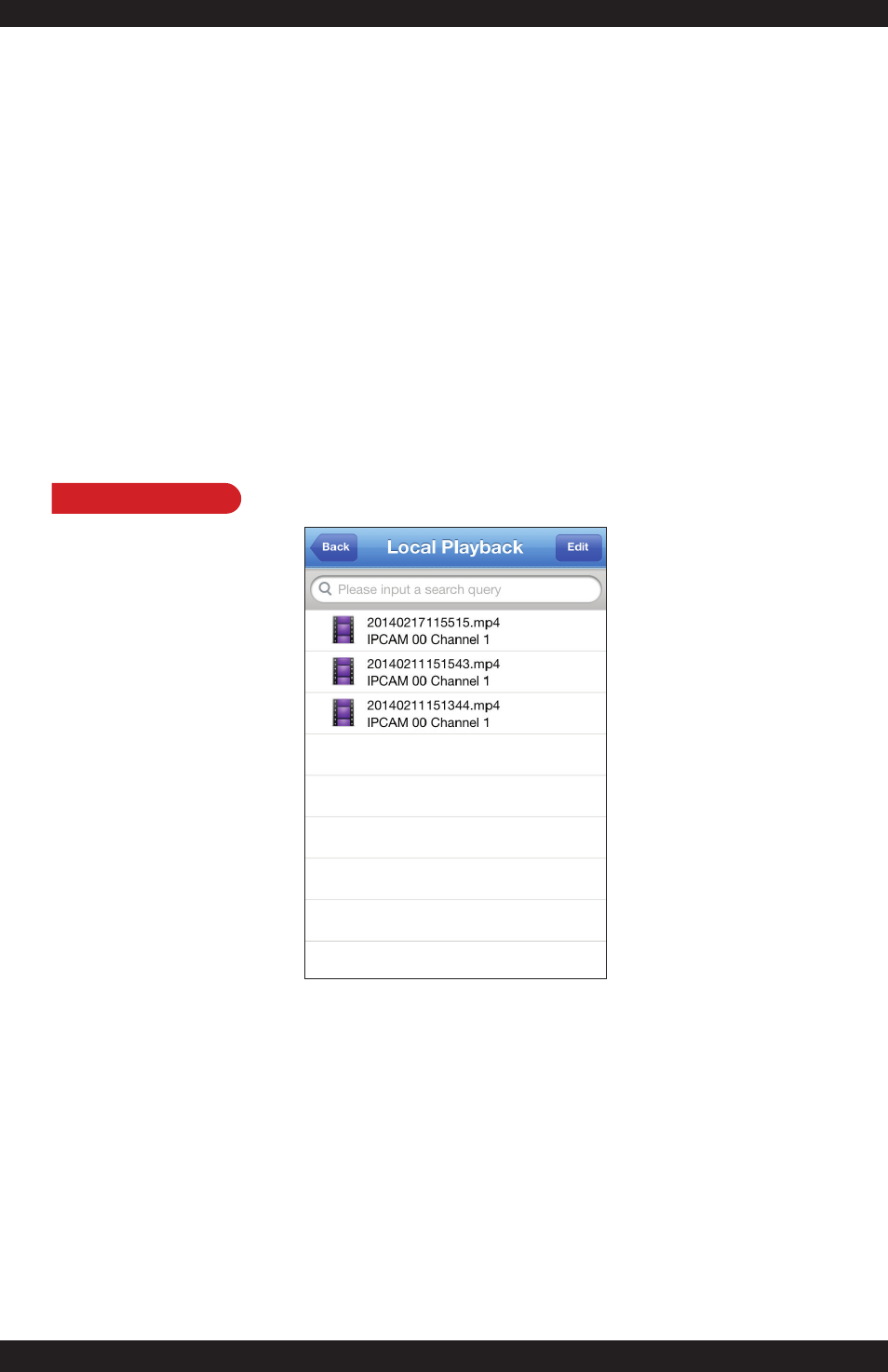
12
1: Ethernet: Configure your Ethernet settings through your phone. Your IPCam must
be connected to your router
2: Wi-Fi: Setup your wifi by searching for your router and inputting your password
through the phone
3: Time Setting: Able to change the date format and format
4: System Setting: Displays IPCam firmware. Performs IPCam reset.
5: Video Setting: Changes the quality of the video, resolution, frames per second,
bitrate, etc.
6: SD Card Info: Displays information on the SD card. Formats the SD Card and
configures the overwrite function
7: Alarm Setting: Configures video motion, alarm input and output, snapshots,
recording, and email function
Any recorded videos or snapshots from your phone will be displayed here. You can
play the videos/pictures from your phone by tapping on the files. To delete the files
from your phone, simply select “Edit” and press on the delete icon.
Local Playback
