SecurityMan IPcam-SD - User manual User Manual
Page 151
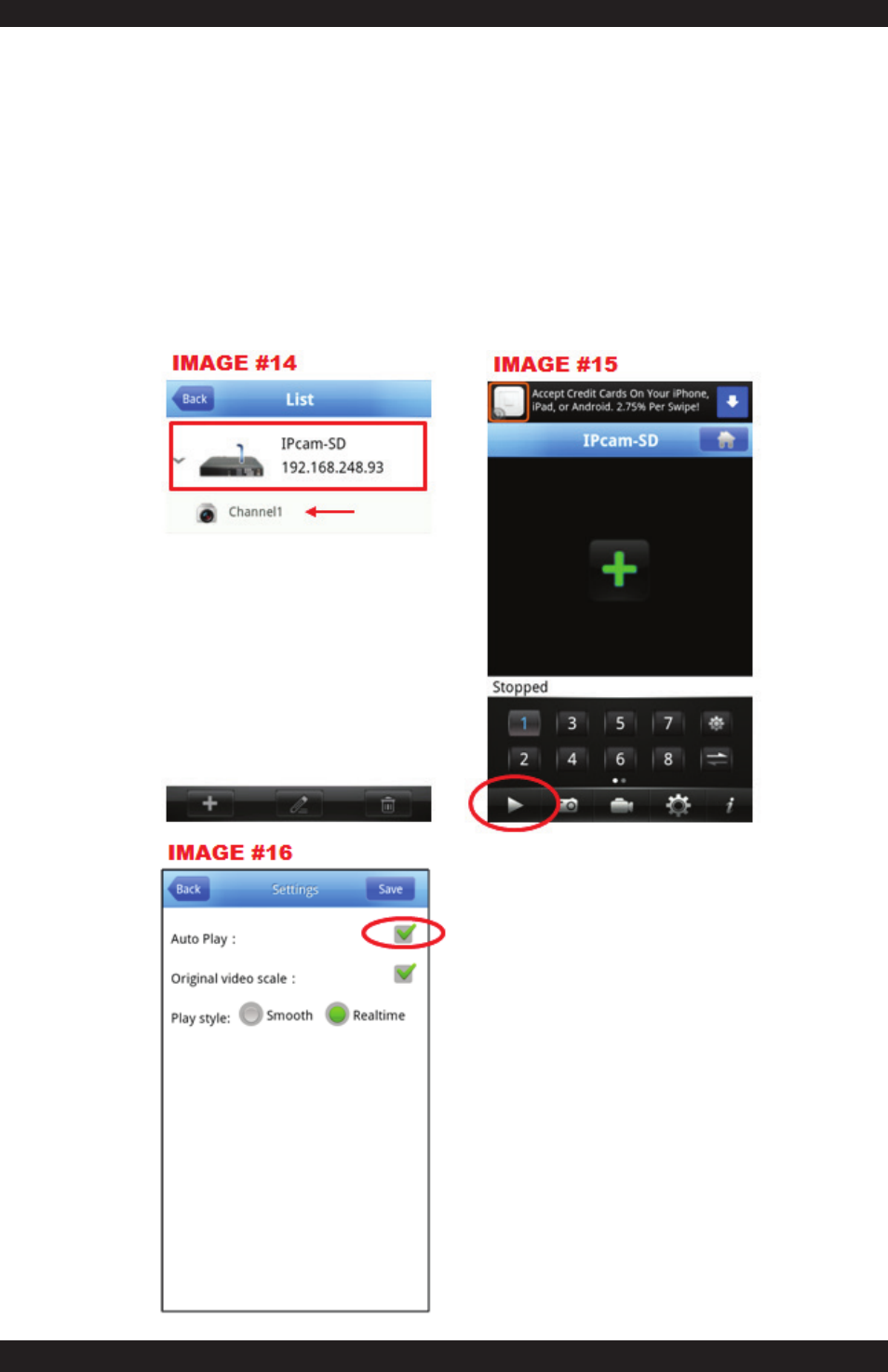
147
8. There are 3 ways you can initiate the live view. You can select the IPCAM-SD
from the list screen as shown in IMAGE #14 and then select the channel you
want to view from the drop down [red arrow in IMAGE #14], you can select the
“Play” option from the applications main screen as shown in IMAGE #15 or you
can enable the “Auto Play” option in the settings so that IPcam-SD’s live feed
is automatically initiated when the app is opened. All 3 options will send you to
the Live View screen as shown in IMAGE #16. You can also select which camera
to view (when multiple cameras are being used) by taping on any of the empty
black squares and selecting the camera from the camera selection number pad
in IMAGE #16.
NOTE: You can enlarge the live view by double taping the live view image.
