SecurityMan IPcam-SD - User manual User Manual
Page 145
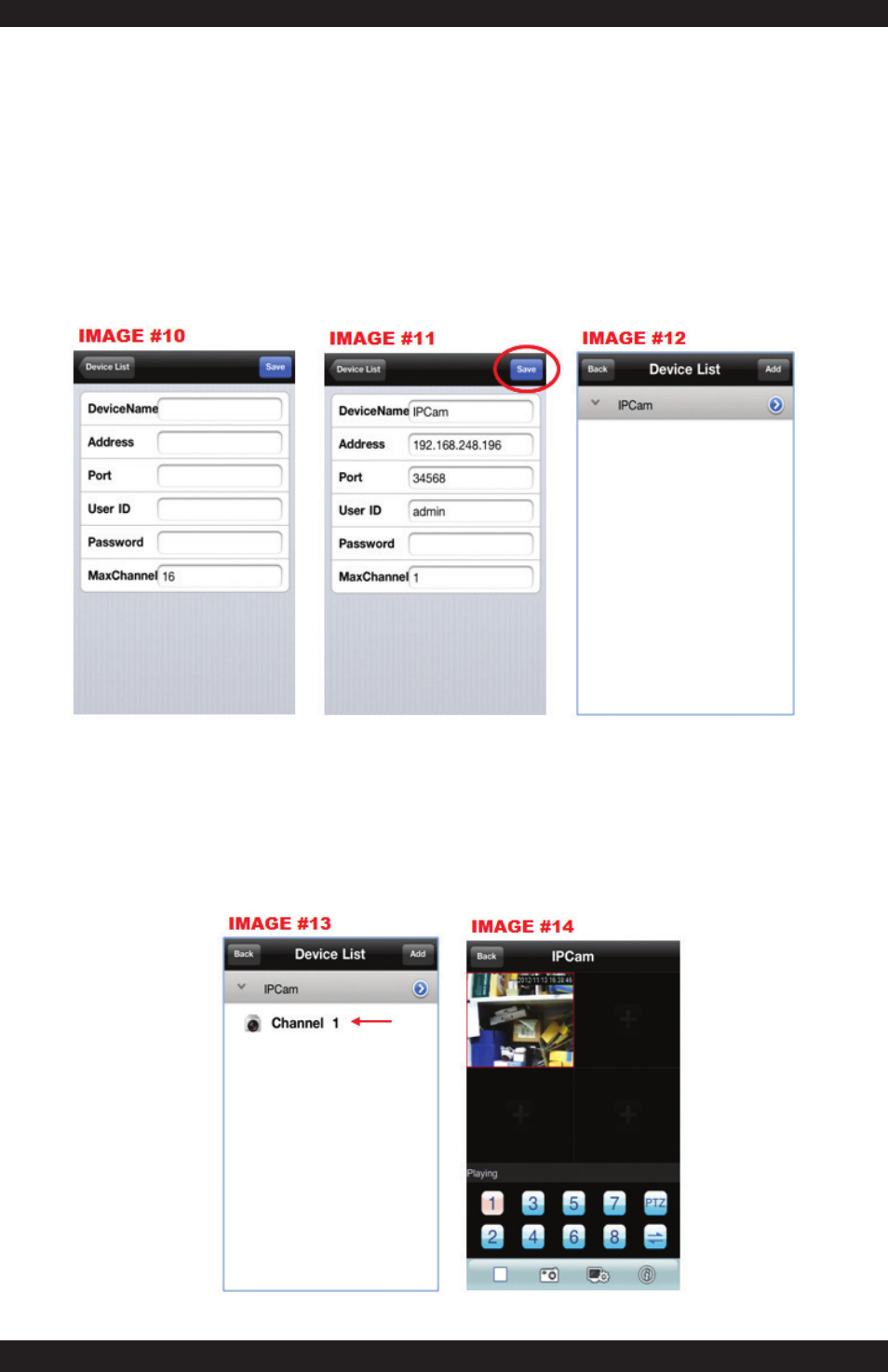
141
6. When finish, tap the “SAVE” button located at the top right corner of the screen
[IMAGE #11]. The newly added device name will now displayed in the Device List as
shown in IMAGE #12.
7. There are two ways to initiate the live view. First is to tap on Device Name from the
Device List screen as shown in IMAGE #13 and then select channel 1 from the drop
down [red arrow in IMAGE #13] or simply tap on channel #1 from the “Live View”
screen as shown in IMAGE #14.
NOTE: To enlarge the live view screen double-tap on the live view image.
• Address – IP address of the IP camera or static IP address given by your ISP. This
depends on whether you are accessing the IP camera from within your
local area network or the wide area network (static IP address).
NOTE: DDNS users can simply input the domain name here.
• Port – the mobile port number assigned to the IP camera. The default port is 34568.
• User ID – the user name used to login to the camera. The default is admin.
• Password – the password associated with the user name. The default is blank
(no password).
• MaxChannel – change 16 to 1 so that it matches the number of channels available
on the camera (1).
