SecurityMan IPcam-SD - User manual User Manual
Page 155
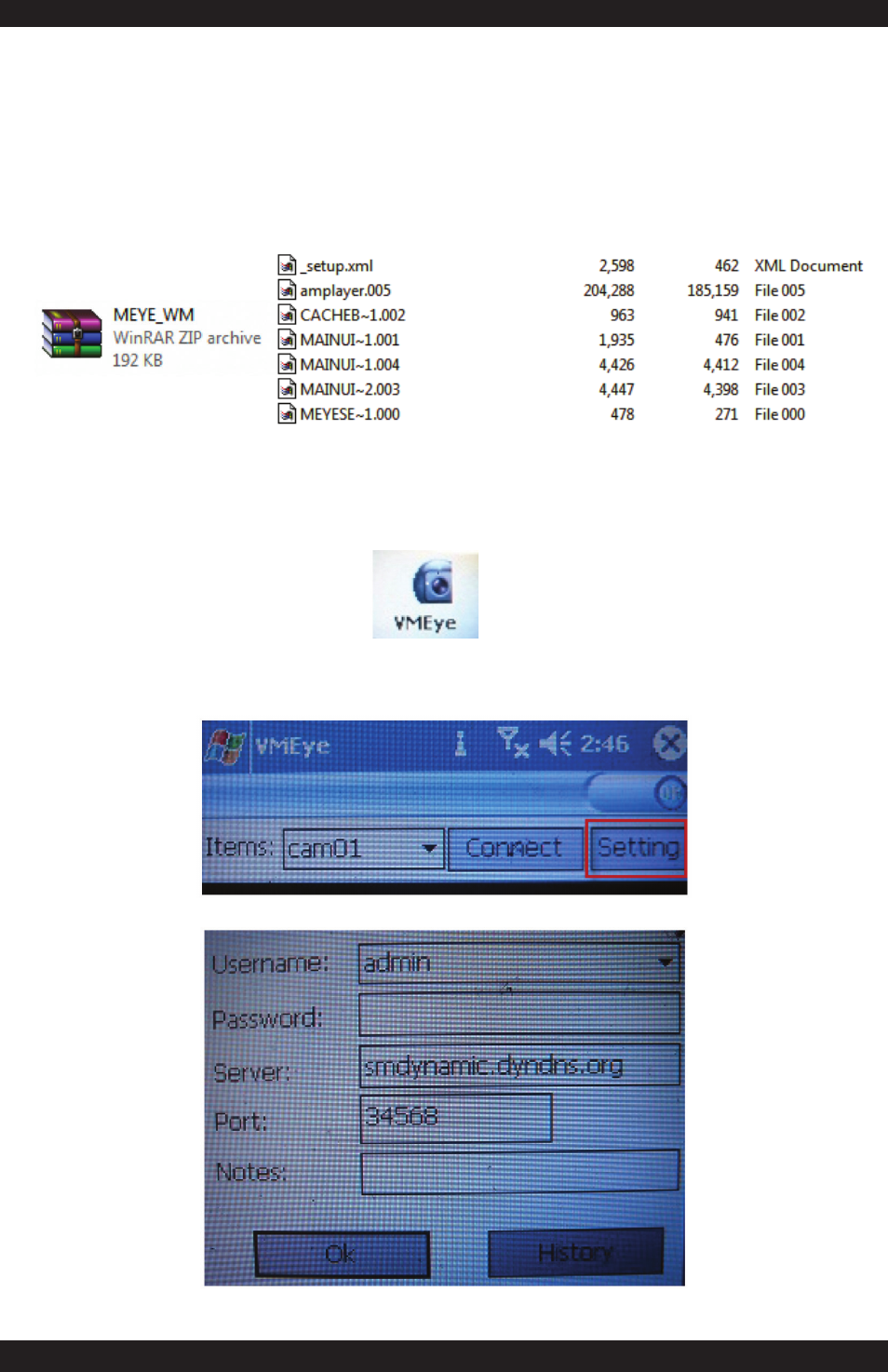
151
Smartphone Remote Access (Windows Mobile)
1. Connect Windows Mobile phone to the computer.
2. Insert the IPCam-SD software CD to your CD/DVD-ROM drive. In the software
CD, look for “MEYE_WM.zip”. Copy and paste the “MEYE_VM” application
from the CD provided to the Windows Mobile device directory (any folder in
the directory).
3. Next, disconnect the Windows Mobile from the computer. Locate the
“MEYE_VM” file in the folder directory and simply double-click on the
“MEYE_VM” file to install. After installation, double-click on the “VMeye”
in the program files of the Windows Mobile device to start.
4. Click “Setting”, and then enter “Username”, “Password”, “Server”, “Port”,
and then click “OK”.
