Securitron TM-2 User Manual
Page 4
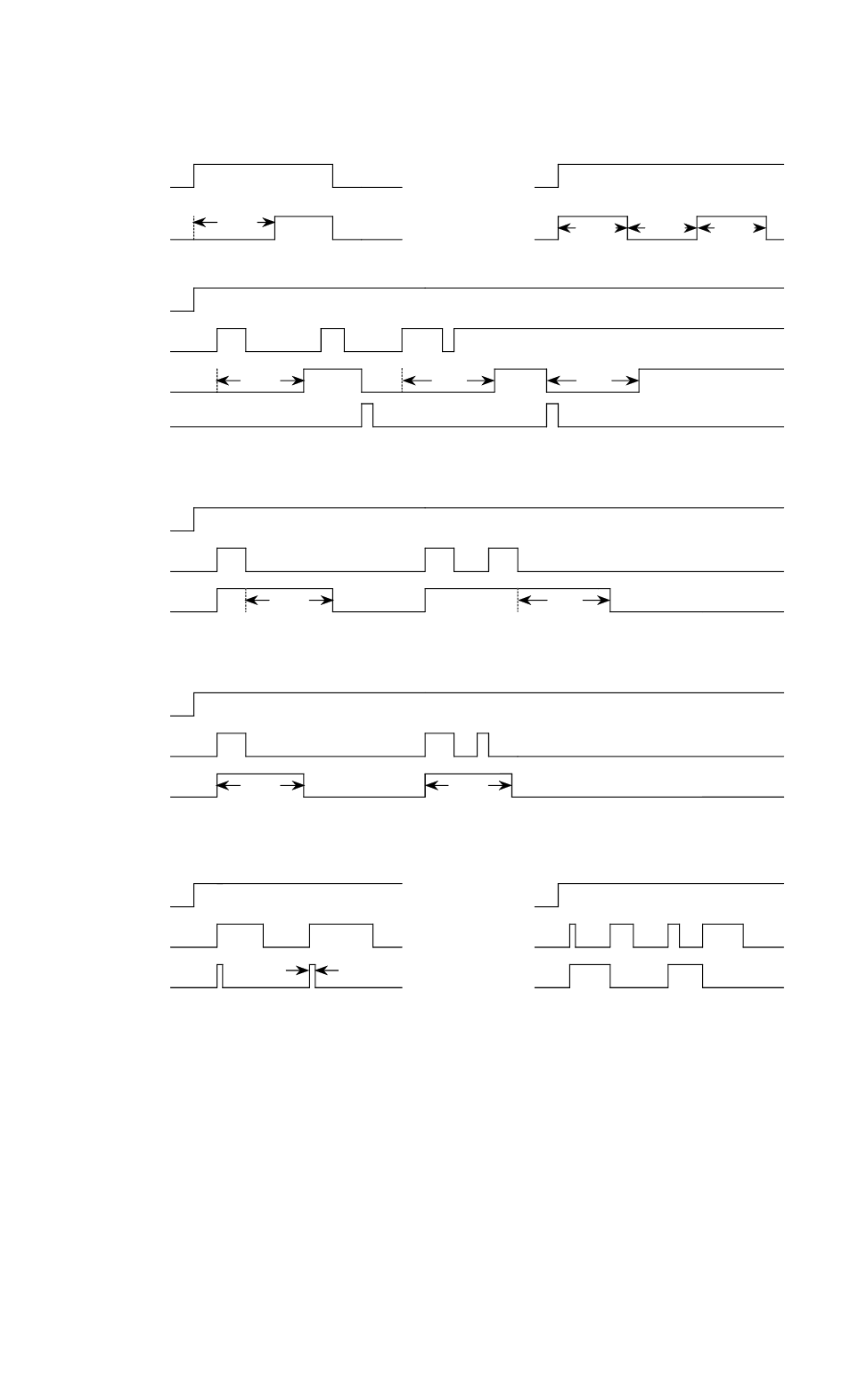
PN# 500-16000
Page 4
Rev. C, 04/11
6. OPERATING MODES
FIG. 4: TIMING LOGIC CHARTS
CONTROL
POWER
OUTPUT
RELAY
ON
OFF
ON
OFF
TIME
CONTROL
POWER
OUTPUT
RELAY
ON
OFF
ON
OFF
TIME
TIME
TIME
ON DELAY (SW3 ON; SW4 ON; SW2 ON)
CYCLIC (JUMPER INSTALLED)
CONTROL
POWER
OUTPUT
RELAY
ON
OFF
ON
OFF
TRIGGER ON
OFF
TIME
TIME
SECOND OPERATION OF RELAY
SHOWS RETRIGGERING
CONTROL
POWER
OUTPUT
RELAY
ON
OFF
ON
OFF
TRIGGER ON
OFF
1/5 SEC.
CONTROL
POWER
OUTPUT
RELAY
ON
OFF
ON
OFF
TRIGGER ON
OFF
OFF DELAY (SW3 OFF; SW4 OFF)
PULSES (SW3 OFF; SW4 OFF, TIME SET TO ZERO)
TOGGLE (SW3 ON; SW4 OFF)
POWER
OUTPUT
RELAY
ON
OFF
ON
OFF
TRIGGER ON
OFF
TIME
TIME
SECOND OPERATION OF RELAY
SHOWS NON-RETRIGGERING
ONE SHOT (SW3 OFF; SW4 ON)
CONTROL
CONTROL
POWER
OUTPUT
RELAY
ON
OFF
ON
OFF
TRIGGER ON
OFF
TIME
TIME
TRIGGERED ON DELAY (SW3 ON; SW4 ON; SW2 OFF)
ON
OFF
RESET
TIME
6.1 ON DELAY
On delay functions as follows: When the timer is first powered, the delay begins with the relay
deenergized. When the delay expires, the relay energizes and stays energized until power is
removed from the timer. The unit is then ready for the next operation. The on delay function is
considered "self triggering" and the "T" (trigger) terminal is not used. If the unit is unpowered
and repowered before the delay expires, the time restarts without the relay energizing.
To call up the on delay mode, Dip Switch 2 must be turned on (it is factory set off).
This is an additional step to having set Dip Switches 3 and 4 on. This makes the unit self
triggering as it "looks" for an open circuit between "T" and "+". If Dip Switch 2 is left off, you
will get the somewhat different mode described in the next section.
