Securitron TM-2 User Manual
Page 2
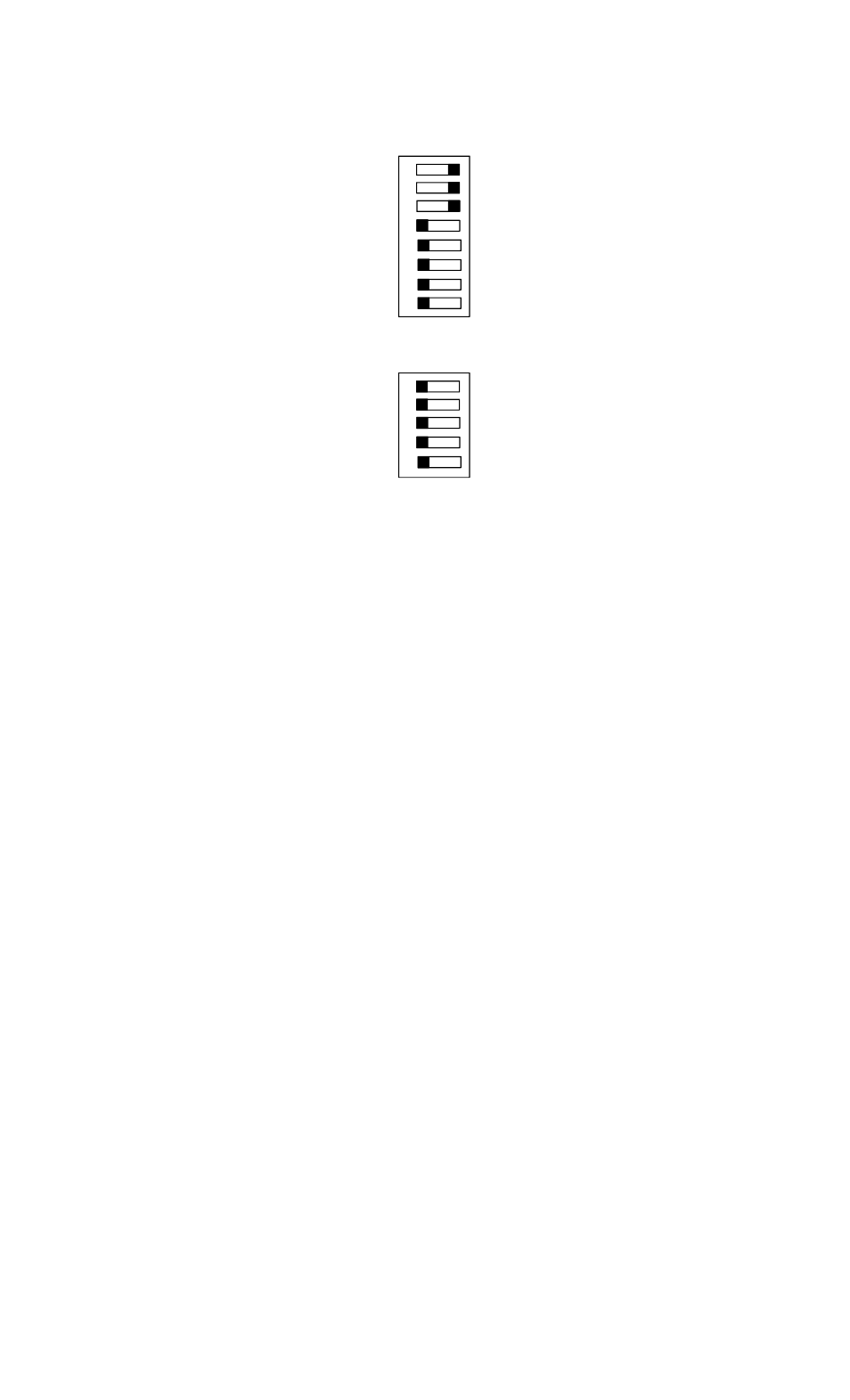
PN# 500-16000
Page 2
Rev. C, 04/11
FIG. 2: DIP SWITCH SETTING
DIP
SWITCHES
0N
OF
F
1
2
3
4
5
6
7
8
1
2
3
4
5
1
2
4
8
16
32
64
128
TURNING INDIVIDUAL SWITCHES ON
ADDS BINARY NUMBER SHOWN TO SET
TIME IN SECONDS OR MINUTES.
TIME SET IN SECONDS
TIME SET IN MINUTES
MODE SETTING MATRIX
NORMALLY OPEN TRIGGER SWITCH
NORMALLY CLOSED TRIGGER SWITCH
INPUT VOLTAGE SET FOR 12 VOLTS
INPUT VOLTAGE SET FOR 24 VOLTS
MODE SETTING MATRIX
MODE SETTING MATRIX
MODE SETTING MATRIX
DIP SWITCH FACTORY SETTINGS SHOWN
MODE SETTING MATRIX:
SW3 ON; SW4 ON: ON DELAY MODE
SW3 OFF; SW4 ON: ONE SHOT MODE
SW3 ON; SW4 OFF: TOGGLE MODE
SW3 OFF; SW4 OFF: OFF DELAY MODE
RESET OR REPOWER THE UNIT AFTER
ANY DIP SWITCH CHANGE
OR THE CHANGE MAY NOT BE READ
THE FACTORY SETTING IS 7 SECONDS.
FIRST 8 SWITCHES ARE FOR TIME SETTING
4. DIP SWITCH SETTING
There are a total of 13 Dip Switches on the TimeMaster. The first 8 marked with binary numbers
are for time setting and are explained in section 3. The next 5 select functions as follows:
4.1 SW1: TIME UNIT SETTING
In the factory set condition (off), the time value set on the 8 time setting Dip Switches is
expressed in seconds. Turning the switch on allows time setting in minutes.
4.2 SW2: TRIGGER SWITCH LOGIC
Several of the operating modes (off delay, toggle and pulse output) require triggering from an
external switch. The switch connects the trigger terminal (T) to the board's "+" terminal. In the
factory set position of SW2 (off), a normally open external switch is used for triggering so that
when terminal T is closed to terminal "+", the timer is triggered. Turning the switch on
permits the use of a normally closed external switch. When the connection between terminal T
and "+" is broken, the unit is triggered.
4.3 SW3 AND SW4: MODE SETTING MATRIX
These switches are set in a matrix yielding 4 different operating modes for the TimeMaster. The
factory set position is on delay. The modes are described in detail in section 6. The matrix
settings are:
SW3 ON; SW4 ON: ON DELAY MODE
SW3 OFF; SW4 ON: ONE SHOT MODE
SW3 ON; SW4 OFF: TOGGLE MODE
SW3 OFF; SW4 OFF: OFF DELAY MODE
The TM-2 actually provides 7 different operating modes with methods other than Dip settings
being used to establish the other 3. Make sure you read the description of your mode in Section
6 as the setting of Dip Switches 3 and 4 is only part of the mode selection process.
