Securitron TSB_Series User Manual
Page 6
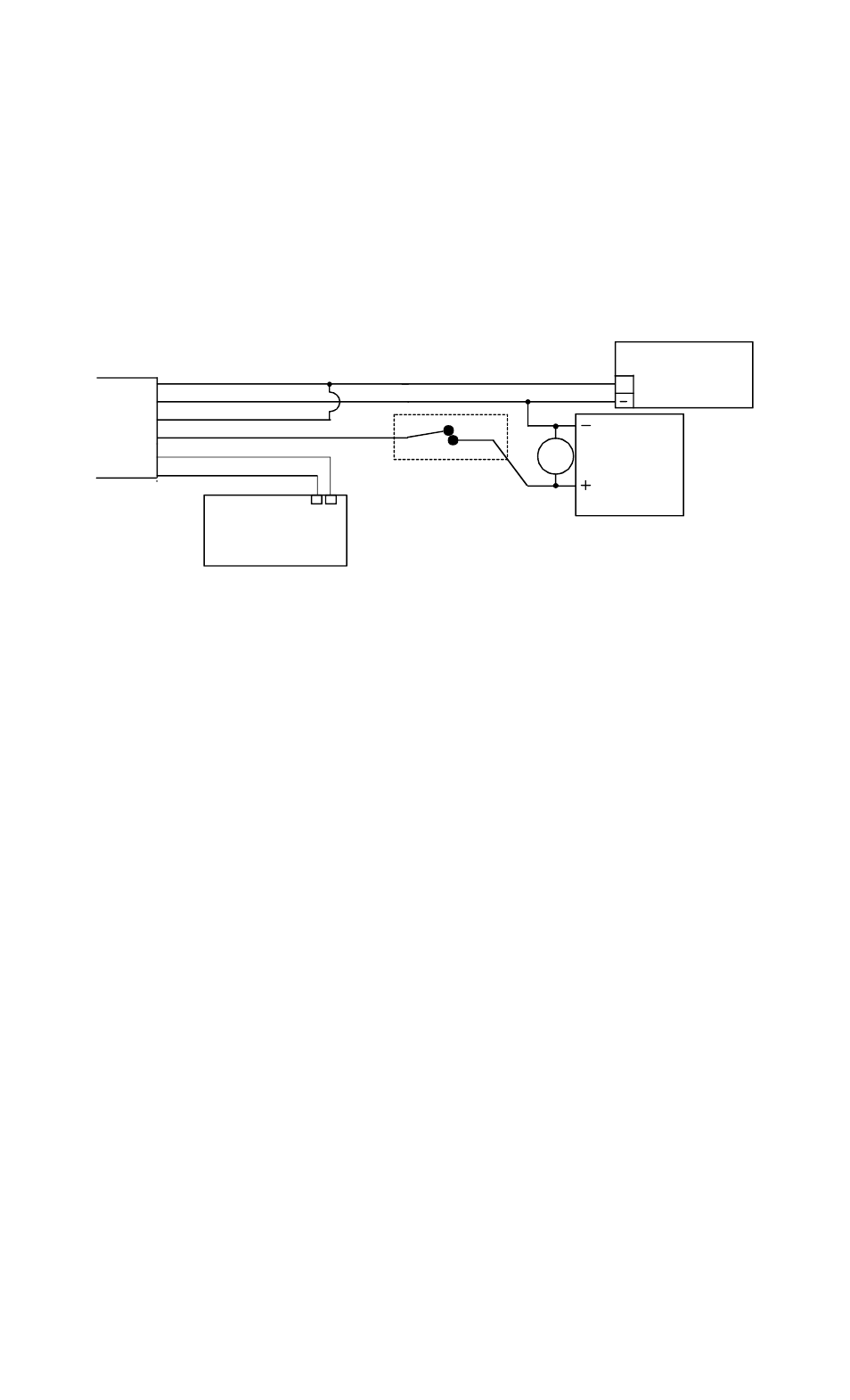
PN#
500-16410
Page
6
Rev.
E,
02/12
of the controlled entry device. This releases the lock a second time, hence the term, “double break”. If
the controlled entry device fails for any reason, direct exit is still possible.
3.4 ALL SECURITRON EQUIPMENT INSTALLATION
Figures 4 and 5 show “generic” use of the Touch Bar with any type magnetic lock and power supply.
Often, Securitron supplies all of these products and the installer expects an interconnection drawing for all
Securitron products. We provide such drawings in many of our manuals. In this case, the replacement of
the generic products shown above with Securitron products is so simple as not to require separate
drawings. Just note that for any Securitron Magnalock, the red wire denotes the “+” input and the black
wire denotes the negative. Remember that you don't need to install the MOV with any Securitron
Magnalock. Securitron offers a wide range of different power supplies, so it is necessary to consult the
individual power supply manual to identify the DC output terminals. Then connect the power supply
outputs to the rest of the system as shown above.
FIG. 5: TSB DOUBLE BREAK WIRING
CABLE
RED (+ POWER)
BLACK (- POWER)
WHITE (RELAY COM1)
GREEN (RELAY N.C.1)
POWER SUPPLY
12-24 VOLTS
+
MOV
ACCESS CONTROL
REX INPUT
ACCESS CONTROL
LOCK CONTROL
NC CONTACTS
BLUE (RELAY COM2)
ORANGE (RELAY N.O.2)
MAGNETIC
LOCK
NC
NC
3.5 ADJUSTING SENSITIVITY
With wiring completed, sensor adjustment should be set. Note that the sensor board has a potentiometer
on it accessible when the bar's end cap is removed (see Figure 6). The potentiometer has a small red LED
light installed in front of it that will aid you in adjusting the sensitivity. The potentiometer on the sensor
will increase sensitivity when turned clockwise and decrease it when turned counterclockwise. Turn the
pot clockwise without touching the bar with a small flat blade screwdriver until you see the red LED
light turn on; you should also hear the relay click off. In this condition, sensitivity is so high that the bar
is “sensing” all of the time. Slowly rotate the pot counter-clockwise until you see the red LED light turn off
(you should hear the relay click on) and then another 15 degrees counter-clockwise. This is generally a
good setting. Before replacing the end cap, experiment by touching the bar and observe that the lock
releases. Experiment with gloves if you expect that they will be used. You may want to increase the
sensitivity somewhat, but if you leave it just below the point where it is continuously released, you risk a
condition where the unit will fail by being released all the time.
