Securitron DK-12 User Manual
Page 3
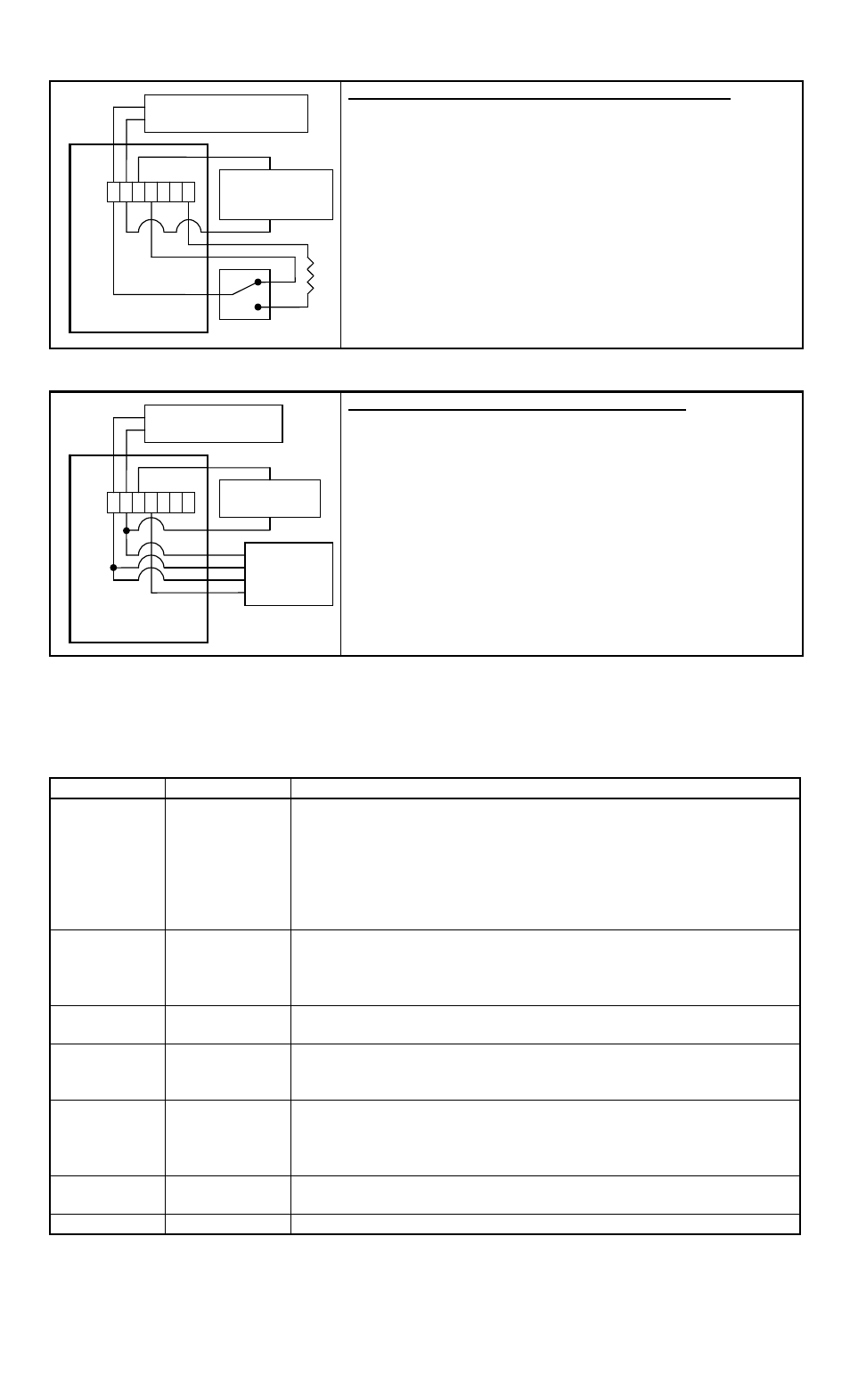
PN# 500-24010
Page 3
Rev. C, 04/11
Double Break Wiring For Free Egress (SPDT):
Connect DC supply to ‘AC/DC+’ and ‘AC/DC-’
terminals.
Connect ‘AC/DC+’ terminal to the common terminal of
the SPDT switch.
Connect the normally closed contact of the SPDT switch
to the ‘COM’ terminal.
Connect the normally open contact of the SPDT switch
to the ‘REX” terminal through resistor (R).
Connect ‘NC’ terminal to the positive lead of lock.
Connect other lead of lock to the ‘AC/DC-’ terminal.
NOTE: Resistor (R) is 3300 ohms, ½ watt.
5. WIRING WITH SECUTITRON’S TOUCH SENSE BAR AND MAGNALOCK
Touch Sense Bar and Magnalock Wiring:
Connect supply to ‘AC/DC+’ and ‘AC/DC-’ terminals.
Connect ‘AC/DC+’ terminal to the red and white wires
of the Touch Sense Bar.
Connect ‘AC/DC-’ terminal to the black wires of both
the Touch Sense Bar and the Magnalock.
Connect ‘NC’ terminal to the red lead of the Magnalock.
Connect ‘COM’ terminal to the green lead of the Touch
Sense Bar.
6. FEEDBACK AND ENTRY OVERVIEW
The DK-12 comes with indictor lights above the keypad; left-hand side green, center yellow, and
right-hand side red. These three indictor lights, and the backlight, provide feedback during
operation. Note that the green and red LEDs could be reversed thru programming.
INDICATOR ACTION
MEANING
Red Light
Single Flash
While in programming mode an error was made during
program entry; or
The program entry was correct but the DK-12 can not accept
the programming, for example a code was trying to be set
that is a subset of another code; or
A 5 second timeout occurred at any time during a
programming step.
Red Light
Double Flash
While in programming mode a confirmation that a valid
program entry was made; or
During normal operation the DK-12 was put into or taken out
of lockout mode.
Red Light
Continuous
Flashing
During normal operation the relay is energized while the DK-12
is in relay timer mode; flashes once per second.
Red Light
Continuously
On
While in normal operation the DK-12 is in passage mode; or
The DK-12 is in toggle mode and the relay is energized; or
The REX input is being held active.
Yellow Light
Continuous
Flashing
While in programming mode the light will flash once per
second; or
While the ‘PCR’ jumper is in the ‘ON’ position the light will
flash once per second.
Yellow Light
Continuously
On
While in normal operation this indicates that there are no codes
in memory.
Green Light
Single Flash
Key press detected.
1 2 3 4 5 6 7
DK-12
Back Side
Power Supply
Magnalock
Red
Black
Touch
Sense Bar
Black
Red
White
Green
1 2 3 4 5 6 7
DK-12
Back Side
DC Power Supply
Fail-Safe DC
Electric Lock
NO
NC
C
SPDT Switch
R
