Securitron DK-37 User Manual
Page 2
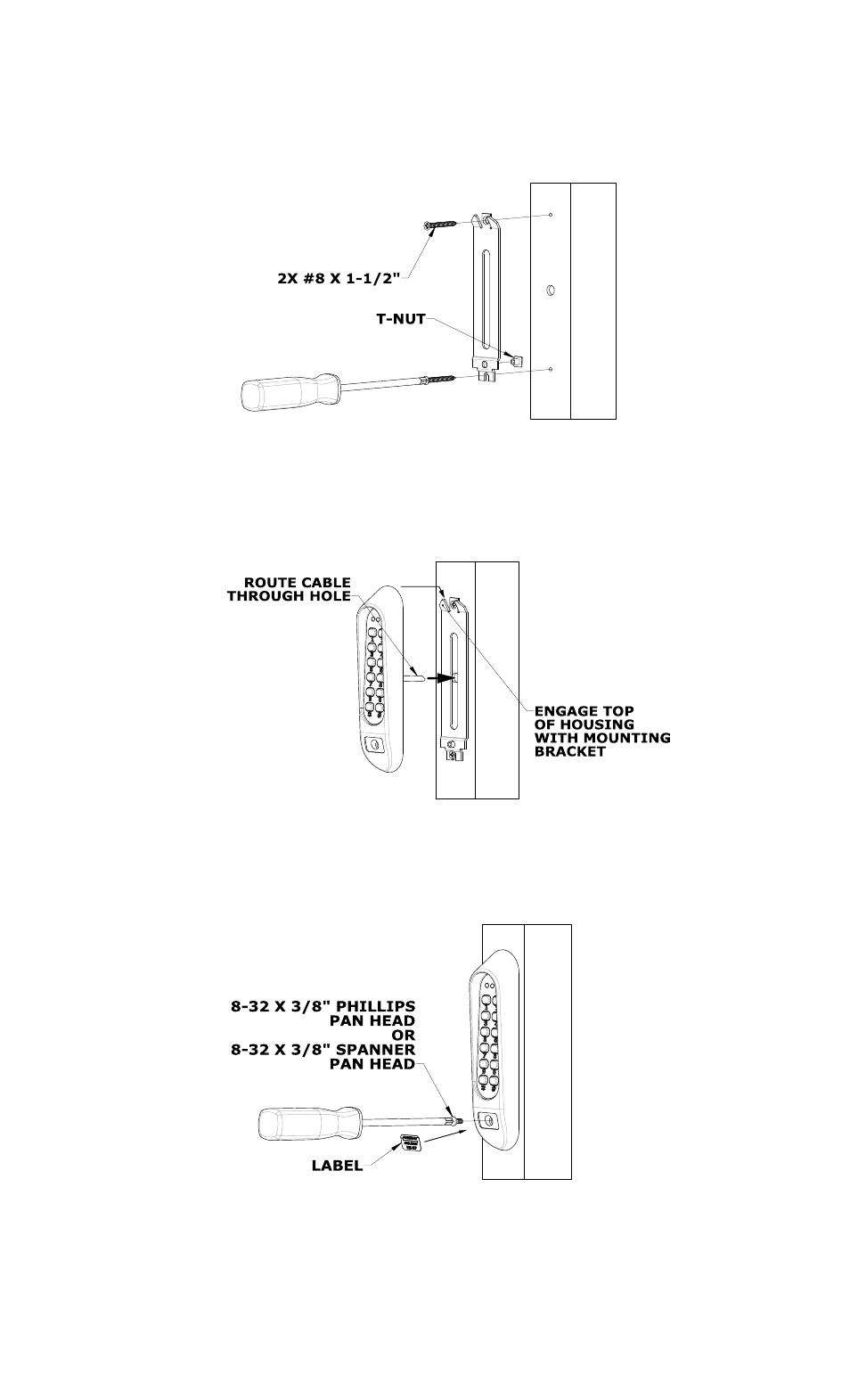
PN# 500-20750
Page 2
Rev. A, 11/13
Place the mounting plate on the mounting surface and secure in place with #8 mounting screws
as shown in Figure 2. Note: Ensure that the T-nut is in place through the hole between the
mounting surface and mounting plate.
Figure 2 – Installation of Mounting Hardware
Route cable through the hole and affix the DK-37 onto the mounting bracket. Once on the
mounting bracket, pull the DK-37 downwards in place as shown in Figure 3.
Figure 3 – Installation of DK-37
Install the 8-32 screw through the front of the DK-37. Apply the name plate label over the 8-32
screw as shown in Figure 4.
Figure 4 – Installation of securing screw
See also other documents in the category Securitron For Home:
- ASB_Series (2 pages)
- ASCWB-DM62CL (4 pages)
- CWB_Series (2 pages)
- EASB_Series (4 pages)
- GDB (2 pages)
- HHD (6 pages)
- IK_Series (3 pages)
- M34R_Series (10 pages)
- M370 (16 pages)
- M38 (L, S and LS with D and T Options) (14 pages)
- M38 T UPGRADE (2 pages)
- M380BD_C_C2_X MAGNALOCK_Series (20 pages)
- M670 (16 pages)
- M680BDCX (16 pages)
- M32 (16 pages)
- Z-32 (2 pages)
- ZA-32 (3 pages)
- UHB (2 pages)
- TJ-38 (7 pages)
- TDK-1 (1 page)
- SWB-03 (2 pages)
- SMLS_SMSS (4 pages)
- SAM2C-24 (1 page)
- SAM2-24 (11 pages)
- SAM (16 pages)
- 32 REPLACEMENT STRIKE (1 page)
- UNL-12 UNLATCH (10 pages)
- STK-1 (2 pages)
- MUNL-12 (11 pages)
- MM15-TS (1 page)
- MM15 Z-Bracket_Series (1 page)
- MM15 (2 pages)
- Blind Nut (1 page)
- FSUNL_Series (2 pages)
- SCL-12 (4 pages)
- MCL-24 (8 pages)
- SWK (2 pages)
- SPK (2 pages)
- SASM KIT STRIKE (1 page)
- GL1 Quick Start (1 page)
- GL1 Install (10 pages)
- FMK-SW (7 pages)
- BPSS-10 (7 pages)
- PB5E (2 pages)
- PB5 (2 pages)
