Securitron GL1 Install User Manual
Page 7
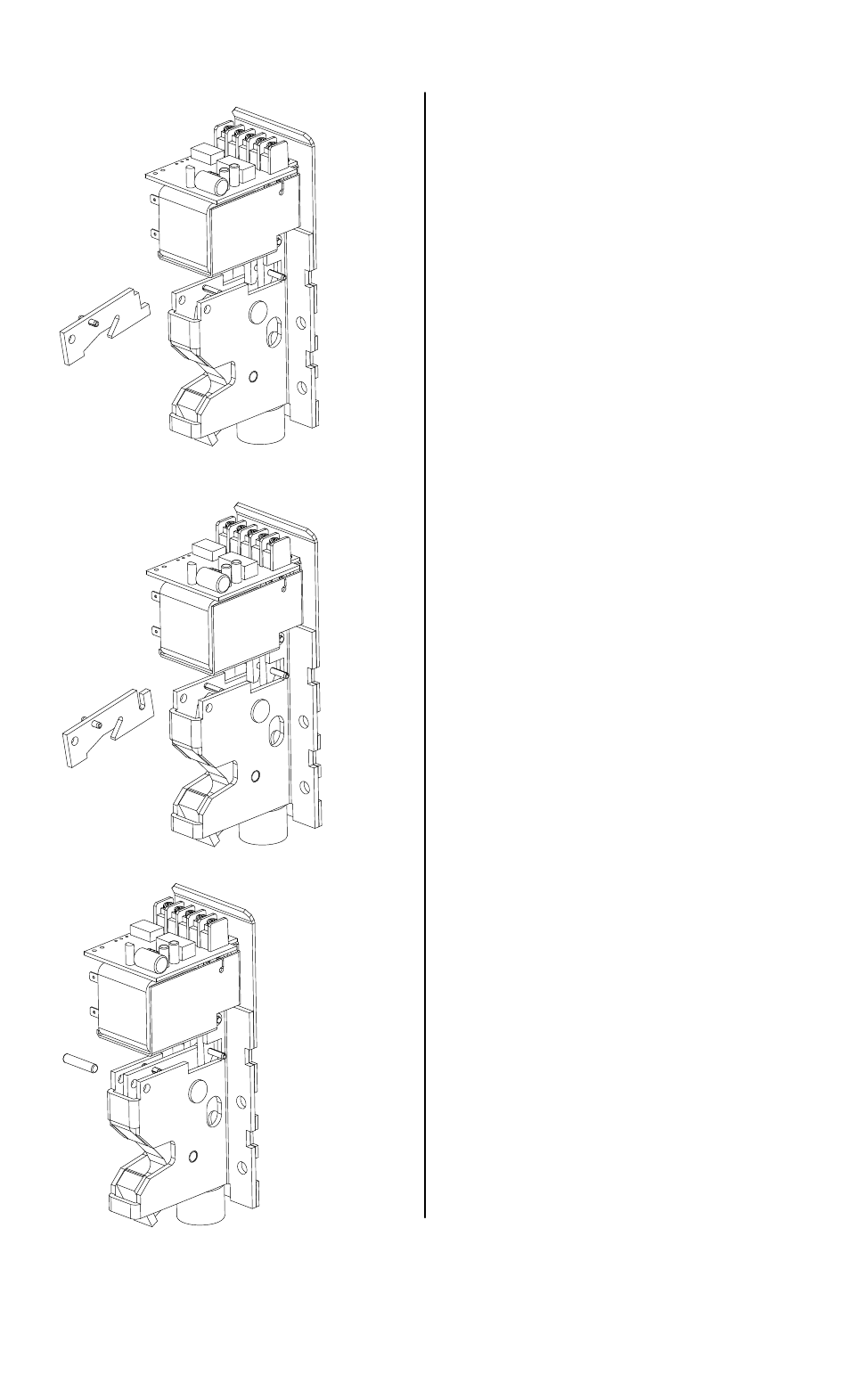
PN# 500-22100
Page 7
Rev. F, 04/11
Pull the Trigger out the front of the lock
Chassis.
You may need to move the Catch (hook)
back and forth to clear the slot on the
bottom of the Trigger.
Insert the new Trigger into the lock
Chassis.
The back of the Trigger must fit in the
center slot of the Transfer Bar and
UNDER the pin.
You may need to move the Catch (hook)
up/back to get the Trigger into position
where the pivot pin hole lines up with
the holes in the Chassis.
Reinstall the pivot pin and check to
make sure all wires clear the Cover and
Transfer Bar cross pin.
See also other documents in the category Securitron For Home:
- ASB_Series (2 pages)
- ASCWB-DM62CL (4 pages)
- CWB_Series (2 pages)
- EASB_Series (4 pages)
- GDB (2 pages)
- HHD (6 pages)
- IK_Series (3 pages)
- M34R_Series (10 pages)
- M370 (16 pages)
- M38 (L, S and LS with D and T Options) (14 pages)
- M38 T UPGRADE (2 pages)
- M380BD_C_C2_X MAGNALOCK_Series (20 pages)
- M670 (16 pages)
- M680BDCX (16 pages)
- M32 (16 pages)
- Z-32 (2 pages)
- ZA-32 (3 pages)
- UHB (2 pages)
- TJ-38 (7 pages)
- TDK-1 (1 page)
- SWB-03 (2 pages)
- SMLS_SMSS (4 pages)
- SAM2C-24 (1 page)
- SAM2-24 (11 pages)
- SAM (16 pages)
- 32 REPLACEMENT STRIKE (1 page)
- UNL-12 UNLATCH (10 pages)
- STK-1 (2 pages)
- MUNL-12 (11 pages)
- MM15-TS (1 page)
- MM15 Z-Bracket_Series (1 page)
- MM15 (2 pages)
- Blind Nut (1 page)
- FSUNL_Series (2 pages)
- SCL-12 (4 pages)
- MCL-24 (8 pages)
- SWK (2 pages)
- SPK (2 pages)
- SASM KIT STRIKE (1 page)
- GL1 Quick Start (1 page)
- FMK-SW (7 pages)
- BPSS-10 (7 pages)
- PB5E (2 pages)
- PB5 (2 pages)
