Securitron M68 (L, S and LS with D and T Options) User Manual
Page 7
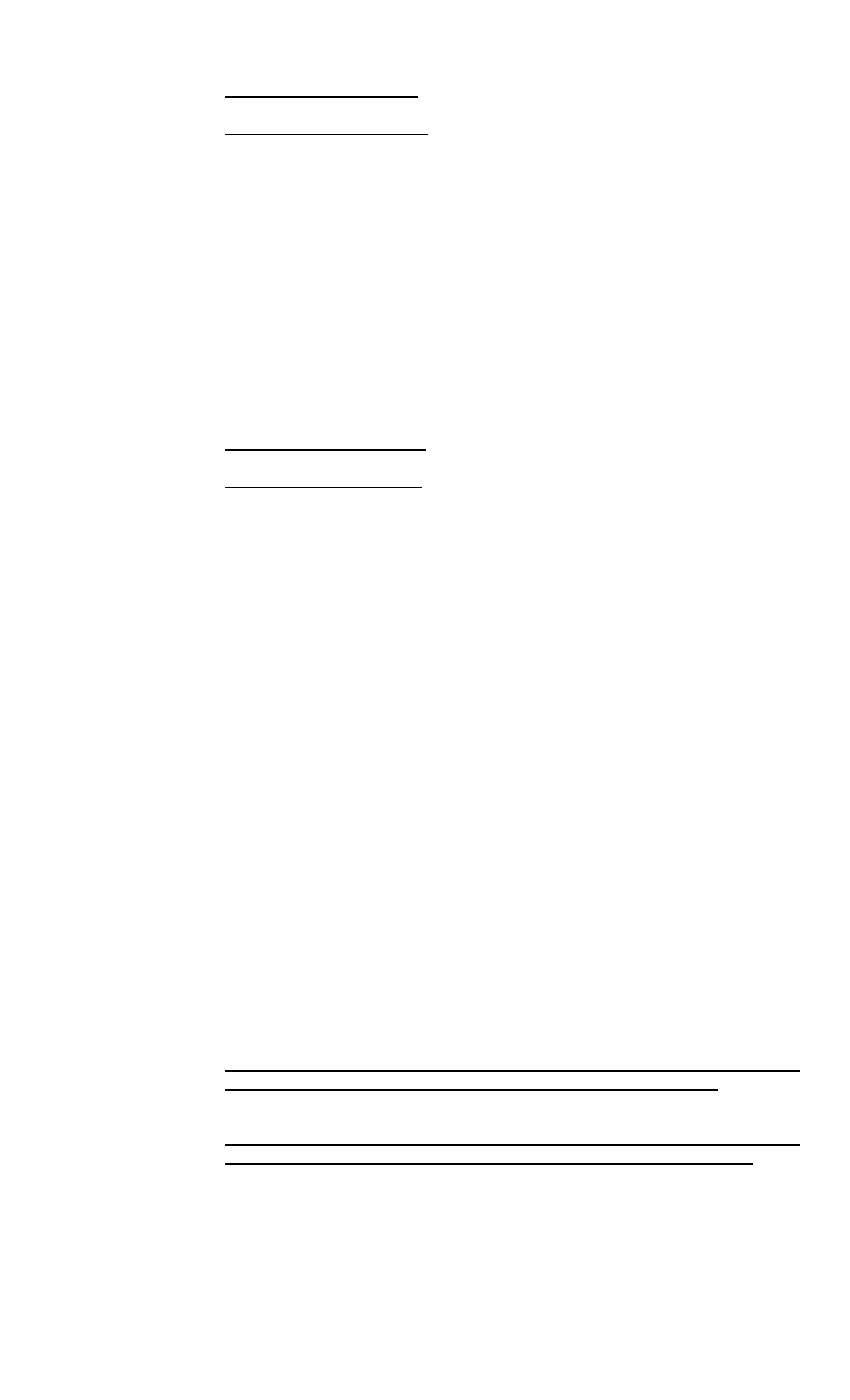
PN#
500-21400
Page
7
Rev. B, 8/07
a. For Metal Door Frame: Two (2) 1/4”-20 UNC X 1” long Phillips pan head
screws (Item #13) provided.
b. For Wood Door Frame: Two (2) #12 X 1-1/2” long Phillips pan head
type “A” screws (Item #14) provided.
Note: Do not fully secure (tighten) the screws at this point. Tighten
screws to “snug” and back out as necessary to provide slight movement
of bracket for adjustment.
4. Assemble the lock housing to the bracket by inserting and engaging the top
(dovetail) feature of the lock with the mounting bracket. Slide the lock into
proper position (centered on the mounting bracket).
5. Adjust the lock/bracket assembly in the slots of the bracket as necessary to
establish proper relationship with (against) the strike.
6. Carefully remove the lock housing from the mounting bracket while attempting
not to alter the position of the bracket on the door frame.
7. Using a #3 Phillips screwdriver, fully secure the two (2) screws (Item #13 or
#14) installed in Step 3 above.
8. Using the installed mounting bracket as a guide, locate and drill three (3) holes
into the door frame corresponding to the remaining three (3) open holes in the
bracket:
a. For Metal Door Frame: Drill three (3) 3/16” [4.8mm] diameter holes
(through).
b. For Wood Door Frame: Drill three (3) 7/32” [5.6mm] diameter holes X
2-3/4” [69.9mm] deep (minimum).
9. Using a #3 Phillips screwdriver, install the three (3) #12 screws (Item #14 for
metal frame) or #14 screws (Item #15 for wood frame) through the bracket
and into the holes in the door frame. Tighten the screws to secure the mounting
bracket to the door frame.
10.Determine optimal location then drill a 3/8” [9.5mm] diameter hole through the
door frame for the lock power cable. Note: This hole must align within the
large slotted “window” in the top of the lock housing when the lock is installed
on the mounting bracket.
11.After all electrical wiring has been completed, install the housing front cover
(Item #9) and secure in place using the 8-32 UNC flat head screw (Item #8).
5.3. Lock with “D” (Door Position) Option - Installation
For locks provided with the “D” (Door Position) option, the magnetic (reed) switch is factory
installed inside the control wiring access compartment cover.
When a lock has been previously installed and it has been later determined to upgrade to the
“D” option in the field, the template provided in the upgrade kit illustrates proper location and
installation of the switch to the inside of the compartment access cover.
Using Figure 5 below, the template provided and the following step-by-step installation
instructions complete the installation of the actuator block to the door adjacent to the strike
plate.
1. After marking the mounting holes for the actuator block on the door using the
mounting template provided with the lock (or upgrade kit), center punch these
locations. The actuator block has hardware included for mounting in two types
of configurations. Decide which of the following choices will work best for the
application and then:
a. If Mounting Using #8 Flat Head Screws (Recommended for Solid
Core (Wood), Aluminum Frame or Hollow Metal Doors): Drill two
(2) 9/64” [3.6mm] diameter holes X 3/4” [19.1mm] deep (maximum)
into the door at the center punched locations or;
b. If Mounting Using #6 Pan Head Screws (Recommended for
Aluminum Frame, Hollow Metal or the Top Jam Z-Bracket): Drill
two (2) 1/8” [3.2mm] diameter holes X 3/8” [9.5mm] deep (maximum)
into the door at these locations.
